ALK Technologies 740 User Manual
Page 30
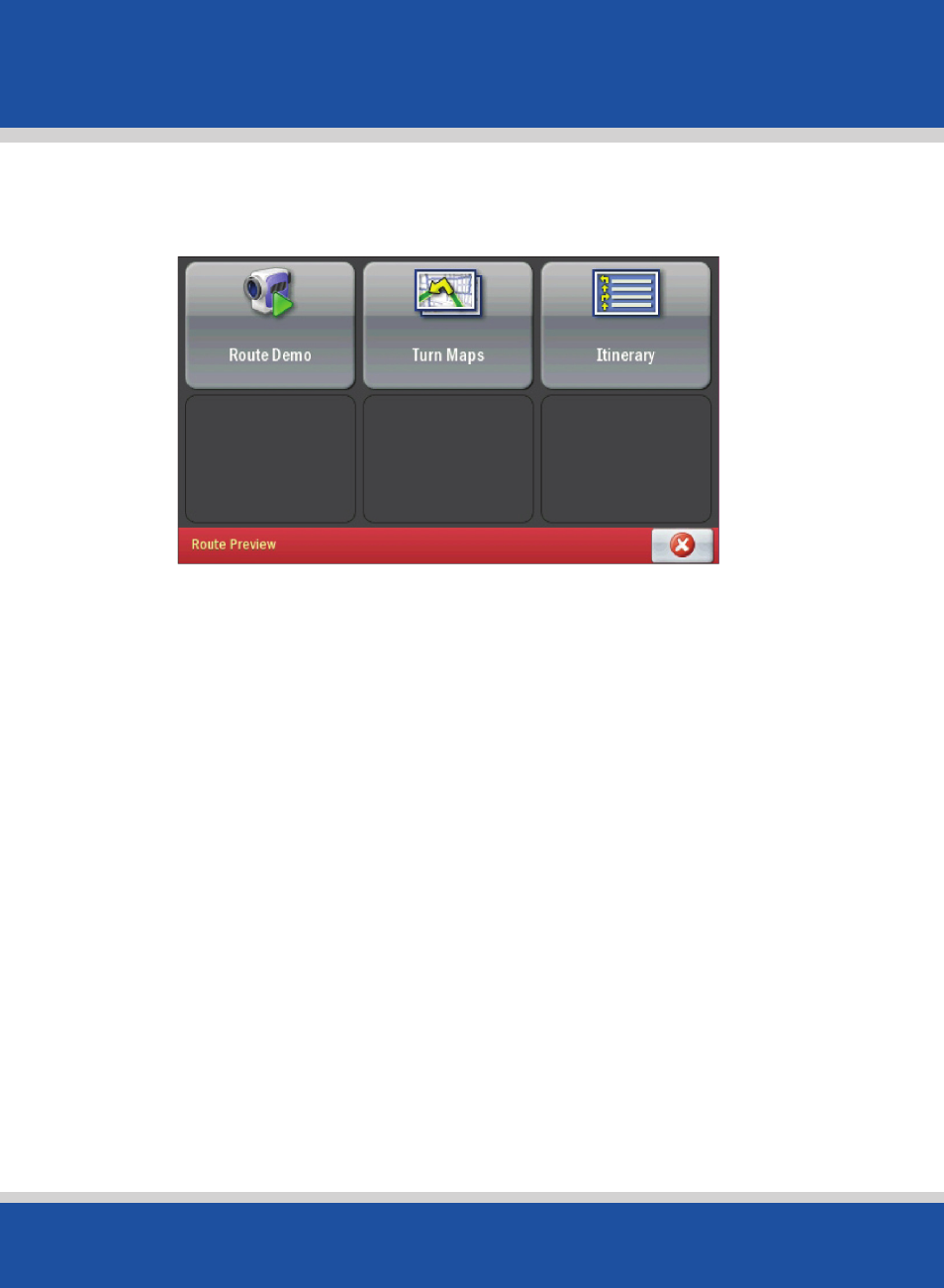
User’s Guide
30
In Use
In Use
From route screen Select Preview to see the Preview options
for your trip
• Route Demo: See a preview of your trip, including
instructions (see page 58-59 for instructions on playing
your demo).
• Turn Maps: Display a map for each turn of your trip.
You can choose to see Next or Previous turn.
Tap Close to exit.
• Itinerary: Shows each direction in a written list with
distance to each turn. Tap Close to exit.
From route screen select Edit to adjust your planned trip.
You can:
• Add Stop
• Delete Stop
• Change your Stop Order
• Optimize the Trip
