ALK Technologies 740 User Manual
Page 18
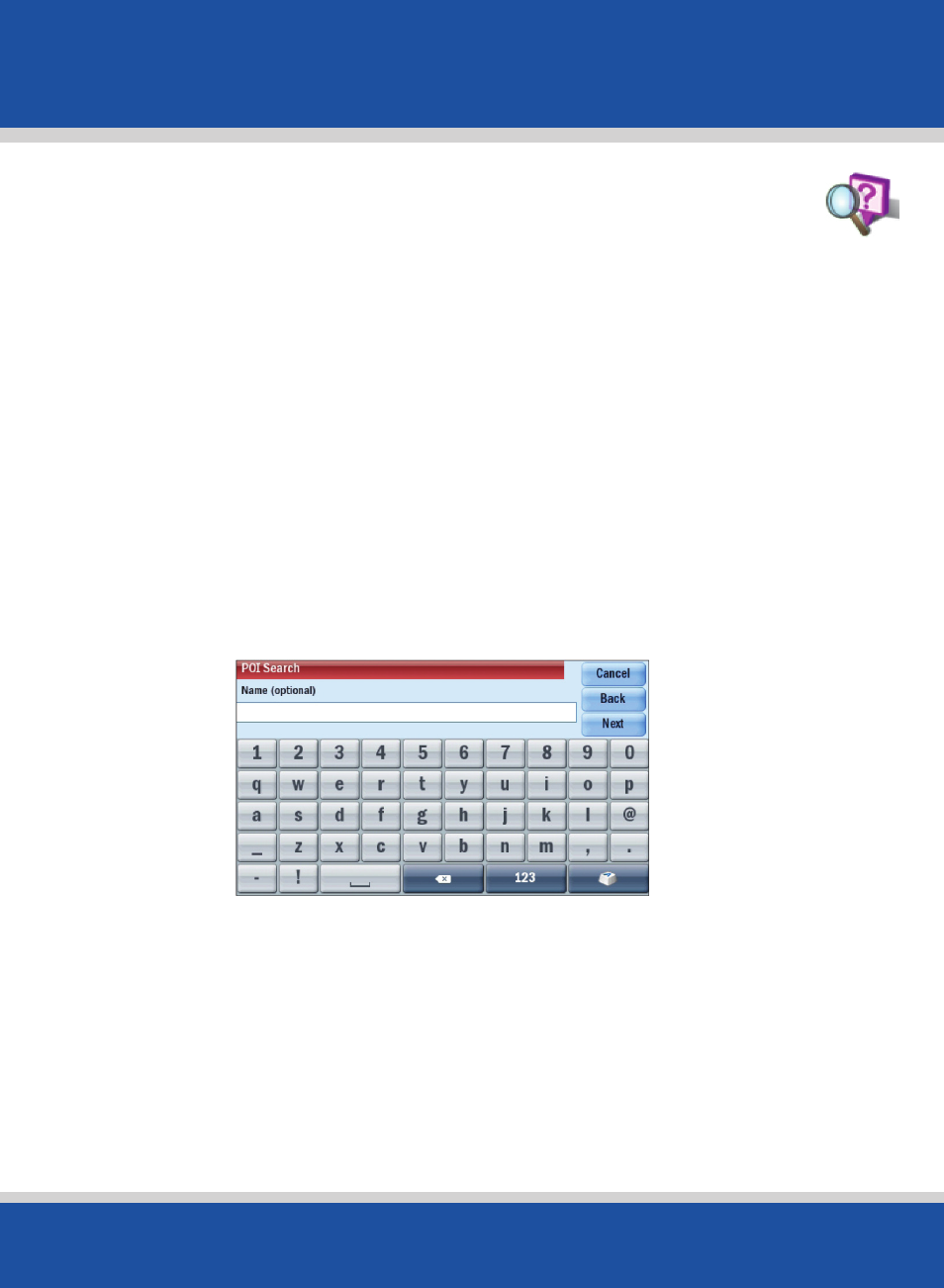
User’s Guide
18
In Use
In Use
POI Search
If you want to find a specific POI without knowing the address,
you can search the POI database and set it as a destination.
• Tap on Menu > Destination > Points of Interest.
• Choose to select Any Category or Pick a Category. If
you check the Pick Category box, tap the correct
category. Then tap Next.
• If you check Any Category (any category will bring up a
list all POI categories to choose from), tap Next.
• If you know the name of the place you want to visit (example
Flying V), enter it here. Tap Next.
• Select a Search location: choose from Near Current
Location, Along My Route, In a City, or Near an
Address to search for related POI. Tap Next.
• For Near Current Location and Along My Route, the
POI will be automatically generated.
