9 deferred program change – ALESIS NanoVerb Stereo Amplifier User Manual
Page 25
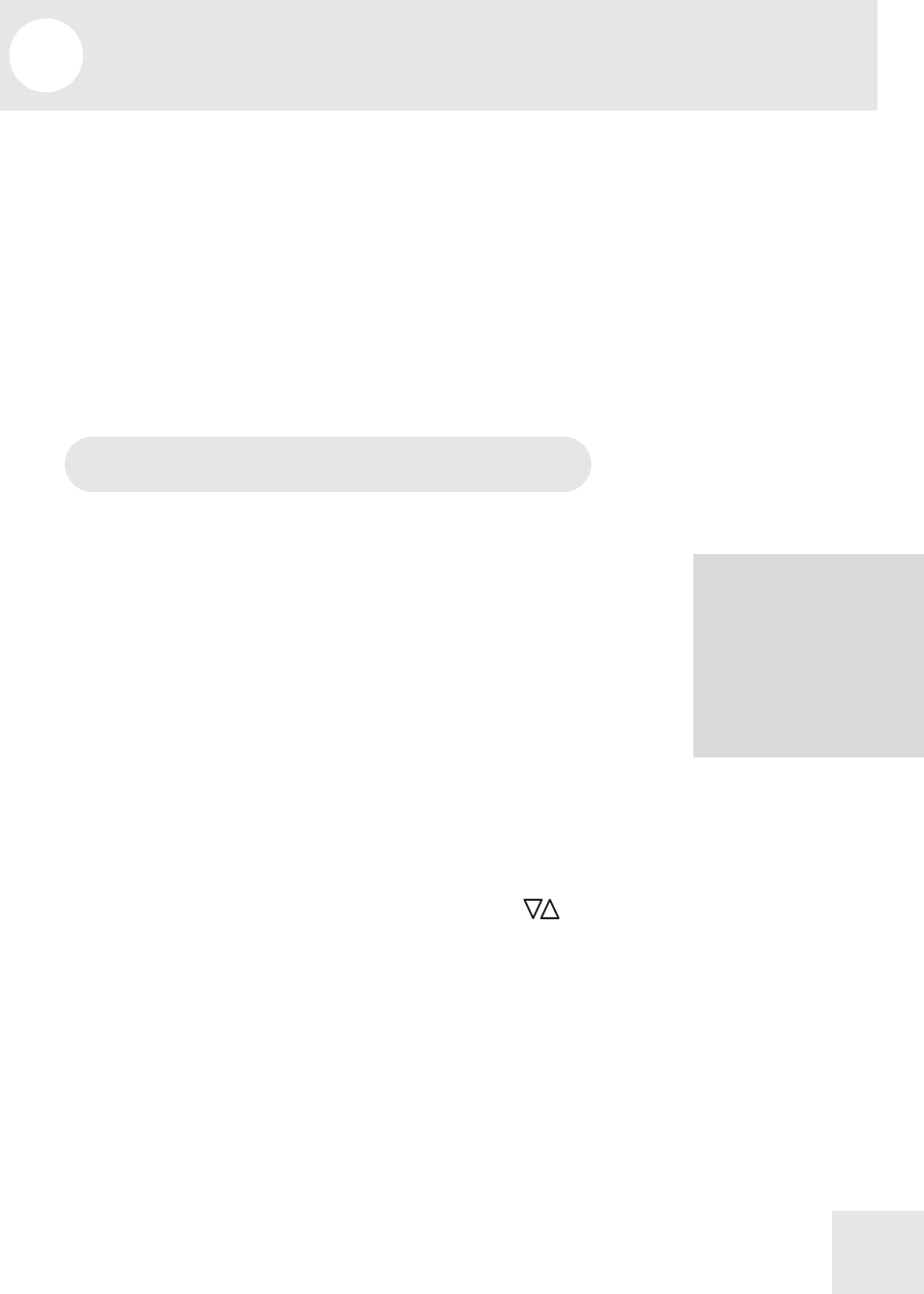
9
Deferred Program Change
25
When you switch programs, the AcoustiFX normally changes
immediately to the program shown on the display. However,
in some situations—especially when playing live—you may
want the ability to scroll through program numbers while
remaining in the current program setting. For example, let’s
say you’re performing in program A3, which gives you clean
sound with slight reverb. If you want to scroll up to program
C6 for a larger sound with an echo while you continue
playing, you’ll have to be in deferred program-change mode,
which allows you to defer a program change until you
confirm it. Here’s how:
To Defer Program Change
1.
As you turn on the AcoustiFX, hold down either foot
pedal. Letters will scroll by on the display, spelling the
word “deferred.”
2.
While in PLAY mode, step on one of the foot pedals or
turn the VALUE knob to change the program number.
You’ll notice that the AcoustiFX remains in the
program it was in before you changed the program
value. Also, the display will flash the digit that is
different from the currently selected program. For
example, if you are playing in program D5 and scroll up
to program D7, the 7 will flash. If you scroll down to
B2, both digits will flash.
3.
Once the display shows the program number you desire,
step on both foot pedals at the same time
to
confirm the program change. The display will stop
flashing and the AcoustiFX will switch to the new
program.
4.
To return to normal program-change mode, turn off
the AcoustiFX and turn it back on without holding
down either foot pedal.
Deferred program-
change mode is
especially useful when
you’re performing and
want to switch easily
between settings as you
continue playing.
