Osd options, Osd menu – Acer AL2021 User Manual
Page 6
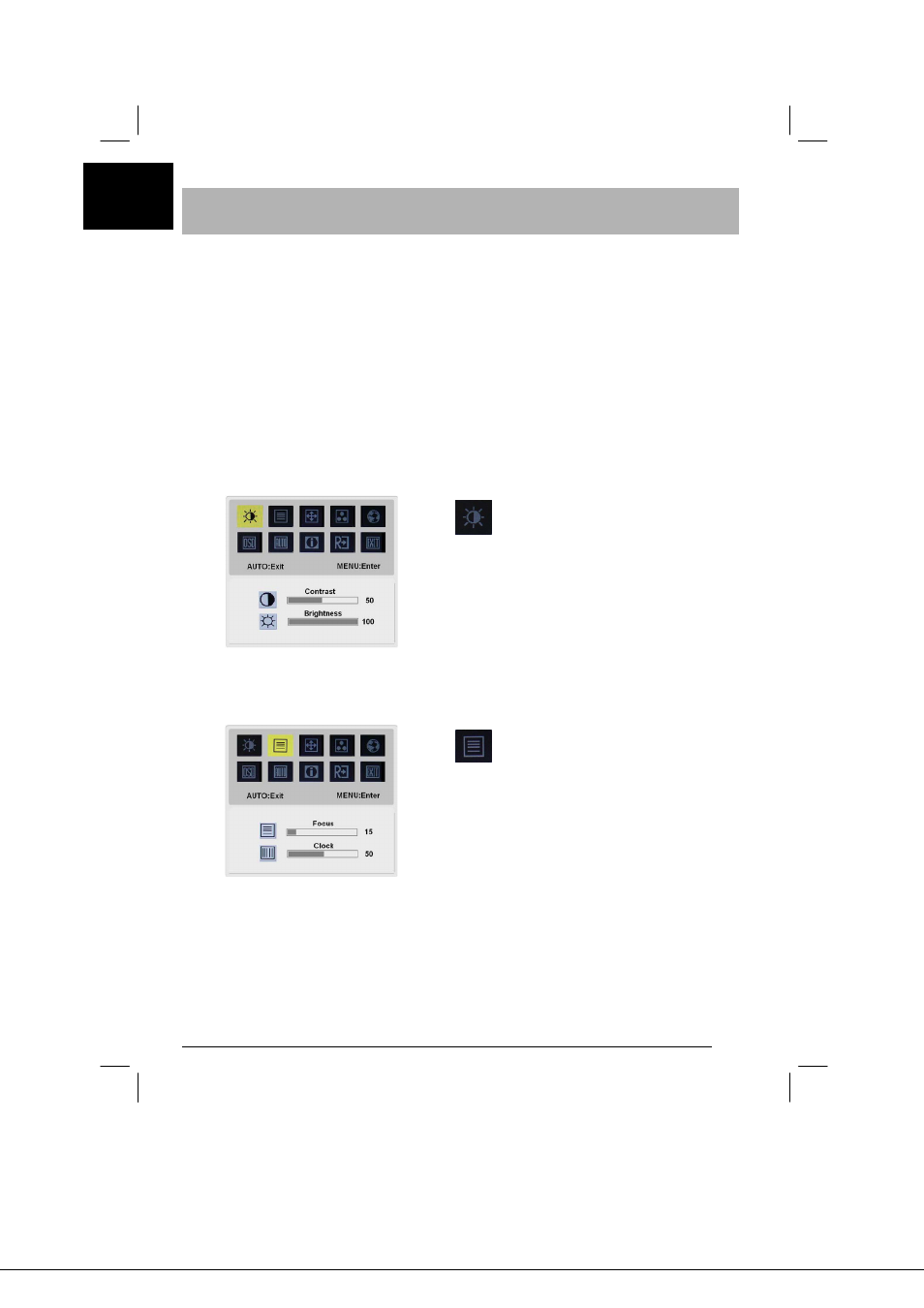
6
English
OSD options
Please refer to "External Controls" on Page 5.
To adjust the OSD settings:
1. Press
the
MENU button to open the OSD menu. Press again to enter a selection
of 10 functions on OSD.
2. Use the buttons marked < or >, to highlight a control, then adjust the control to
the desired level.
3. When you have finished making all selections, press the AUTO button to exit
the OSD.
OSD Menu
Contrast:
This adjusts dark and light shades of color
relative to each other to achieve a
comfortable contrast.
Brightness:
This adjusts the brightness of the picture on
the screen.
Focus:
This removes any horizontal distortion and
makes the picture clear and sharp.
Clock:
If there are any vertical stripes seen on the
background of the screen this renders them
less noticeable by minimizing their size. It
also changes the size of the horizontal
screen.
- S240HL (2 pages)
- S242HL (27 pages)
- P226HQV (2 pages)
- P216H (23 pages)
- S212HL (28 pages)
- S211HL (27 pages)
- S211HL (2 pages)
- P186HV (2 pages)
- P186HV (23 pages)
- P196HQV (23 pages)
- P186H (2 pages)
- X163W (3 pages)
- X163W (23 pages)
- V223W (28 pages)
- V233H (26 pages)
- P235H (24 pages)
- P201W (2 pages)
- AL1917X (11 pages)
- 3230 (100 pages)
- AL1713bm (11 pages)
- ADEY (24 pages)
- X243HQ (51 pages)
- X233HZ (26 pages)
- X233HZ (3 pages)
- AL1751 (20 pages)
- AL1917C (10 pages)
- 41L1500-786-1A (20 pages)
- AL2032 (9 pages)
- X243W (21 pages)
- AL2017 (11 pages)
- 41L1700-786-7A (20 pages)
- AL1917T (16 pages)
- X263W (24 pages)
- AL1703 (9 pages)
- AL1731 (3 pages)
- al200 (19 pages)
- AL1911 (10 pages)
- AF 707 (5 pages)
- AL1712 (10 pages)
- AC 711 (7 pages)
- AL1502 (17 pages)
- AL1932 (10 pages)
- X223W (26 pages)
- X223W (25 pages)
