3 pcipnp – Asus A7N8X-VM/400 User Manual
Page 48
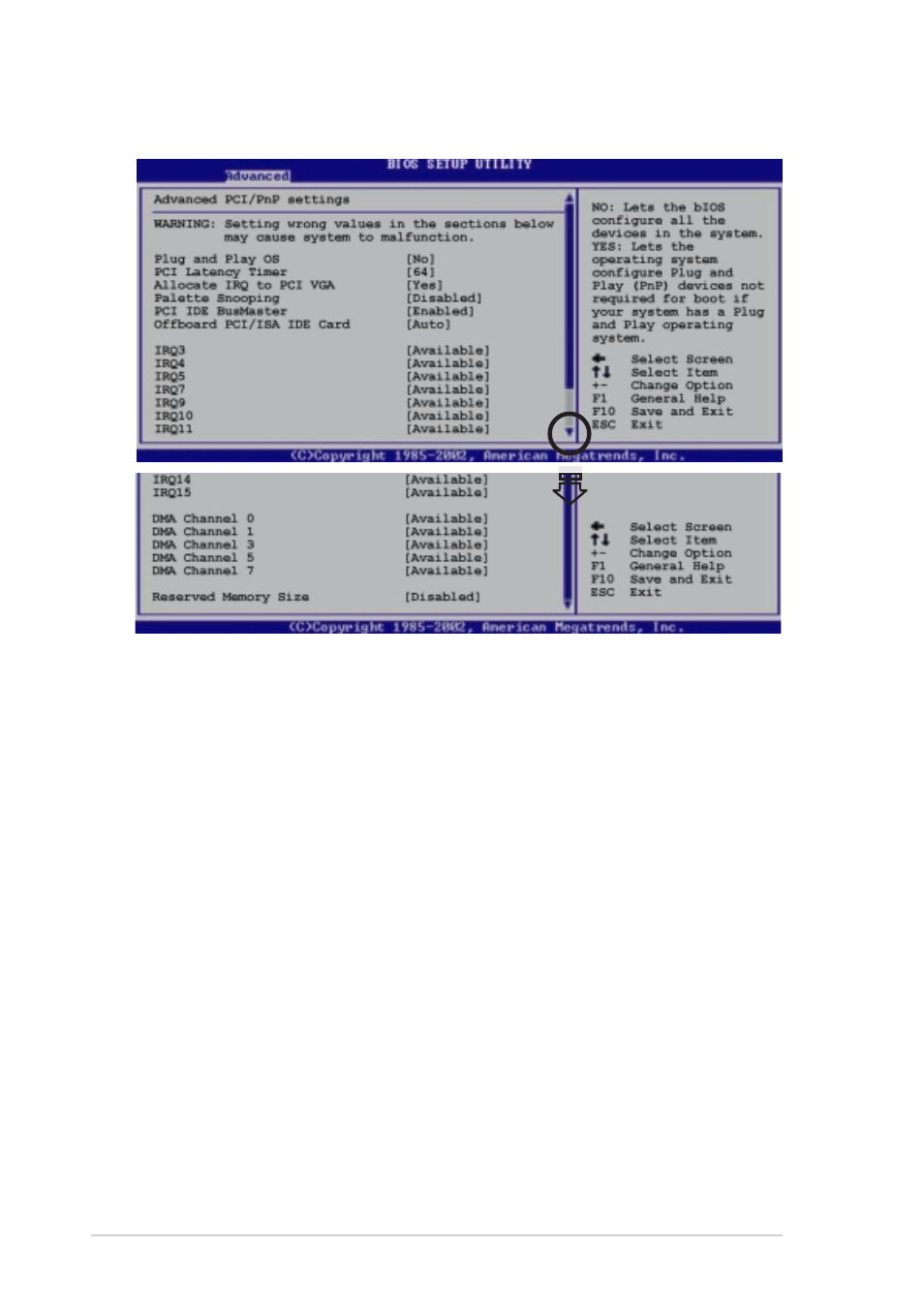
2-16
Chapter 2: BIOS information
2.4.3 PCIPnP
Plug and Play O/S [No]
Configures the Plug and Play O/S feature. If set to [No], the BIOS configures all the
devices attached to the system. If set to [Yes], the operating system configures
Plug and Play (PnP) devices not required for boot if the system has a Plug and
Play operating system feature. Configuration options: [No] [Yes]
PCI Latency Timer [64]
Leave this field to the default setting [64] for best performance and stability.
Configuration options: [32] [64] [96] [128] [160] [192] [224] [248]
Allocate IRQ to PCI VGA [Yes]
Select [Yes] to automatically assign IRQ to PCI VGA card if card requests IRQ. If
set to [No], no IRQ is assigned even the card requests an IRQ.
Configuration options: [Yes] [No]
Palette Snooping [Disabled]
Some non-standard VGA cards, such as graphics accelerators or MPEG video
cards, may not show colors properly. Setting this option to [Enabled] corrects this
problem. If you are using a standard VGA card, leave this option the default setting
[Disabled]. Configuration options: [Disabled] [Enabled]
