Control panel, On/off button, Program touchpad – Electrolux ESI6700RAX User Manual
Page 24: Myfavourite touchpad, Programme indicators, Indicators, Delay touchpad, Option touchpad, Start touchpad, Energysaver touchpad
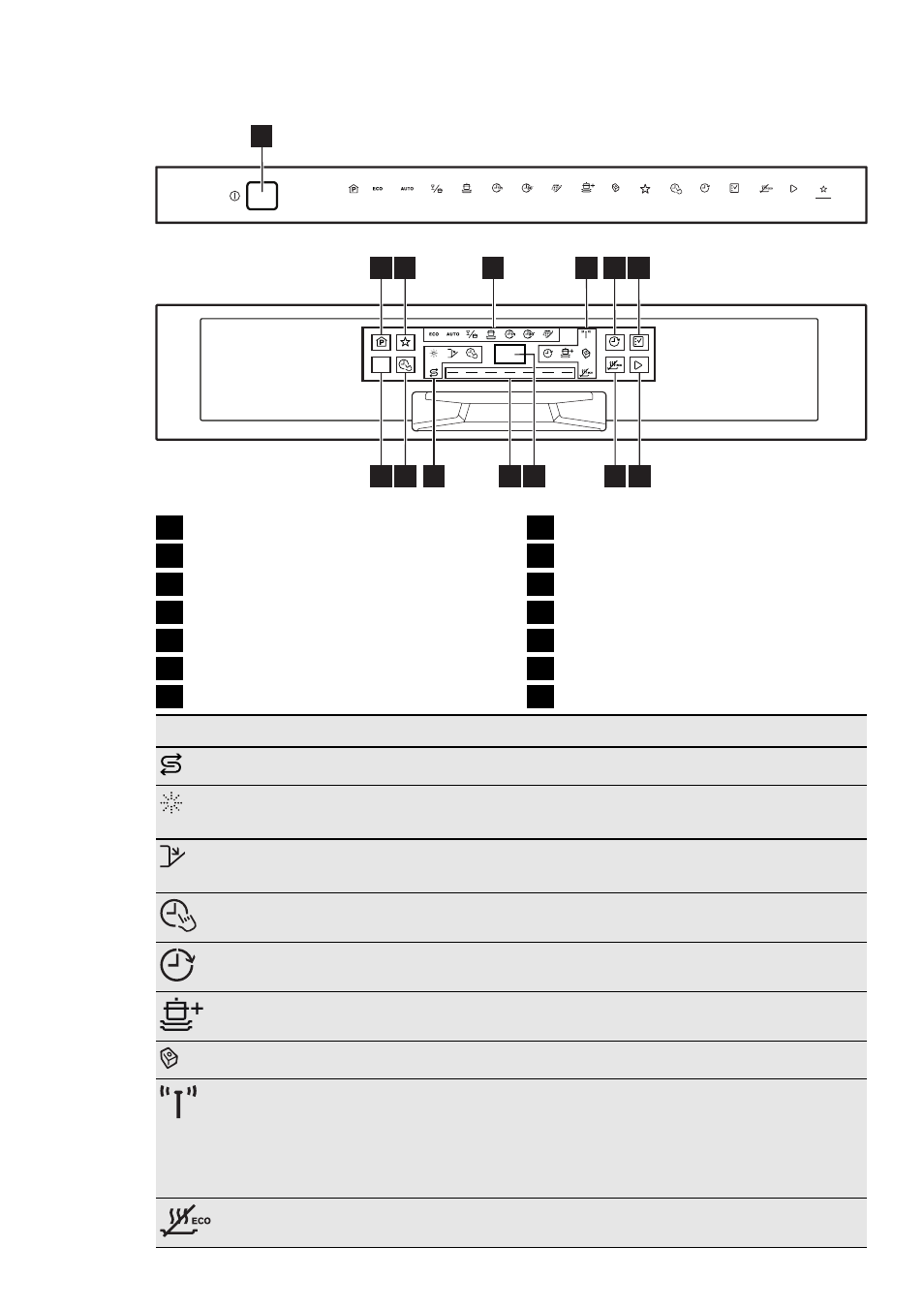
3. CONTROL PANEL
1
2 3
6 7
4
5
8
9
13
14
11 10
12
Auto Off
Program
Rinse & Hold
Multitab
AutoFlex
55º
1 Hour
Intensive
70º
50º
Quick Plus
60º
FlexiWash
Save MyFavourite
3 sec
MyFavourite
TimeSaver
Delay
Option
EnergySaver
Start
45º-70º
50º-65º
XtraPower
Reset
1
On/off button
2
Program touchpad
3
MyFavourite touchpad
4
Programme indicators
5
Indicators
6
Delay touchpad
7
Option touchpad
8
Start touchpad
9
EnergySaver touchpad
10
Display
11
Programme bar
12
Indicators
13
TimeSaver touchpad
14
Reset touchpad
Indicators
Description
Salt indicator. It is always off while the programme operates.
Rinse aid indicator. It is always off while the programme oper-
ates.
Door indicator. It comes on when the appliance door is open or
is not correctly closed.
TimeSaver indicator.
Delay indicator.
XtraPower indicator.
Multitab indicator.
Turbidity Sensor indicator. It comes on when the sensor for the
AUTO programme operates.
While the sensor operates, only the related indicator is on. All the
other indicators, the display and the programme bar go off. They
come on again when the Turbidity Sensor indicator goes off.
EnergySaver indicator.
24 www.electrolux.com
