Alpha secure wireless router 8350 gigabit, 5 email, Version 1.0 page 45 – AlphaShield Alpha Secure Wireless Router 8350 User Manual
Page 45
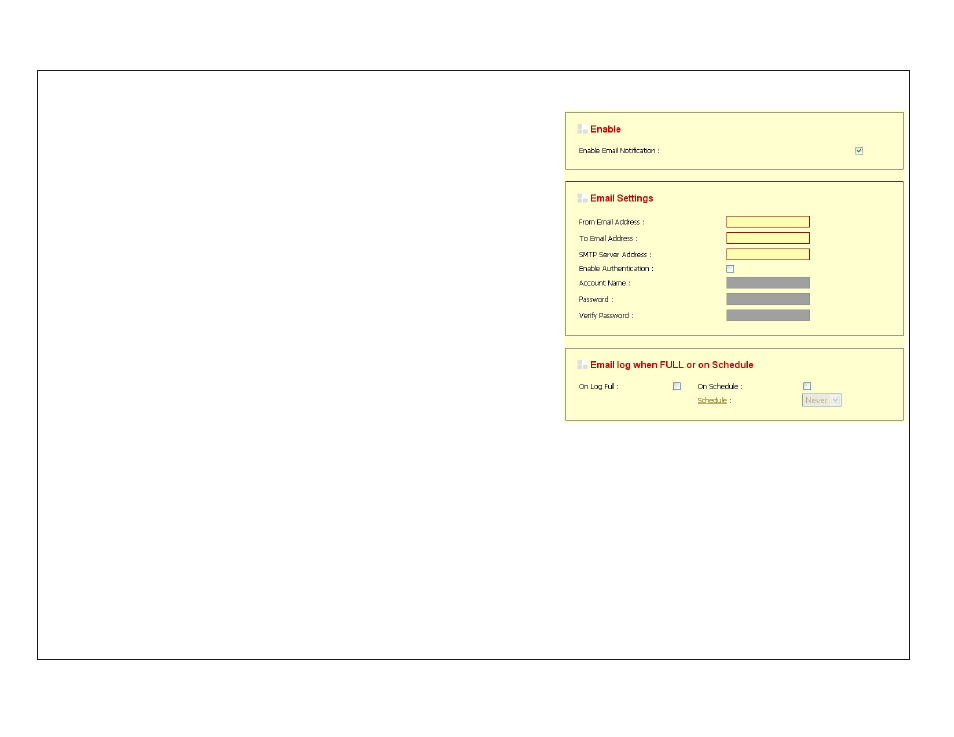
9.5 Email:
The Email feature can be used to send the system log files, router alert
messages, and firmware update notifications to your email address.
Email Settings:
?
From Email address: Enter the address that will appear as the sender
when you receive a log file or firmware upgrade notification via email.
?
To Email address: Enter the address where you want the email sent.
?
SMTP Server Address: Enter the address for sending email.
?
Enable Authentication: Check box to authenticate SMTP server.
?
Account Name: Enter the account name for sending email.
?
Enter the Password associated with this email.
?
To Verify your Password, re-enter the password.
Email Log When Full or on Schedule
?
When On Log Full is selected, logs will be Sent via email when the log is full.
?
Selecting On Schedule will send the logs via email according to schedule.
?
Schedule is enabled when On Schedule is selected. You can select a schedule from the list of defined schedules. To create a
schedule, go to Tools > Schedules.
Version 1.0
Page 45
Alpha
Secure Wireless Router 8350
GIGABIT
