Audiovox D1809PK User Manual
Page 13
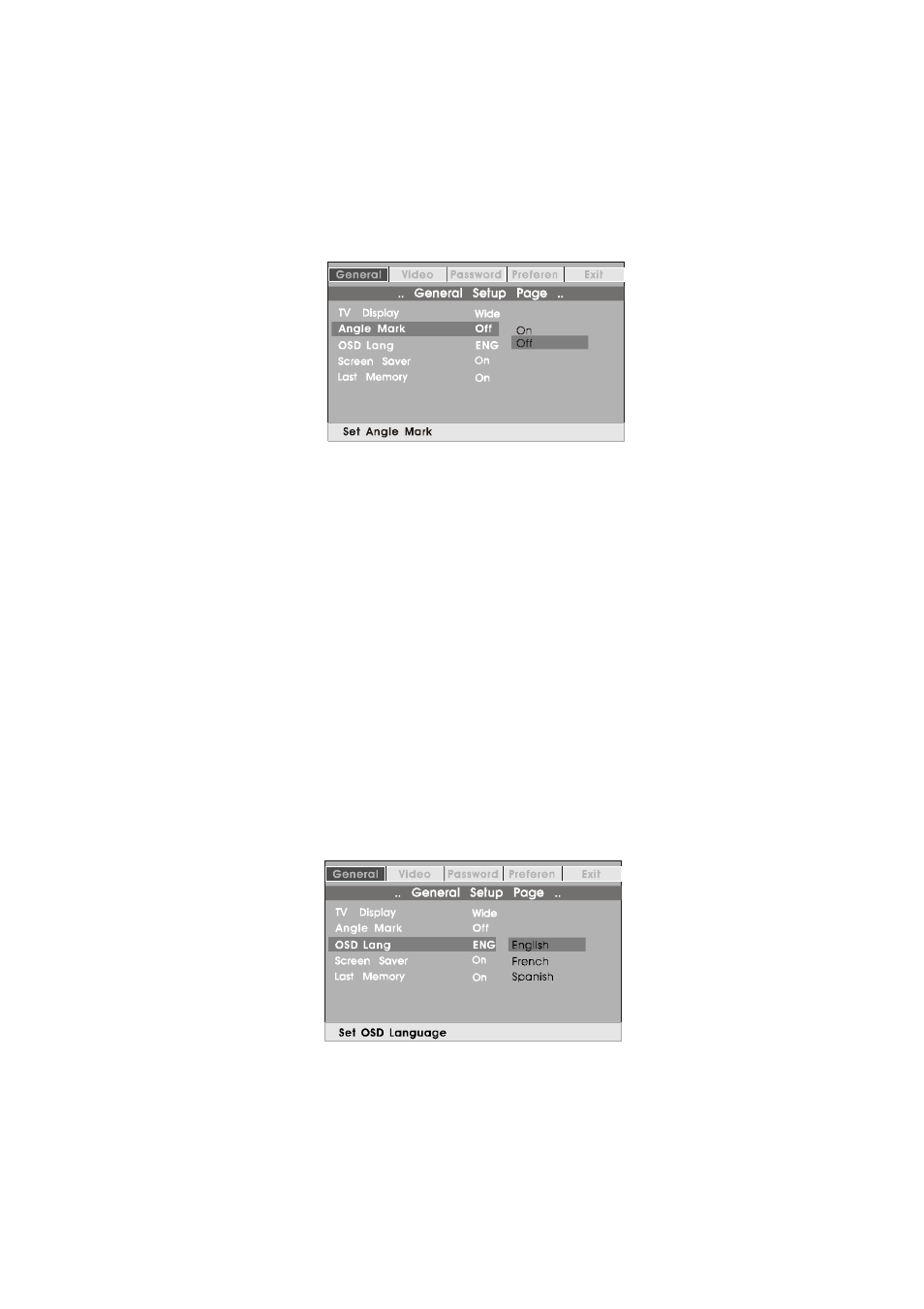
13
b) Select ‘ANGLE MARK’ using the DOWN button, and then press
the ENTER button to enter the submenu. Choose Angle Mark
on or off using the UP/DOWN buttons and then press ENTER
button to confirm the setting. Press the LEFT button to return.
* ON: The screen will show the angle mark icon. (*If an angle
option is available).
* OFF: The screen will not display the Angle Mark icon.
NOTE: Not all discs contain above features.
c) Select ‘OSD LANG’ using the DOWN button, and then press the
ENTER button to enter the submenu. Choose the screen dis-
play language you desire using the UP/DOWN buttons and then
press ENTER button to confirm the setting. Press the LEFT
button to return.
Angle Mark Screen Display
OSD Language Screen Display
See also other documents in the category Audiovox DVD-players:
- MMD 70 (31 pages)
- D710PK (33 pages)
- Jensen JE17FDTV (39 pages)
- VOD8512 S (35 pages)
- VBP5000 (44 pages)
- VOD1021 (28 pages)
- VE 1510DV (60 pages)
- MVDV4A (34 pages)
- DS9106 (33 pages)
- D1810 (32 pages)
- PROV916 (12 pages)
- MVDVD2 (45 pages)
- D1708PK (37 pages)
- VE727 (31 pages)
- VE926 (33 pages)
- MMDV4 (25 pages)
- FPE2706DV (44 pages)
- VBP700 (38 pages)
- D1710 (29 pages)
- DT7 (24 pages)
- AVDHD (21 pages)
- DV9000 (24 pages)
- FPE1506DV (45 pages)
- AXWD2002 (44 pages)
- D1708 (32 pages)
- AVD300 (30 pages)
- D8000IP (29 pages)
- D1726 (37 pages)
- VOD1221 S (11 pages)
- VOD705 (31 pages)
- VOD916 (31 pages)
- PE702 (33 pages)
- MMDV2 (22 pages)
- VBP70 (35 pages)
- PROV716G (31 pages)
- DV 1680 (48 pages)
- D1712 (37 pages)
- VOD1023 P (11 pages)
- LCM1331FDW (15 pages)
- MMDV3 (30 pages)
- D1915 (33 pages)
- AV1510D (3 pages)
- VBP50 (35 pages)
- FPE1080 (30 pages)
