Canon CN-E30-105mm T2.8 L SSP User Manual
Page 24
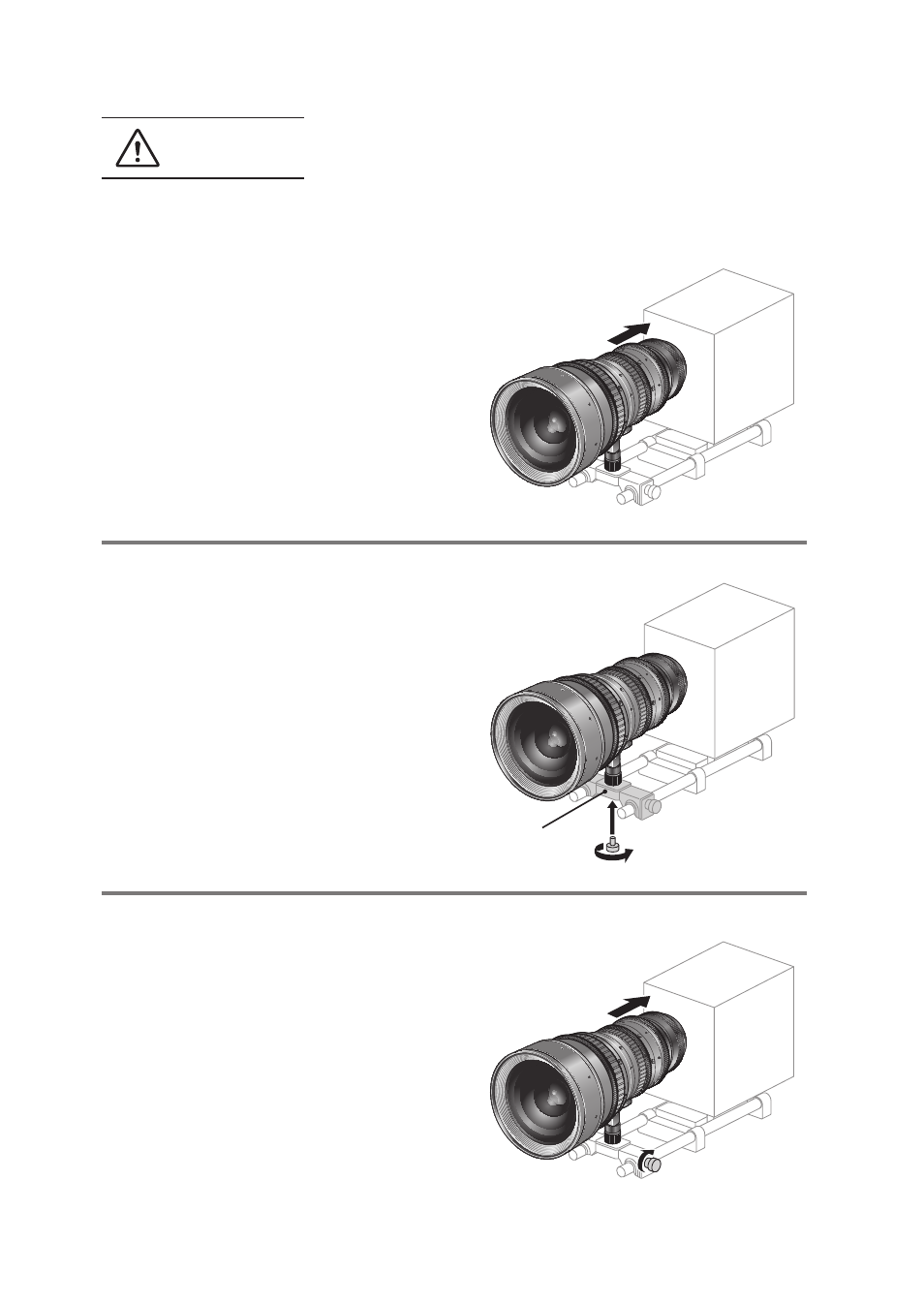
10
11
CAUTION
Mount the S type (EF mount) lens to the camera by following
the steps below.
1
Attach the lens to the
camera tightly so that
both mounting surfaces
are in complete contact.
Refer to the operation manual for the
respective camera for the detailed
information.
2
Secure the attachment
holder on the lens
support using the
clamping screw supplied
with the lens support.
3
Push the lens toward
the camera until both
mounting surfaces are
in complete contact and
clamp the lens support to
the rods.
Lens support
This manual is related to the following products:
See also other documents in the category Canon Lenses:
- EF 50mm f2.5 Compact Macro (2 pages)
- EF 40mm F2.8 STM (2 pages)
- EF 135mm f__2.8 Softfocus (2 pages)
- TS-E 90mm f2.8 (19 pages)
- EF 24-70mm f2.8L II USM (13 pages)
- CN-E30-300mm T2.95-3.7 L S (41 pages)
- EF 24mm f2.8 IS USM (2 pages)
- EF 70-200mm f2.8L USM (2 pages)
- CN-E24mm T1.5 L F (52 pages)
- EF 400mm f4 DO IS USM (17 pages)
- EF 24-105mm f4L IS USM (14 pages)
- TS-E 17mm f4L (23 pages)
- EF 35mm f1.4L USM (2 pages)
- EF 300mm f2.8L IS II USM (23 pages)
- EF 100mm f2.8 Macro USM (14 pages)
- EF 85mm f1.2L II USM (11 pages)
- CN-E15.5-47mm T2.8 L SSP (43 pages)
- CN-E15.5-47mm T2.8 L SSP (43 pages)
- EF 50mm f2.5 Compact Macro (2 pages)
- EF-S 10-18mm f/4.5-5.6 IS STM Lens (14 pages)
- EF 180mm f3.5L Macro USM (16 pages)
- EF 28-300mm f3.5-5.6L IS USM (16 pages)
- EF 300mm f4L IS USM (15 pages)
- EF 500mm f4L IS II USM (23 pages)
- EF 200mm f2.8L II USM (12 pages)
- EF 400mm f5.6L USM (15 pages)
- EF 100-400mm f4.5-5.6L IS USM (17 pages)
- EF-S 60mm f2.8 Macro USM (12 pages)
- CN-E30-105mm T2.8 L SSP (43 pages)
- EF 100mm f2.8L Macro IS USM (18 pages)
- EF-M 18-55mm f3.5-5.6 IS STM (2 pages)
- EF 75-300mm f4-5.6 III USM (2 pages)
- EF 35mm f2 IS USM (2 pages)
- EF 200mm f2.8L II USM (15 pages)
- EF 70-300mm f4-5.6L IS USM (16 pages)
- CN-E14.5-60mm T2.6 L SP (41 pages)
- MP-E 65mm f2.8 1-5x Macro Photo (14 pages)
- EF 70-300mm f4.5-5.6 DO IS USM (15 pages)
- EF-S 18-200mm f3.5-5.6 IS (13 pages)
- EF-M 11-22mm f4-5.6 IS STM (2 pages)
- EF 8-15mm f4L Fisheye USM (15 pages)
- EF 17-40mm f4L USM (12 pages)
- EF-S 17-85mm f4-5.6 IS USM (12 pages)
- EF 200mm f2L IS USM (17 pages)
