Infinity compensation mark, Using the tripod collar, Detaching the tripod collar – Canon EF 300mm f4L IS USM User Manual
Page 11: Detach the lens from the camera
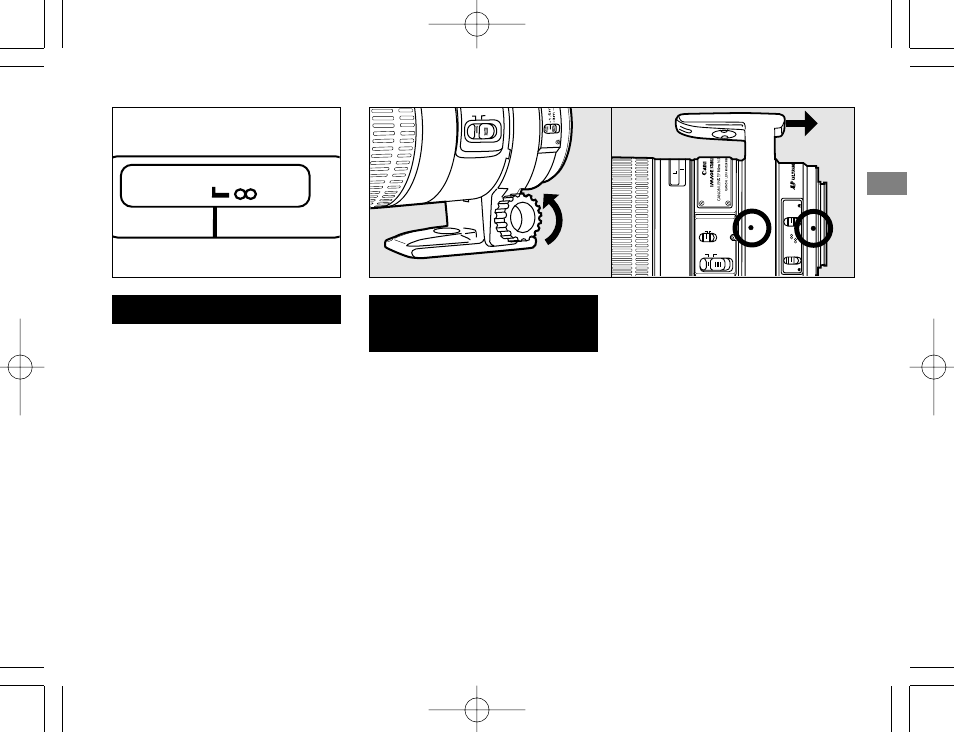
ENG-10
Turn the tripod collar’s lock
nut to loosen.
Align the tripod collar’s red
dot with the lens mount
index, then pull the tripod
collar as shown by the
arrow.
To compensate for shifts in the
lens’ infinity position on the
distance scale due to temperature
changes, the focusing ring can be
turned slightly beyond the normal
infinity position. In room
temperature, the infinity position
on the distance scale is indicated
by the L symbol which should be
aligned with the distance scale
index.
To confirm accurate focus, look
through the viewfinder.
7. Infinity Compensation Mark
8. Using the Tripod
Collar
Loosen the tripod collar’s lock
nut and turn the camera to
switch between horizontal and
vertical framing. When
detaching the tripod collar from
the lens, detach the camera
from the lens first.
■ Detaching the tripod
collar
Detach the lens from the
camera.
1
2
3
15
30
5 10
ft
m
STABILIZER
I
O
15
30
51
0
∞
STABILIZER MODE
1
2
STABILIZER
I
O
AF
MF
•1.5m –
•3m –
10ML_01_EF300 F4L IS_ENG 06.6.19 5:02 PM ページ 10
