Caution – to avoid battery leakage, Low battery, Preparing to take photos – Argus Camera DC1500N User Manual
Page 7: Turning camera on / off, Auto power off, Selecting resolution
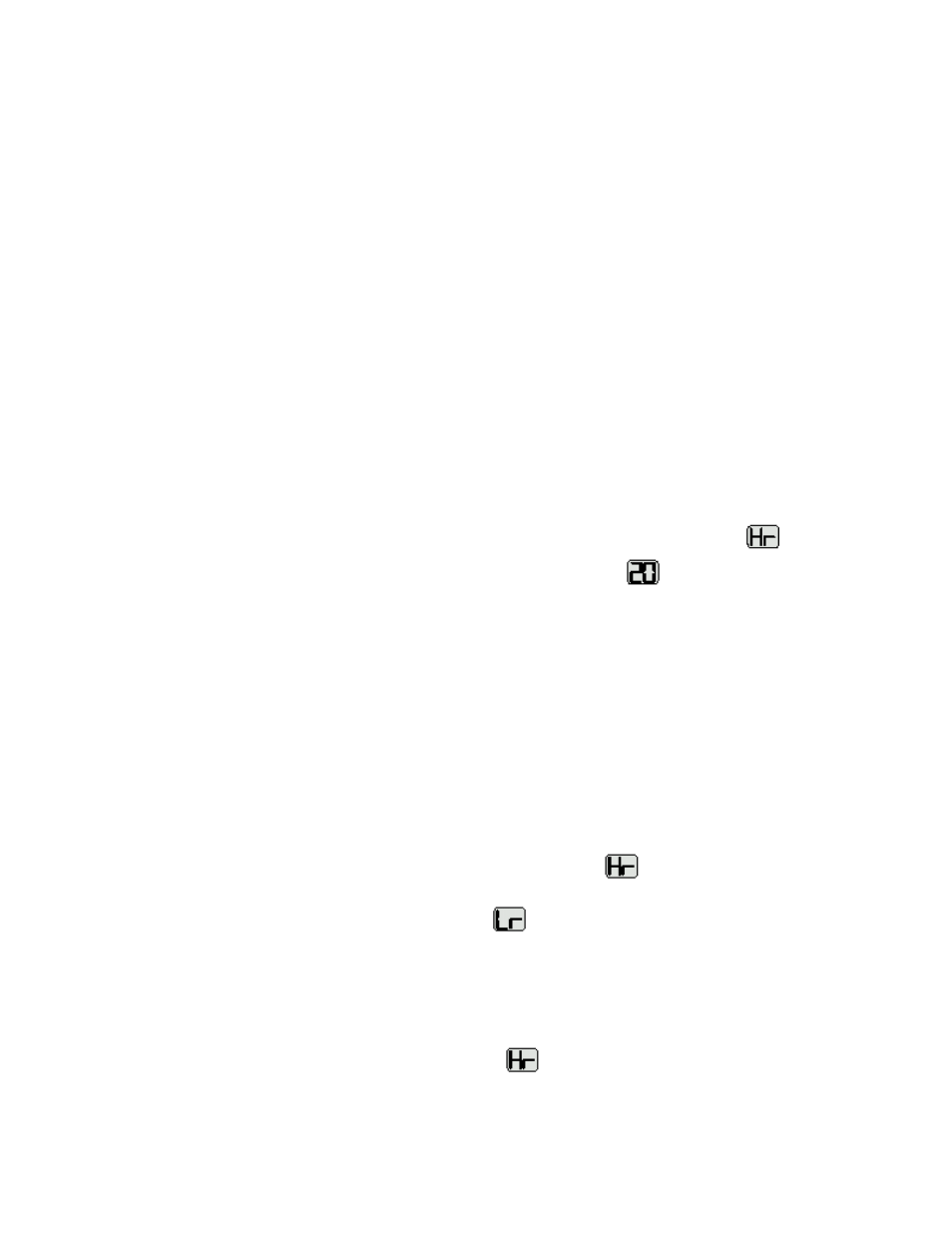
CAUTION – To avoid battery leakage
•
Non-rechargeable batteries are not to be recharged
•
Be sure to insert batteries in correct orientation
•
Remove batteries from the camera before extended storage
•
Always remove old or dead batteries from the camera
•
Do not short-circuit the power supply terminals
•
Check that the contact surfaces are clean and bright before installing
batteries
Low Battery
If at anytime the frame counter information begins to flash in the LCD panel, the
battery level is low. Download your photos to the computer and replace the
batteries immediately.
Preparing to take photos
Turning camera on / off
Press Mode button to power on the camera. Two short beeps will sound.
(meaning High Resolution) will appear momentarily before
(frame counter)
is shown on the LCD panel, indicating that a maximum of 20 photos can be taken
with high resolution.
To power off the camera, press Mode button repeatedly until “oF” displays on the
LCD panel. Then press Shutter button.
Auto Power Off
With the camera on, if there is no operation for 30 seconds, the camera
will automatically be turned off.
Selecting resolution
The camera is defaulted to High Resolution (CIF) mode
.
To select low resolution (QCIF):
1. Press
Mode button repeatedly until
is shown on the LCD panel.
2. Press
Shutter button to confirm your selection and “80” will appear on the
LCD panel, indicating that a maximum of 80 photos can be taken with low
resolution.
NOTE: After taking a few photos of low resolution, if you want to switch back to
high resolution: (1) Press Mode button until
appears on the LCD panel (2)
6
