Argus Camera DC1500N User Manual
Page 15
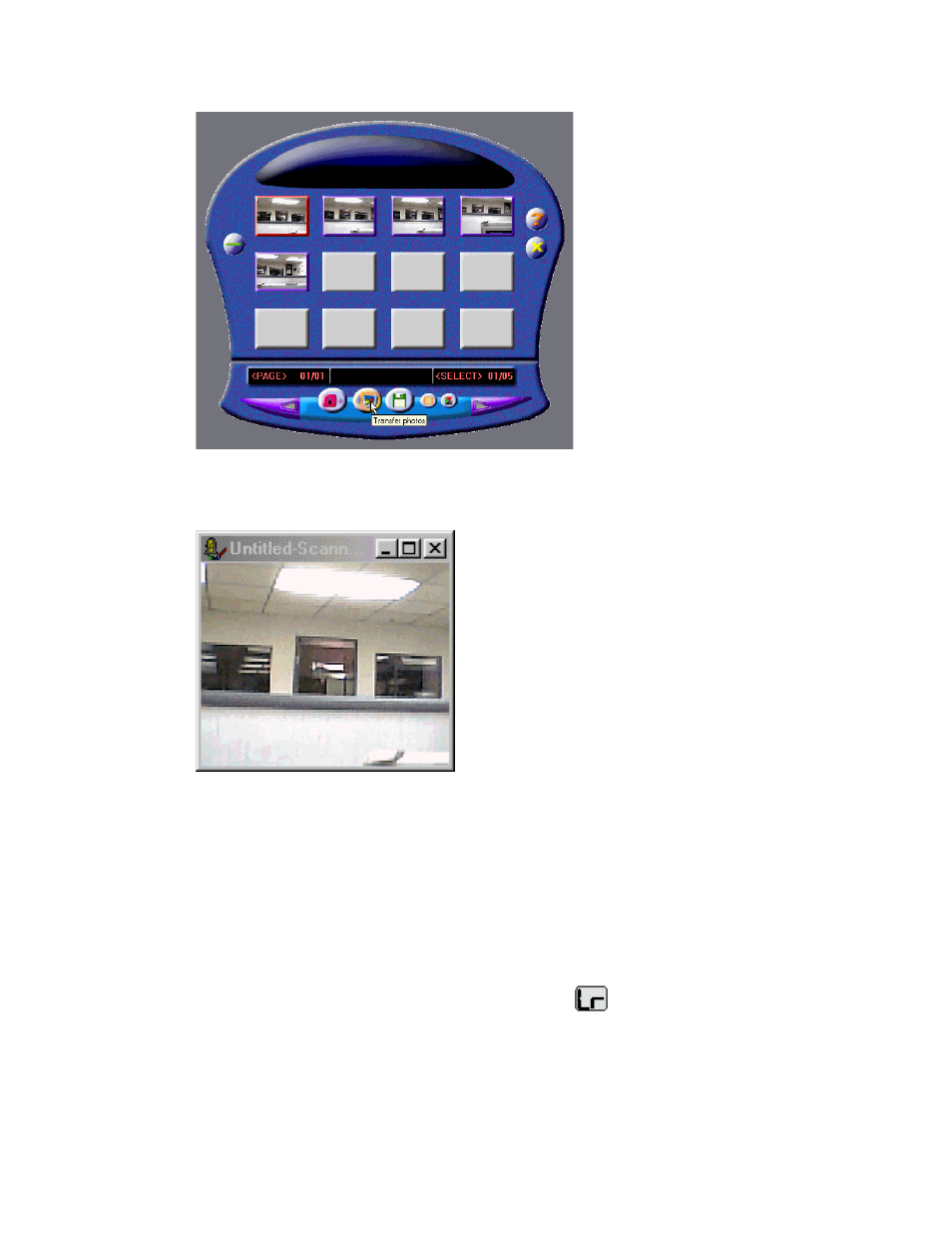
10.
You may edit the photo with the tools in PhotoStudio and then save it by
clicking File > Save from the pull-down menu.
NOTE: If you want to know more about PhotoStudio or how to use it, you can
consult its on-line help which is accessible by clicking “?” icon or “Help” on the
pull-down menu.
Downloading photos taken in Continuous Mode as a video
Program “My DSC” can transfer your photos taken in Continuous Mode to AVI
(video) format.
1.
Take some photos in Continuous Mode with the digital camera. NOTE: It
is recommended that you use Low Resolution
mode so that you can
take up to 80 pictures (i.e. up to 13 seconds of video playback)
2.
Connect the camera to a computer with a USB cable
3. Click
Start > Programs (“All Programs” for XP) > My DSC > My DSC
4. Click
Download photos button from the following screen
14
