Hardware installation – Accton Technology EN2216-1 User Manual
Page 3
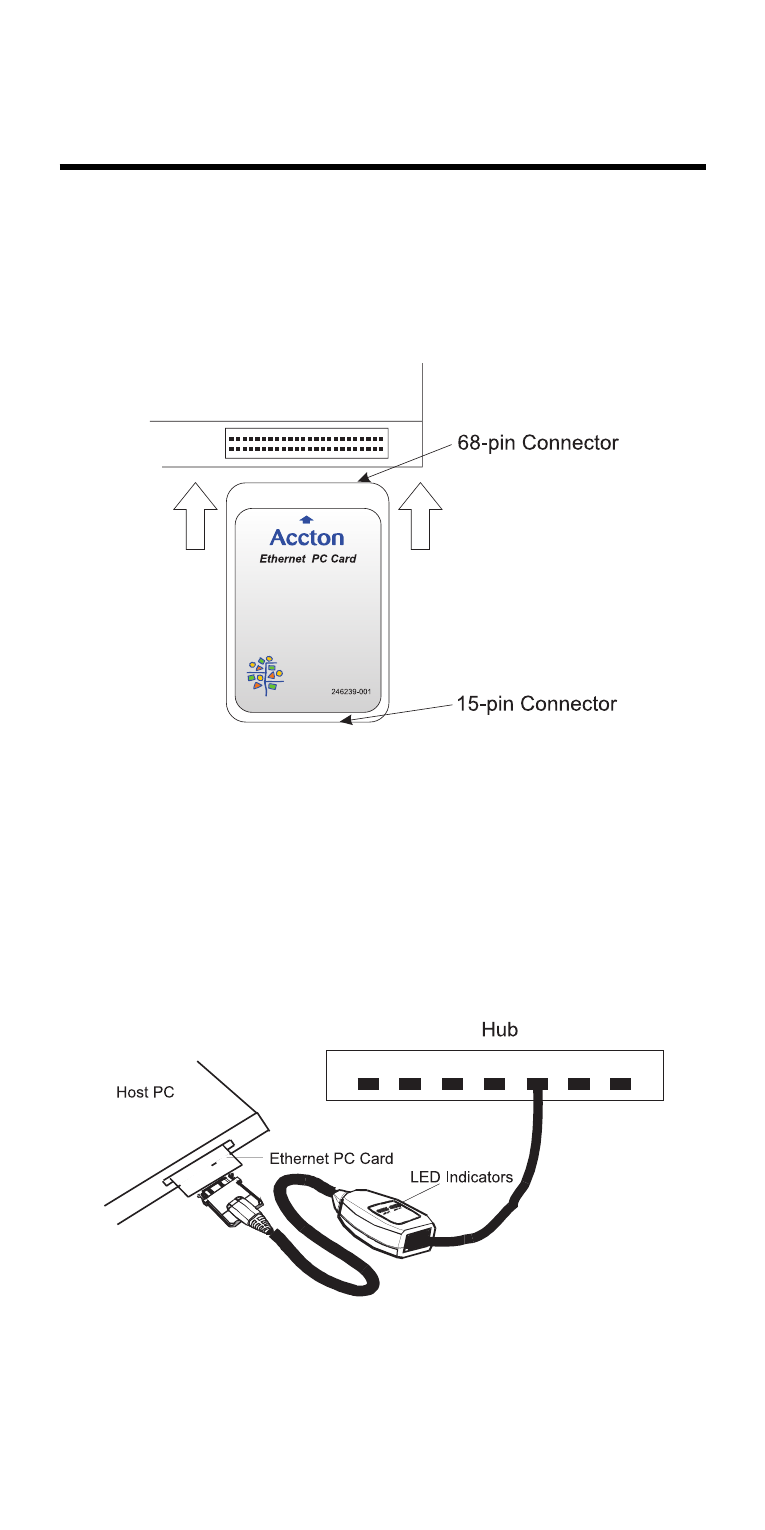
3
Hardware Installation
1. Insert the Ethernet PC Card into the computers PCMCIA
slot. Insert the card with the 68-pin connector facing the
PCMCIA slot and the label facing up. See Figure 1 for
illustration.
Figure 1. Inserting the Ethernet PC Card into the Type II
PCMCIA Slot.
2. Plug the media coupler into the cards 15-pin connector.
3. Connect the media coupler to the network using either UTP
or thin coax cabling.
a. Connecting to the RJ-45 port using UTP cable.
Figure 2. Connection Using UTP Cable
(EtherPair-PCMCIA, model EN2216-1)
This manual is related to the following products:
