2 the rear panel – Nilfisk-ALTO EQU Series User Manual
Page 7
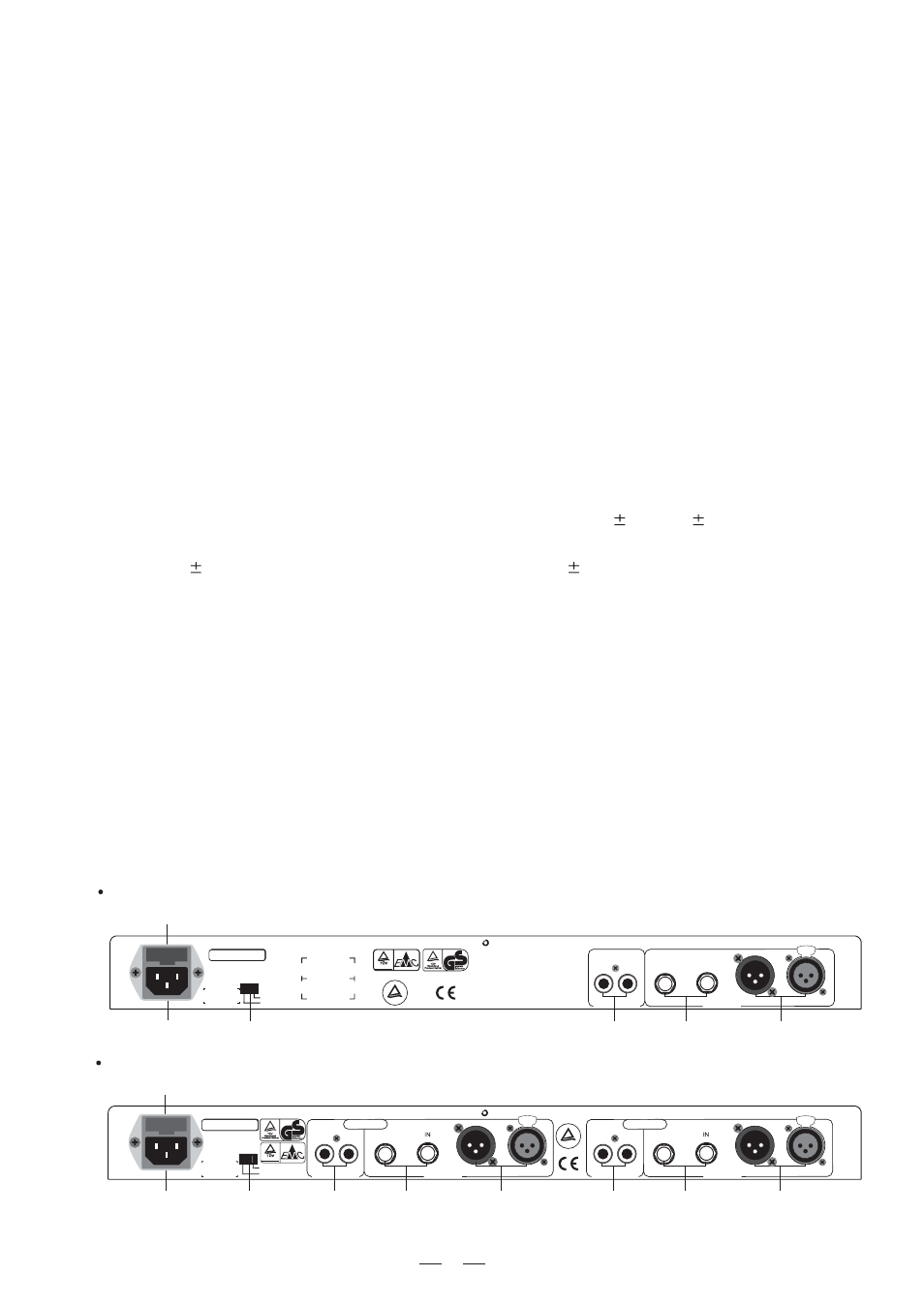
6
11.VU meter
This VU meter is used to indicate the output level.
12.High pass LED
When the High pass filter (40Hz/12dB) is in active, this LED will light.
14.Output level meter
This output level meter is used to indicate the output level.
3.2 The Rear Panel
13.Low pass LED
When the Low pass filter (16KHz/12dB) is in active, this LED will light.
7.Bypass LED
When this LED lights, it is in bypass mode.
8.Range switch
This button switches the gain range of the filter potentiometer between
6dB and
12dB.
9.Filter range indicator
When the
6dB range is selected, green LED will light. When the
12dB range is selected, red LED will light.
EQU215 Rear Panel
EQU131 Rear Panel
OUT
OUT
IN
Channel Two
BALANCED
UNBALANCED
OUT
OUT
IN
Channel One
BALANCED
UNBALANCED
OUT
IN
OUT
IN
GND
LIFT
T
U
V
Rheinlan
d
o
f
N
ort
h America
,I
nc
.
C
US
RISK OF FIRE-REPLACE
FUSE AS MARKED
Rheinland
Production inspected
18
20
19
17
16
15
17
16
15
PUSH
2
1
3
NEW
TIDE
PUSH
2
1
3
NEW
TIDE
GND
LIFT
OUT
IN
OUT
IN
OUT
IN
UNBALANCED
BALANCED
RISK OF FIRE-REPLACE
FUSE AS MARKED
SERIAL
MODEL
T
U
V
Rheinlan
d
o
f
N
ort
h America
, I
nc
.
C
US
Rheinland
Production inspected
20
19
18
17
16
15
PUSH
2
1
3
NEW
TIDE
2.Level control
This control sets the input signal level to the equalizer. Its "0dB" position is unity gain (no boost or attenuation).
If the clip LED (5) is light continuously, turndown this control until it only flickers occasionally.
3.High pass filter
This button electronically inserts a filter into the signal path, which cuts the low frequencies at 40Hz (12dB per
octave). The LED (12) indicator lights when the button is pressed and this filter is serving in the circuit.
4.Low pass filter
This button electronically inserts a filter into the signal path, which cuts the high frequencies at 16KHz (12dB per
octave). The LED (13) indicator lights when the button is pressed and this filter is serving in the circuit.
5.Clip LED
This LED will light when any section of the equalizer is within 5 dB of clipping. Occasional flickering of this clip
LED is acceptable, but if it remains on continuously, you should turn down the level control or reduce the output
level of the preceding component to avoid audible distortion.
6.Bypass switch
This switch inserts or removes the equalizer channel path. If bypass, the bypass LED (7) will be illuminated to
indicate it is in bypass mode. When bypassed, the input signal is routed directly to the output jacks. When power
loss, the unit automatic bypassed.
10.Power switch
This is used to switch the equalizer on and off. The appliance would be turned on when the power switch to be
set to the on-position, and it would be turned off when the switch be set to the off-position.
