Autotuning, Autotuning procedure diagram – Athena Technologies 16C User Manual
Page 31
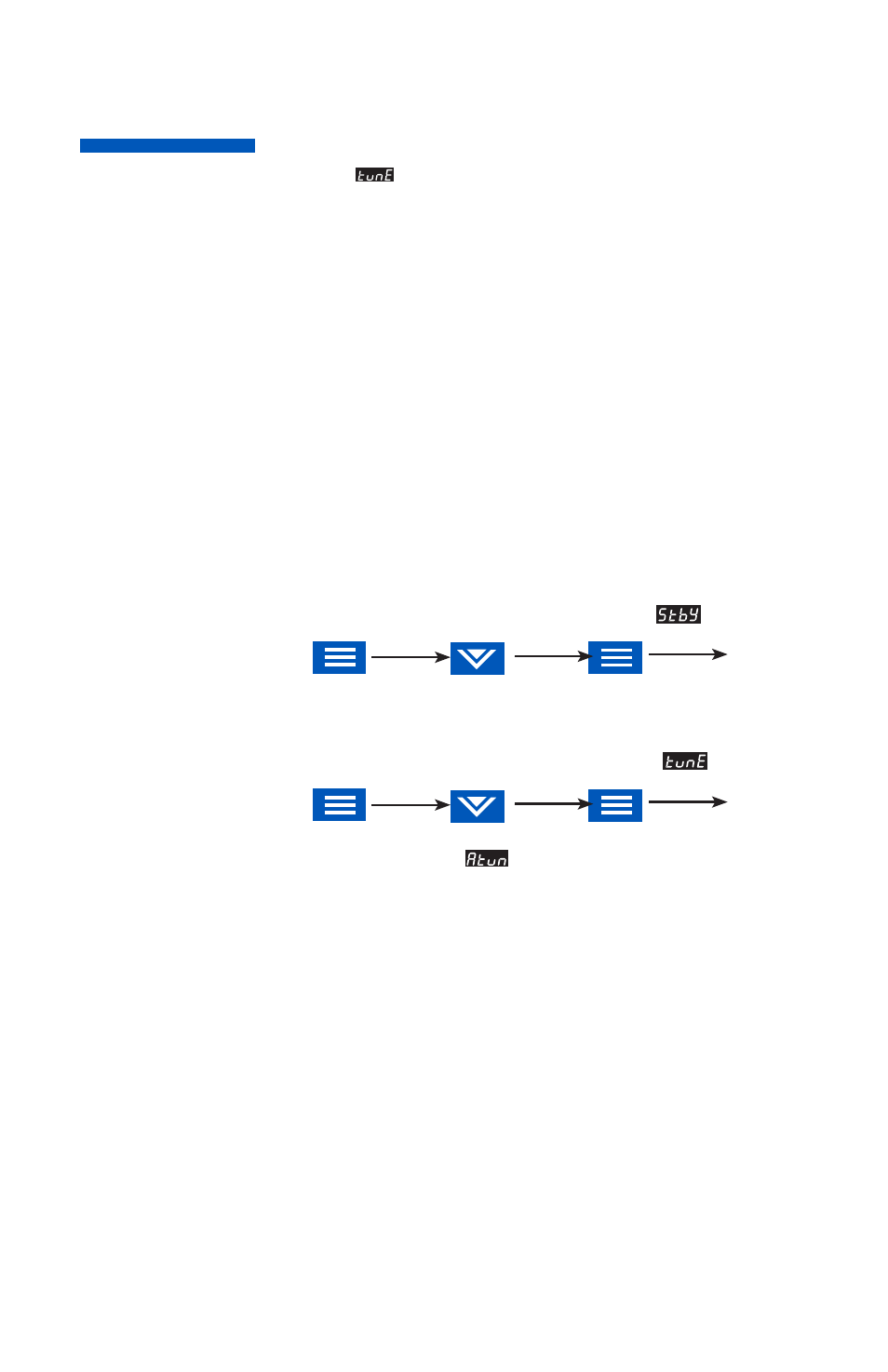
26
27
Autotuning
If a tune error condition occurs, the upper display will toggle
between
and a numeric error code for three seconds before
the tune process terminates. The controller will then automatically
go into Standby mode when a tuning error occurs. Possible error
codes are:
02 = No PID Device Configured
03 = Incorrect Output Action
05 = Insufficient Setpoint-Process Value Deviation
08 = Invalid Tune Results
09 = Tune Timeout
Autotuning Procedure Diagram
Note: Keep in mind that the setpoint value must be at least 1%
of span above or below the initial setpoint, and that the process
value must be stable prior to initiating the tune.
Flashes
Hold for
three
seconds
Press
Press
Once
Current
Mode
Standby
Mode
Flashes
Hold for
three
seconds
Press until
appears
Press
Once
Controller is
now autotuning
Standby
Mode
Autotune
Mode
