Brother ADS-1500W User Manual
Page 6
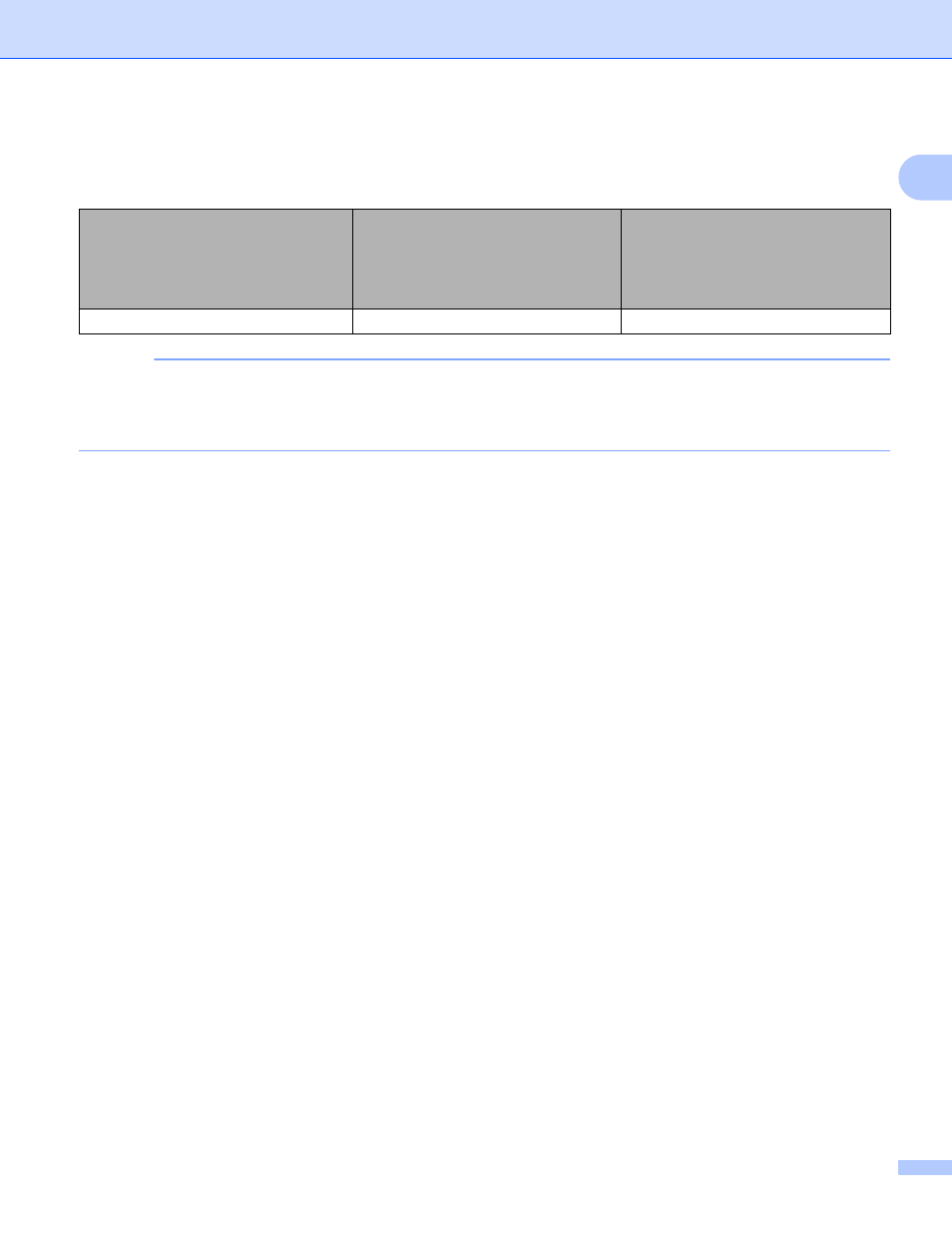
Introduction
3
1
For more information about any of these services, refer to the respective service’s website.
The following table describes which file types can be used with each Brother Web Connect feature:
NOTE
(For Hong Kong, Taiwan and Korea)
Brother Web Connect supports only file names written in English. Files named in the local language will
not be uploaded.
Accessible Services
PICASA WEB ALBUMS
™
FLICKR
®
GOOGLE DRIVE
™
EVERNOTE
®
DROPBOX
SKYDRIVE
®
BOX
Upload scanned images
JPEG
JPEG/PDF/DOCX/XLSX/PPTX
See also other documents in the category Brother Scanners:
- DsMobile 600 (57 pages)
- DsMobile 600 (42 pages)
- DS-700D (60 pages)
- DCP-165C (111 pages)
- DCP-165C (112 pages)
- DCP-165C (2 pages)
- DCP-165C (256 pages)
- DS-920DW (51 pages)
- DS-620 (60 pages)
- DS-620 (5 pages)
- CM250 (2 pages)
- CM600 (4 pages)
- DS-600 (57 pages)
- DS-920DW (99 pages)
- DS-920DW (6 pages)
- DS-920DW (19 pages)
- ADS-1500W (246 pages)
- ADS-1500W (34 pages)
- ADS-1500W (70 pages)
- DS-610 (60 pages)
- ADS-2000 (12 pages)
- ADS-2500W (19 pages)
- CM250 (72 pages)
- CM550DX (2 pages)
- CM250 (12 pages)
- CM250 (2 pages)
- CM100DM (2 pages)
- ADS-2500W (36 pages)
- ADS-2500W (20 pages)
- CM250 (2 pages)
- ADS-3600W (1 page)
- ADS-3600W (1 page)
- ADS-3600W (16 pages)
- ADS-3600W (319 pages)
- ADS-3100 High-Speed Desktop Color Scanner for Home & Small Offices (253 pages)
