Installation, Before you install – AT&T 9312 User Manual
Page 5
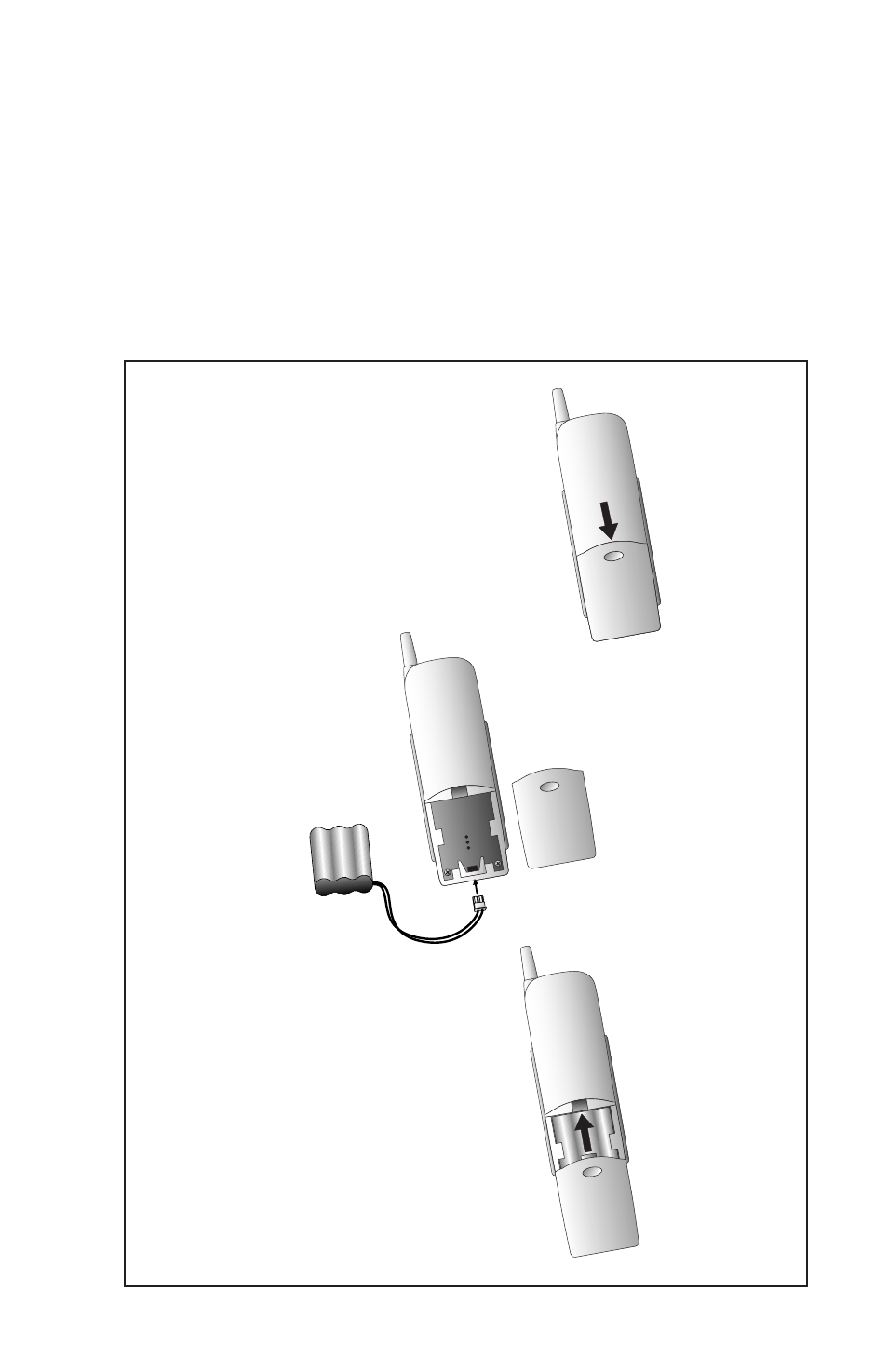
Before You Install
1
Choose a location for the base near an electrical outlet and a
telephone jack.
This phone requires a modular telephone jack and a standard electrical
outlet (110v AC) not controlled by a wall switch.
2
Install the handset battery.
INSTALLATION
3
b)
Plug battery
pack connector
into handset.
d)
Replace cover by
sliding it up into
place.
a)
Remove battery
compartment
cover by pressing
on the indentation
and sliding downward.
c)
Place battery pack
and wires in
compartment.
See also other documents in the category AT&T Handset Cordless Phone:
- E6014B (69 pages)
- AT3101 (35 pages)
- E5933B (64 pages)
- 9357 (32 pages)
- 9351 (26 pages)
- E5862BC (56 pages)
- DECT 6.0 EL52251 (83 pages)
- 1030 (60 pages)
- E2600B (8 pages)
- TL96371 (36 pages)
- 1145 (35 pages)
- E2718B (6 pages)
- CL82200 (79 pages)
- Cordless Telephone MLC-6 (30 pages)
- DECT EL51109 (8 pages)
- E2913B (71 pages)
- Voice Terminal 8510T (29 pages)
- 7630 (35 pages)
- 1430 (25 pages)
- E2525 (60 pages)
- E1814B (65 pages)
- E1812B (6 pages)
- 1475 (26 pages)
- E2717B (6 pages)
- E5827 (70 pages)
- E5804 (52 pages)
- 2812B (69 pages)
- E5911 (6 pages)
- 9110 (14 pages)
- 1460 (55 pages)
- DECT CL82859 (9 pages)
- 1480 (37 pages)
- E5630 (10 pages)
- 2820 (46 pages)
- CL80100 (34 pages)
- 5806 (8 pages)
- CL81109 (10 pages)
- 9210 (8 pages)
- CL82401 (2 pages)
- CL82401 (2 pages)
- CL81209 (10 pages)
- 5870 (77 pages)
- 2320 (52 pages)
- CL83301 (118 pages)
- CL83401 (14 pages)
