Telephone operation, At the handset – AT&T 9312 User Manual
Page 11
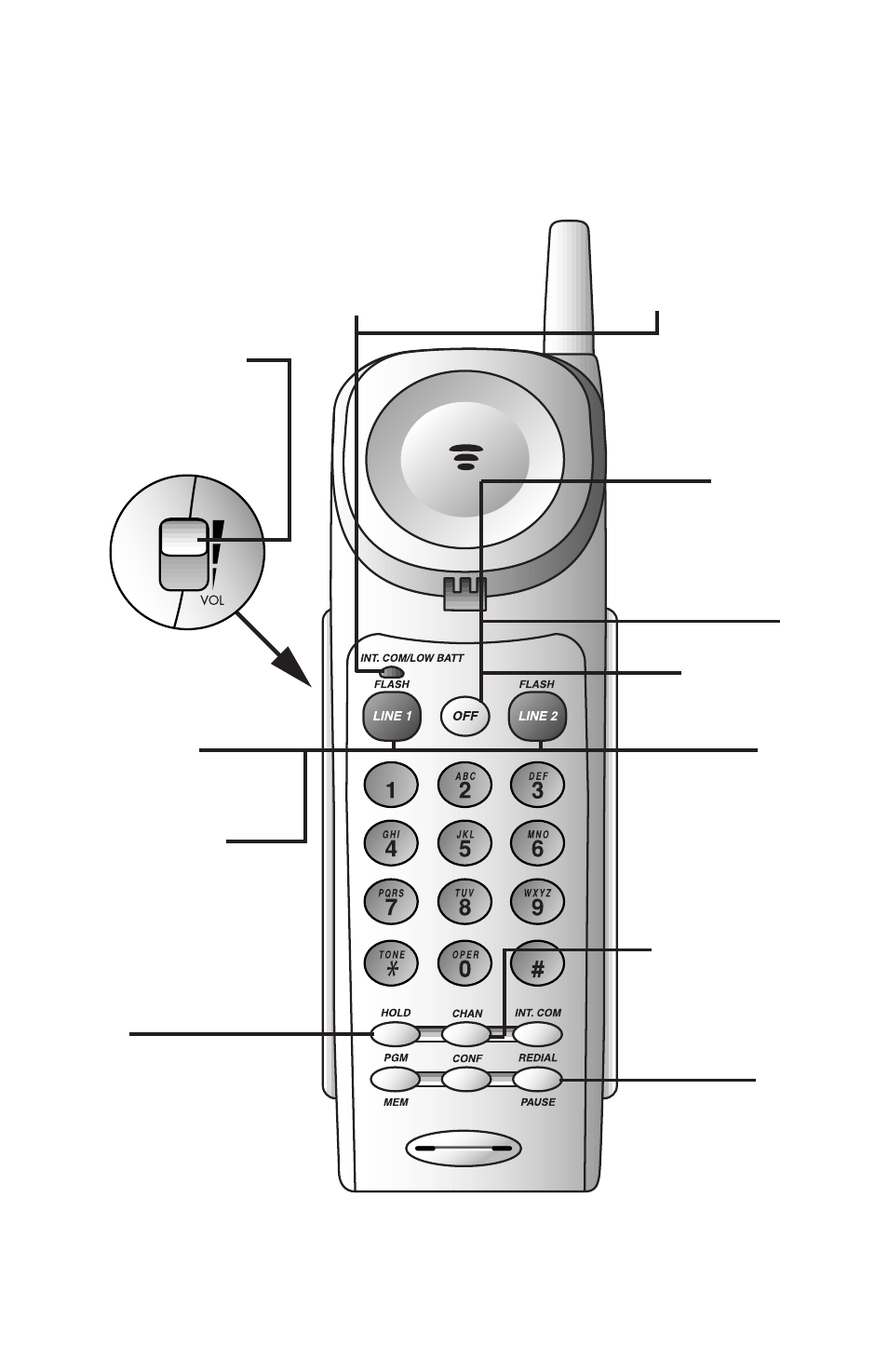
End a Call
Place handset
in base
— OR —
Press
O.
Exit
programming.
Cancel a page.
Handset Volume
Adjust volume of
what you hear
through the handset.
Make a Call
Press
L or l
and wait for dial tone.
Answer a Call
Lift handset
from base
— OR —
Press the lit LINE
button or any
number key.
Hold
Press to put a call on
hold. To return to the
call, press the flashing
LINE button on
handset or base
— OR —
Lift the handset of
another phone
connected to the
same line.
Redial
Press
L or
l, then press
R to call the
last number dialed
from handset.
Change Channel
Switch to a
clearer channel.
Flash/
Call Waiting
Access special
telephone company
subscriber services.
TELEPHONE OPERATION
AT THE HANDSET
9
On steadily:
Intercom in use
Flashing slowly:
Battery low
Flashing:
I
pressed
at base
See also other documents in the category AT&T Handset Cordless Phone:
- E6014B (69 pages)
- AT3101 (35 pages)
- E5933B (64 pages)
- 9357 (32 pages)
- 9351 (26 pages)
- E5862BC (56 pages)
- DECT 6.0 EL52251 (83 pages)
- 1030 (60 pages)
- E2600B (8 pages)
- TL96371 (36 pages)
- 1145 (35 pages)
- E2718B (6 pages)
- CL82200 (79 pages)
- Cordless Telephone MLC-6 (30 pages)
- DECT EL51109 (8 pages)
- E2913B (71 pages)
- Voice Terminal 8510T (29 pages)
- 7630 (35 pages)
- 1430 (25 pages)
- E2525 (60 pages)
- E1814B (65 pages)
- E1812B (6 pages)
- 1475 (26 pages)
- E2717B (6 pages)
- E5827 (70 pages)
- E5804 (52 pages)
- 2812B (69 pages)
- E5911 (6 pages)
- 9110 (14 pages)
- 1460 (55 pages)
- DECT CL82859 (9 pages)
- 1480 (37 pages)
- E5630 (10 pages)
- 2820 (46 pages)
- CL80100 (34 pages)
- 5806 (8 pages)
- CL81109 (10 pages)
- 9210 (8 pages)
- CL82401 (2 pages)
- CL82401 (2 pages)
- CL81209 (10 pages)
- 5870 (77 pages)
- 2320 (52 pages)
- CL83301 (118 pages)
- CL83401 (14 pages)
