AT&T Z331 User Manual
Page 10
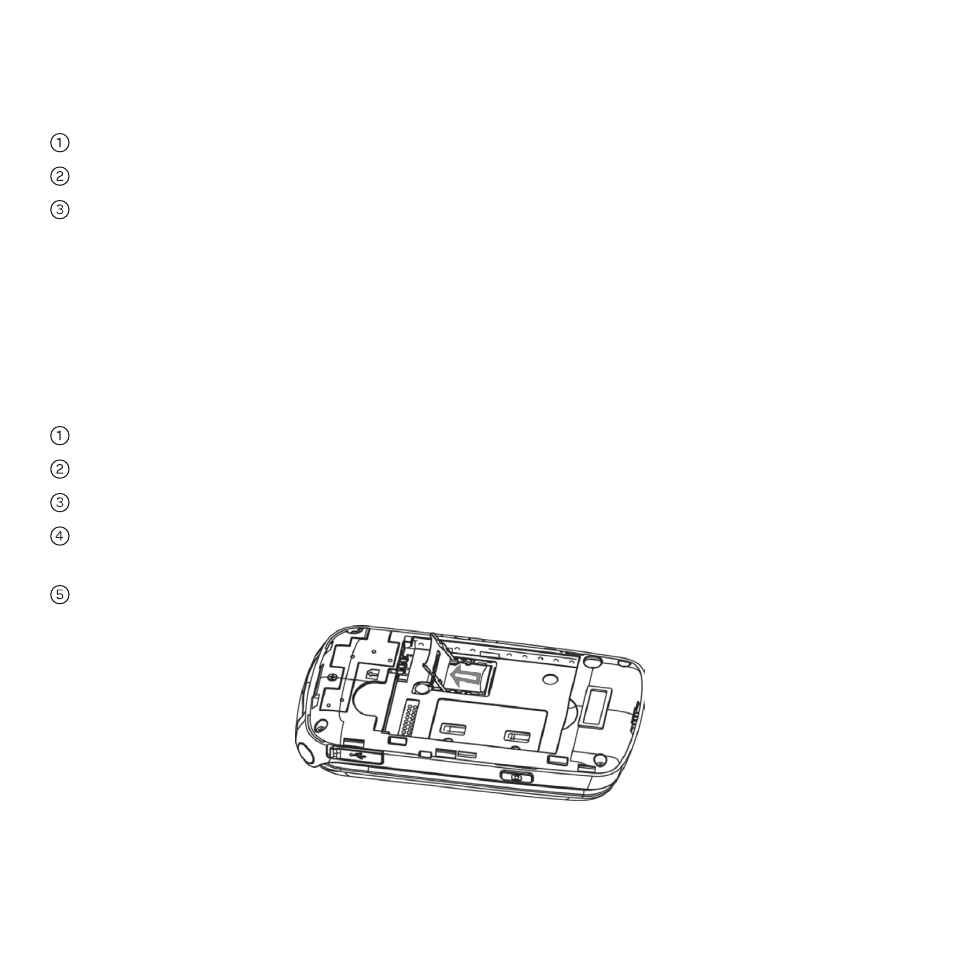
Removing the SIM Card
. Hold.the.Power/End Key.to.turn.off.the.phone.
. Remove.the.back.cover.of.your.phone.
. Gently.remove.the.SIM.card.from.the.card.holder.
Inserting the Memory Card
The.memory.card.gives.your.phone.a.very.large.memory.capacity..This.allows.you.
to.save.multimedia.data,.including.images,.photos,.MP3.audio.files,.and.ringtones..
You.can.also.use.this.memory.card.to.store.other.files.
Tip:.Your.phone.can.support.a.memory.card.with.the.capacity.up.to.8.GB.
. Hold.the.Power/End Key.to.power.off.the.phone.
. Remove.the.back.cover.and.battery.
. Push.the.cover.of.the.memory.card.slot.in.designated.direction.and.lift.it.up.
. .Carefully.place.the.memory.card.into.the.memory.card.slot.and.lock.the.cover.
as.shown.below.
. Reinsert.the.battery,.replace.the.back.cover,.and.turn.the.phone.on.
4
Getting.Started
