Installing the tvs, Wiring the tvs, Tvs tv sensor overview – AMX TVS User Manual
Page 5: Installation guidelines
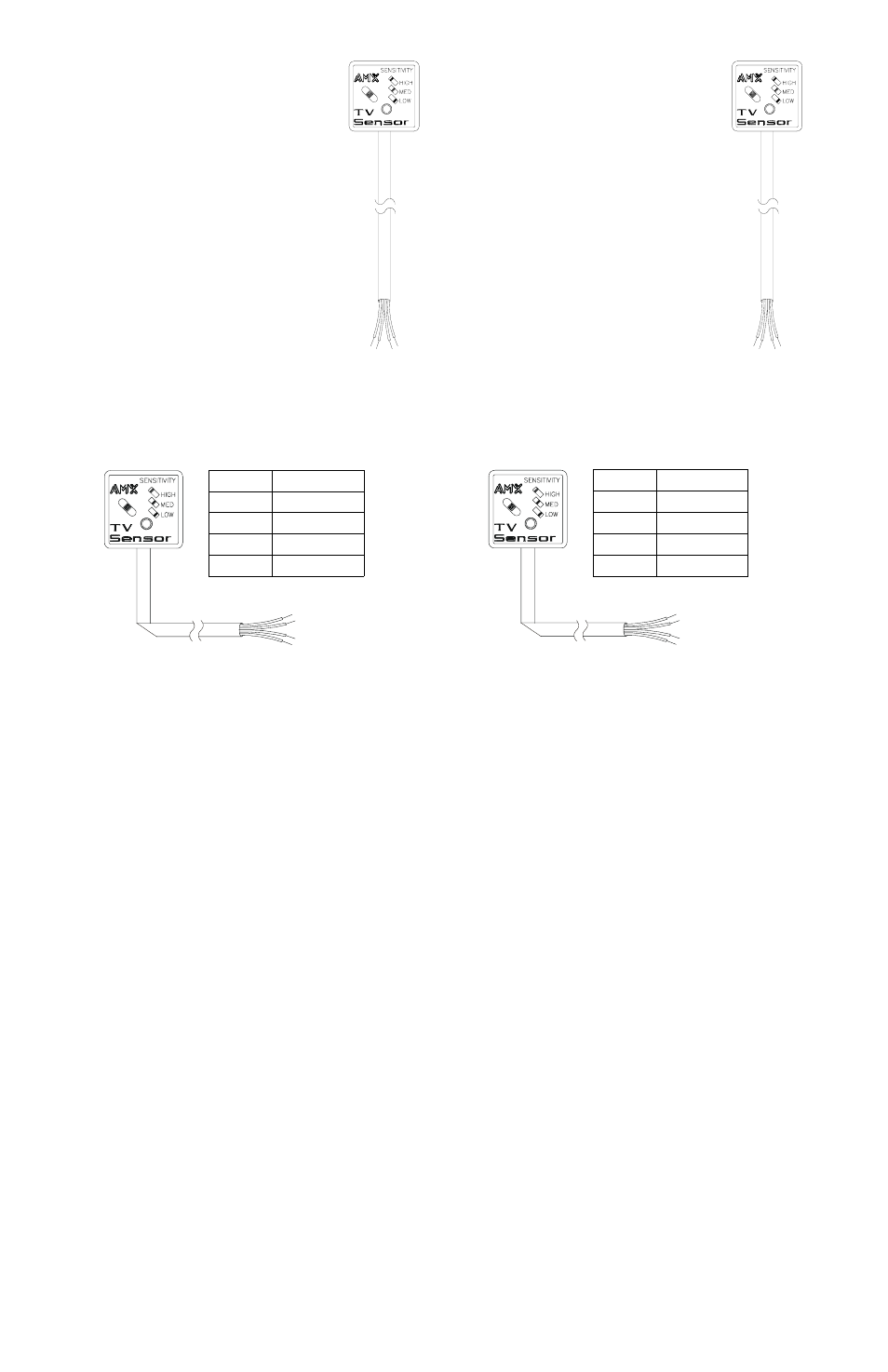
Wiring the TVS
Connect the TVS cable to the INPUT/OUTPUT port connectors on the
AMX device. The following table describes the TVS wiring configuration.
Wire color
Connects to
Yellow
Signal
Red
Power (+12 VDC)
Green
GND
Black
GND
TVS TV Sensor Overview
The TVS TV Sensor detects whether a CRT (TV or moni-
tor) is powered on by detecting the electromagnetic field
generated by the CRT's electron gun mounted in the pic-
ture tube yoke. When the sensor detects this field, the
TVS signal output (yellow wire) goes low.
The TVS detects horizontal scan frequencies up to
90 kHz.
Mount the TVS directly to the CRT with supplied Velcro™
strips, and connect to the INPUT/OUTPUT connectors
on AMX devices. TVS features include:
•
Three-position switch sets the TVS detector
sensitivity.
•
Green LED signal indicator lights when a signal is
detected.
•
Compatible with any AMX device that accepts inputs
(AXC-INP8, CPI-16, AXCENT3, etc.).
Installation Guidelines
Follow these guidelines when installing the TVS:
•
When connecting the TVS to an INPUT/OUTPUT port on an AMX
device, the Yellow (signal) wire is connected to the I/O pin on the
INPUT/OUTPUT port.
•
Do not over-torque screws on the connector. Doing so can damage
the seating pin and damage the connector.
•
If your application includes multiple CRT's in close proximity, use
MED or LOW sensitivity settings to minimize potential interference.
•
Mount the TVS close to the picture tube yoke. In most cases, the pic-
ture tube yoke is located in the rear center of the CRT cabinet. Be
sure to place the TVS in a position where the green LED signal indi-
cator is visible during installation.
Installing the TVS
To install the TVS:
1.
Connect the TVS to the AMX device's INPUT/OUTPUT connector, fol-
lowing the wiring configuration chart (see Wiring the TVS).
2.
Turn on the CRT.
3.
Set the SENSITIVITY switch on the TVS to MED.
4.
Position the TVS on the CRT cabinet so it is as close to the picture
tube yoke as possible. The green LED signal indicator must be visible
during the installation process.
5.
If the green LED signal indicator does not light, move the TVS closer
to the picture tube yoke, or set the SENSITIVITY switch to HIGH, or
do both.To accommodate the electromagnetic field produced by large
CRT's, you may have to move the TVS away from the picture tube
yoke and/or reduce the sensitivity setting.
6.
When the green LED signal indicator lights, fasten the TVS to the
CRT cabinet with the supplied Velcro™ strips.
TVS TV Sensor Overview
The TVS TV Sensor detects whether a CRT (TV or moni-
tor) is powered on by detecting the electromagnetic field
generated by the CRT's electron gun mounted in the pic-
ture tube yoke. When the sensor detects this field, the
TVS signal output (yellow wire) goes low.
The TVS detects horizontal scan frequencies up to
90 kHz.
Mount the TVS directly to the CRT with supplied Velcro™
strips, and connect to the INPUT/OUTPUT connectors
on AMX devices. TVS features include:
•
Three-position switch sets the TVS detector
sensitivity.
•
Green LED signal indicator lights when a signal is
detected.
•
Compatible with any AMX device that accepts inputs
(AXC-INP8, CPI-16, AXCENT3, etc.).
Installation Guidelines
Follow these guidelines when installing the TVS:
•
When connecting the TVS to an INPUT/OUTPUT port on an AMX
device, the Yellow (signal) wire is connected to the I/O pin on the
INPUT/OUTPUT port.
•
Do not over-torque screws on the connector. Doing so can damage
the seating pin and damage the connector.
•
If your application includes multiple CRT's in close proximity, use
MED or LOW sensitivity settings to minimize potential interference.
•
Mount the TVS close to the picture tube yoke. In most cases, the pic-
ture tube yoke is located in the rear center of the CRT cabinet. Be
sure to place the TVS in a position where the green LED signal indi-
cator is visible during installation.
Installing the TVS
To install the TVS:
1.
Connect the TVS to the AMX device's INPUT/OUTPUT connector, fol-
lowing the wiring configuration chart (see Wiring the TVS).
2.
Turn on the CRT.
3.
Set the SENSITIVITY switch on the TVS to MED.
4.
Position the TVS on the CRT cabinet so it is as close to the picture
tube yoke as possible. The green LED signal indicator must be visible
during the installation process.
5.
If the green LED signal indicator does not light, move the TVS closer
to the picture tube yoke, or set the SENSITIVITY switch to HIGH, or
do both.To accommodate the electromagnetic field produced by large
CRT's, you may have to move the TVS away from the picture tube
yoke and/or reduce the sensitivity setting.
6.
When the green LED signal indicator lights, fasten the TVS to the
CRT cabinet with the supplied Velcro™ strips.
Wiring the TVS
Connect the TVS cable to the INPUT/OUTPUT port connectors on the
AMX device. The following table describes the TVS wiring configuration.
Wire color
Connects to
Yellow
Signal
Red
Power (+12 VDC)
Green
GND
Black
GND
