AIPTEK PENCAM VOICE User Manual
Page 19
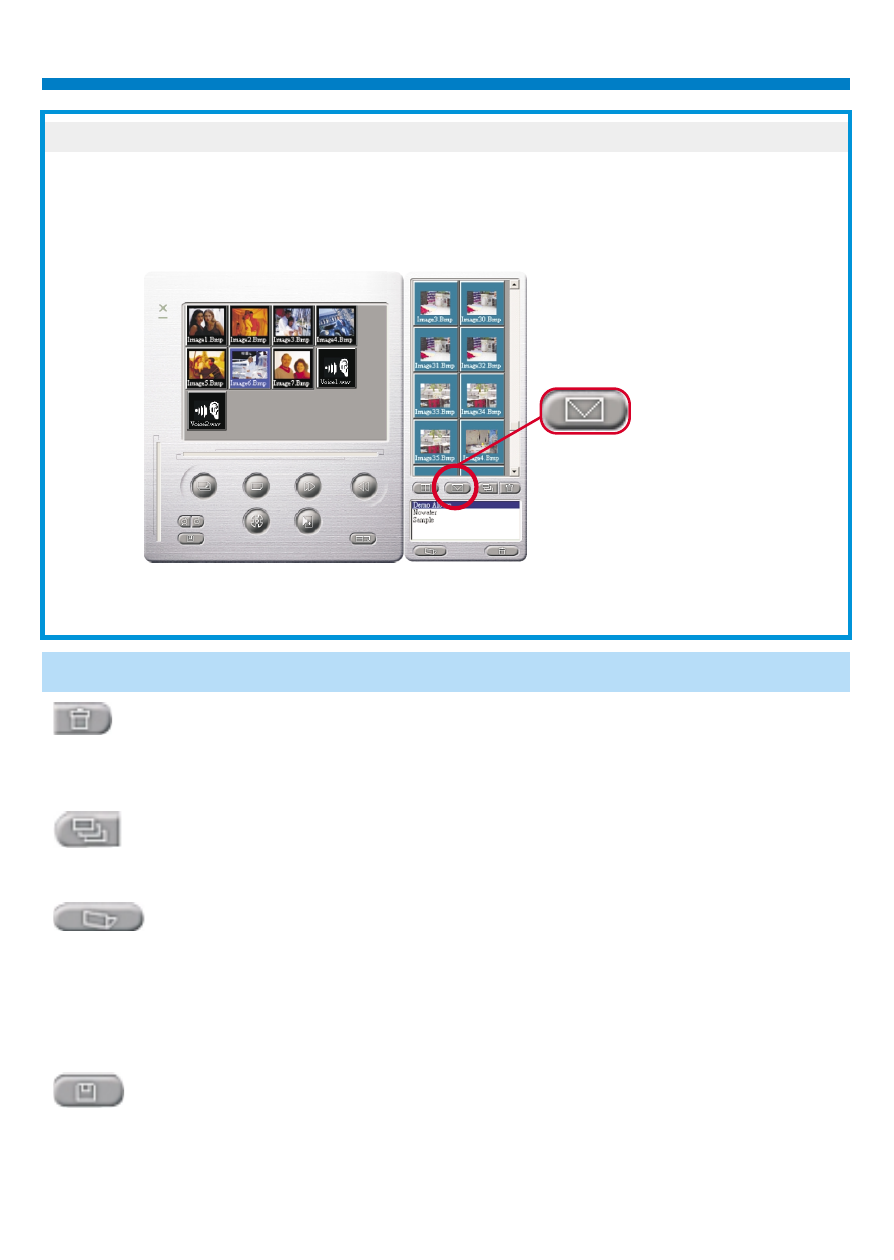
Album window:
Delete
Select All
Making Your Album Folders
Transferring Image and Sound Files
Click the button. All the files you select in the album window are cleared
forever. Therefore, you should be very careful with the delete button.
Click the button. You select all the files in the album window.
Click the button and key in your file name. Then you'll have a
new album folder, which can store lots of images or video files.
If you want to cancel any of the album folders, just select the
album and click the delete button below.
Click the button. You transfer all the images and sounds
in your camera to your PC.
Mail Function:
Click the "Mail" button to attach selected image to a new email document. it
is easy to send images to your family and friends!
