3 the rear ports, 4 default settings, English – Atlantis Land NETSERVER A02-PSU_GX02 User Manual
Page 18
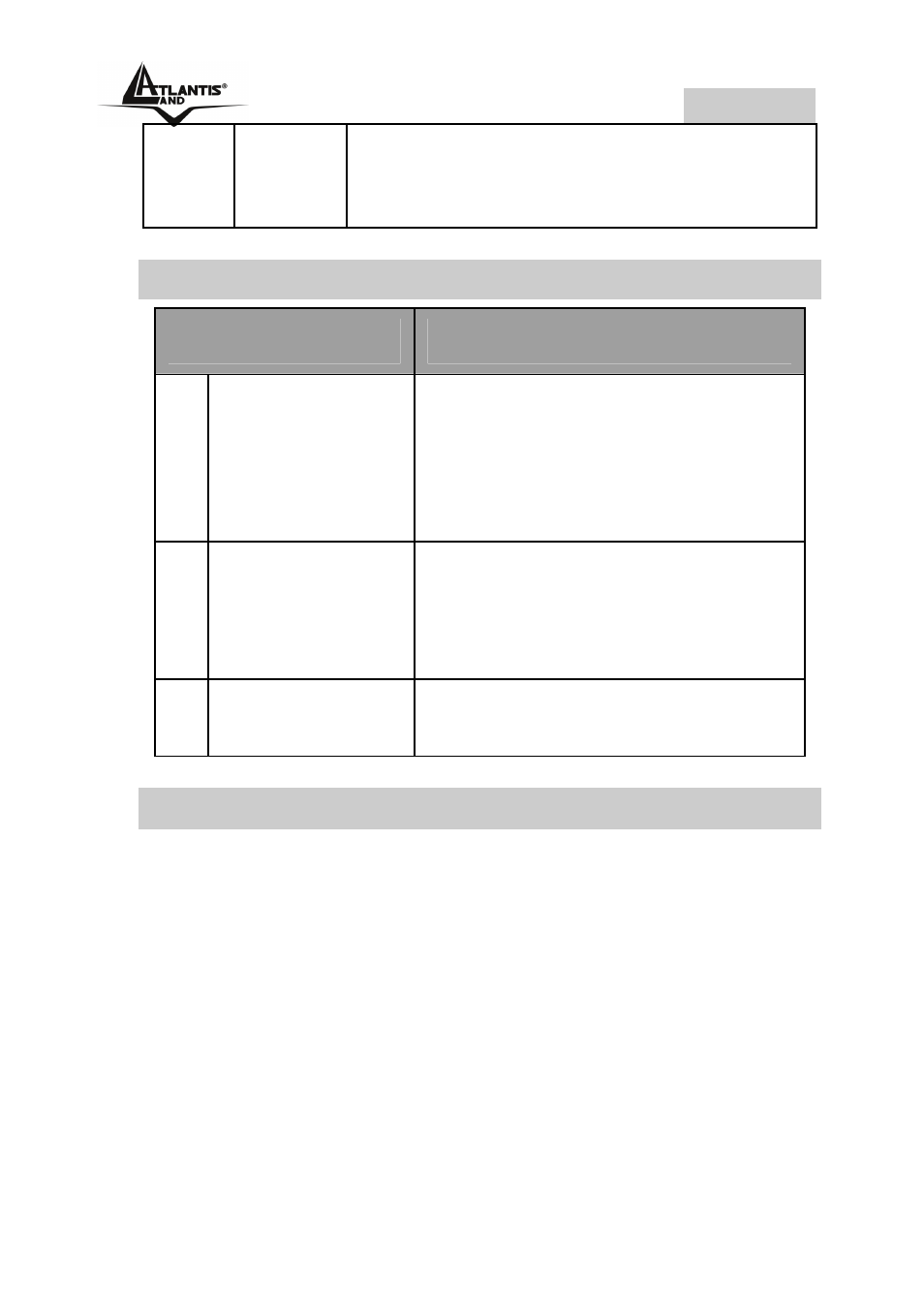
ENGLISH
19
When it blinks (briefly dark), the print
server is receiving/ transmitting data
from/to the network.
1.3 The Rear Ports
Port
Meaning
1 LAN
The NetServer’s rear panel
features an RJ-45 connector for
connections to 10Base-T
Ethernet cabling or 100Base-TX
Fast Ethernet cabling.
2 USB
There is a fast USB connector
located on the rear panel of the
NetServer, providing connection
for one Printer.
3 POWER
(jack)
Connect the supplied power
adapter to this jack
1.4 Default Settings
Before you configure the NetServer, you need to know the
following default settings:
• Password: admin
• Userneme: admin
• IP address : 192.168.0.1
