UEi Test Instruments DT222 User Manual
Page 9
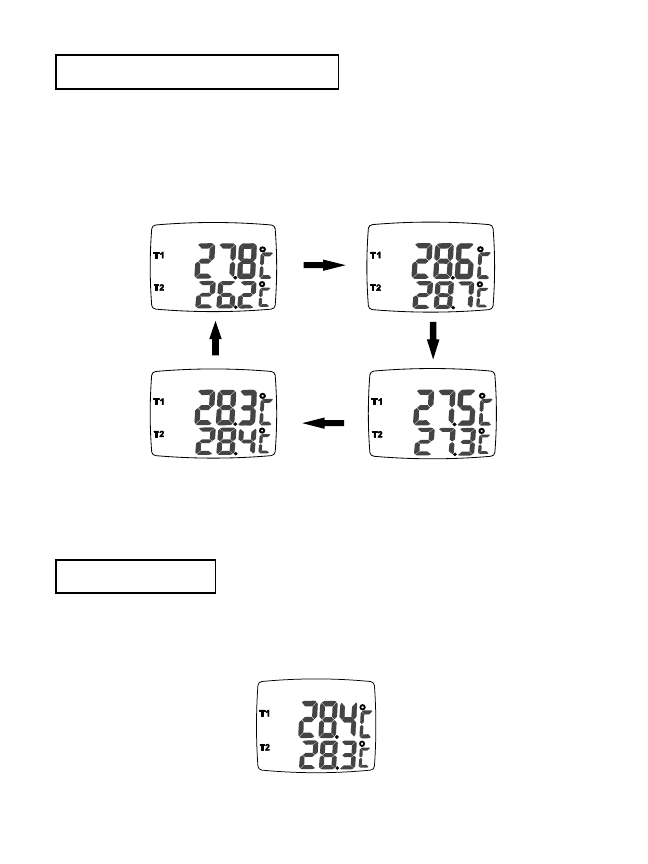
(7) MAX/MIN/AVG
(8) DATA HOLD
7
Make sure you have plugged in K or J type sensore probe on the
top of the meter, if the probe is not plugged appropriate, LCD
shows”---” on the display.
Make sure you have plugged in K or J type sensore probe on the
top of the meter, if the probe is not plugged appropriate, LCD
shows”---” on the display.
Press MAX/MIN button to change operation mode from live
data ->MAX -> MIN -> AVG -> back to live data. Corresponding
value will display on upper LCD. These values will reset at
power on or reset.
Freeze display of basic measurements or disable. Press HOLD
button again to go back to the temperature reading.
Reset MAX/MIN/AVG: Press Max/Min button for 2 seconds to
reset MAX/MIN/AVG analysis value. The MAX/MIN/AVG value
is updated to current reading.
K
K
AVG
K
K
MIN
K
K
MAX
K
K
HOLD
K
K
