UEi Test Instruments PSMR1 User Manual
Page 2
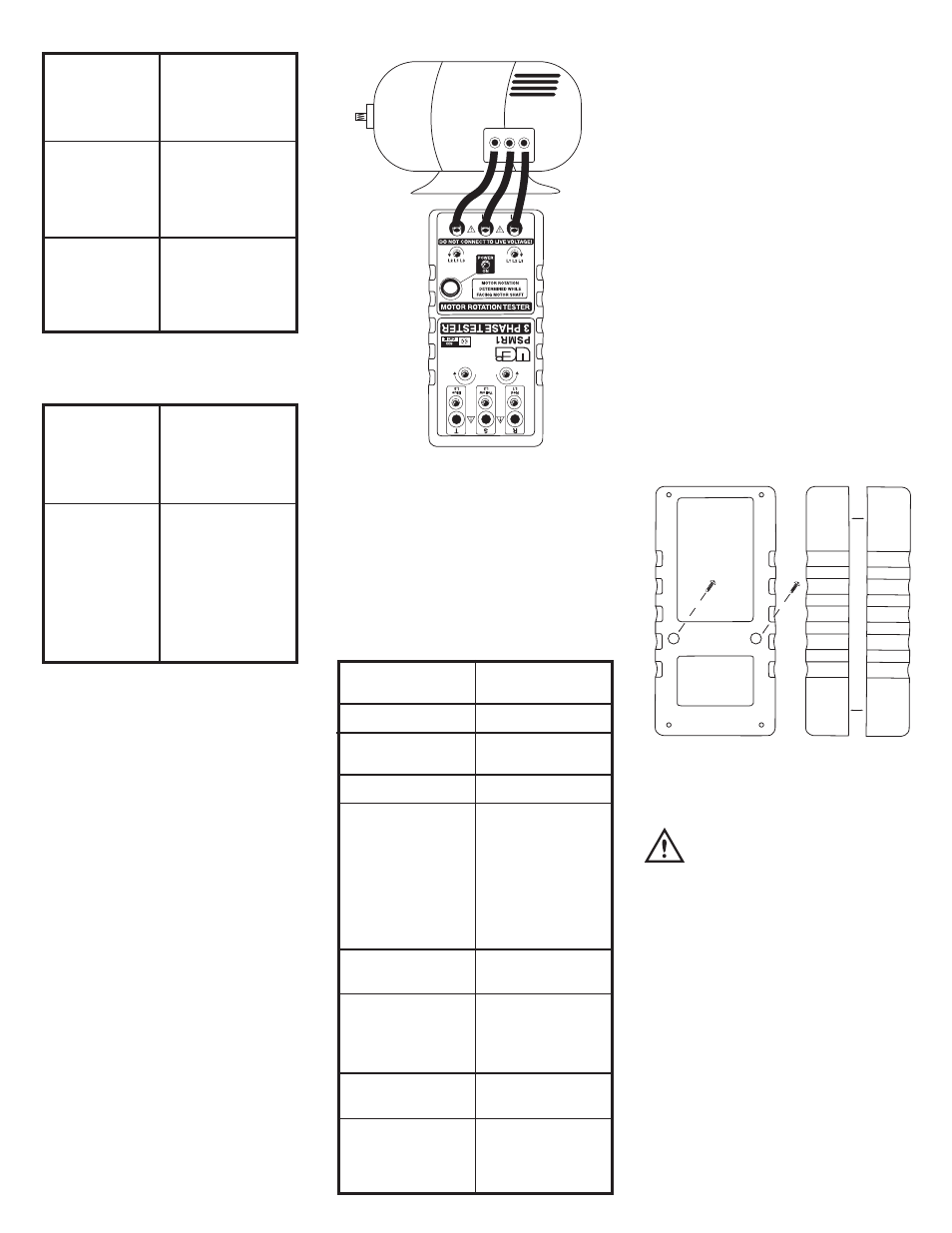
4. Check the rotating direction of the
rotation indicator if:
Operating motor rotation tester:
1. Make sure there is no voltage present.
2. Connect the test lead to motor input
terminal by L1 - L2 - L3, and press the
power button (Fig 1). The power
indicator green lamp is lit. (If red lamp of
clockwise or counter clockwise is lit before
rotating the motor shaft, it means there is
voltage present. Please stop measuring,
take off the test leads and turn off the
external power). If red lamp is lit while
rotating the motor shaft clockwise, it
means 3-phase motor connection to the
power supply by L1 - L2 - L3, the 3-phase
motor will rotate clockwise.
3. Connect the lead to 3-phase motor by
L1 - L2 - L3, and press the power button on.
The power indicator green lamp is lit.
Rotating the motor shaft counter clockwise.
If red lamp of counter clockwise is lit. it
means 3-phase motor connection to the
power supply by L1 - L2 - L3, the 3-phase
motor will rotate clockwise.
4. If you require the motor to rotate counter
clockwise, you should change connection to
L2 - L1 - L3, the motor should now rotate
counter clockwise.
Specifications
Input Voltage:
Frequency Range:
Circuit Structure:
Power Requirement:
Power Consumption:
Installation Category:
Dimension:
Weight:
Accessories:
100V AC up to 600V
AC max
45 to 70 Hz
All electronic (not
mechanical)
DC 9V alkaline battery
Consumption current
approx. 14mA of
motor rotation field
of tester. AC power
consumption approx.
7mA per phase
rotation field of
indicator.
EN61010-1 600V
CAT III
6.02” (L) x 2.83” (W)
x 1.37” (H)
153mm x 72mm x
35mm
Approx. 182g
including battery
Test leads (red,
yellow and blue),
soft carrying case,
instruction manual
Open phase
check lamp “R”
is not on
Open phase
check lamp “S”
is not on
Open phase
check lamp “T”
is not on
Open phase on
terminal where RED
alligator clip
is connected
Open phase on
terminal where
YELLOW alligator
is connected
Open phase on
terminal where
BLUE alligator clip is
connected
Lamp of counter
clockwise is lit
Lamp of
clockwise is lit
Alternate the
connection of two of
the three
alligator clips
Phase sequence is R,
S, and T in order of
the power source
terminals where the
RED, YELLOW and
BLUE alligator clips
are connected
Maintenance
Battery Replacement:
1. It is necessary to replace battery, when
green lamp is dull.
2. Use a screwdriver to unscrew the screws on
the back. Open the case (Fig. 2), take out the
battery and replace with new battery type
(DC 9V alkaline battery).
3. Reinstall the case.
Fuse Replacement:
1. It is necessary to replace the fuse when the
lamp indicator R or T show no connection
and change R-S-T is the same.
2. Use a screwdriver to unscrew the screws on
the back. Open the case (Fig. 2), take out
the damaged fuse and replace with a new
fuse (200mA, 250V).
3. Reinstall the case.
Cleaning and Storage:
WARNING!
To avoid electrical shock or damage to the meter,
do not get water inside the case.
Periodically wipe the case with a damp cloth and
detergent; do not use abrasives or solvents.
If the meter is not to be used for periods of
longer than 60 days, remove the battery and
store them separately.
(Fig 1)
(Fig 2)
