Telephone operation – AT&T 360 User Manual
Page 7
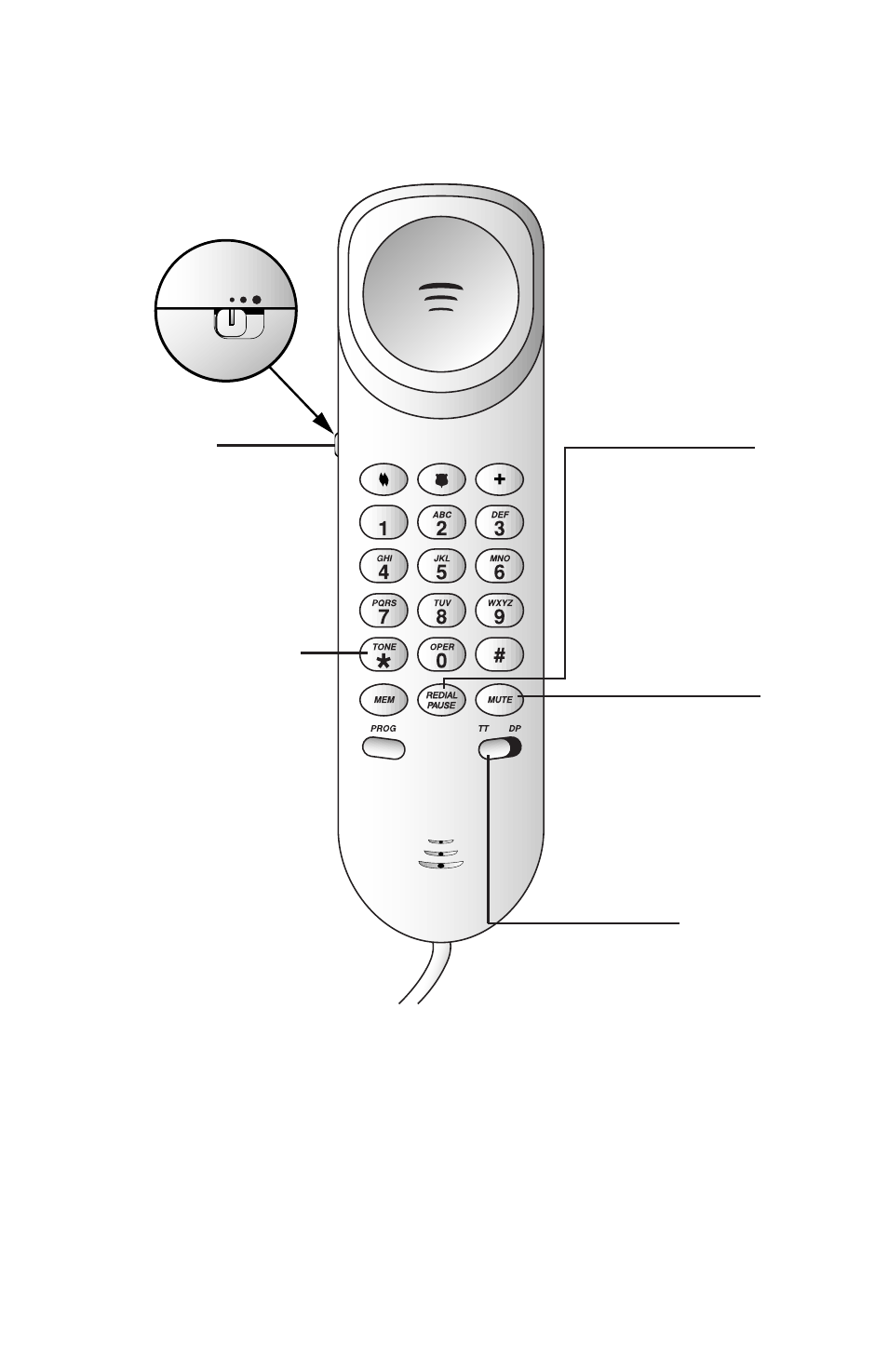
5
TELEPHONE OPERATION
Volume Control
To adjust the listening level
in the handset, set the volume
control on the left side of the
handset.
Temporary Tone Dialing
If you have dial pulse (rotary)
service, you can change from
dial pulse to touch tone
dialing during a call by
pressing *. This is useful if
you need to send touch tone
signals for access to telephone
banking or long-distance
services.
1
Dial the number.
2
Press *. Buttons pressed
after this send touch tone
signals.
3
After you hang up, the
phone automatically
returns to dial pulse
(rotary) service.
Redial
The last number dialed on
this phone (up to 32 digits) is
stored in redial memory until
you dial another number.
To dial the same number
again, lift the handset and
press R.
Mute
This feature lets you mute
the telephone so that you can
hear the other party, but the
other party can’t hear you.
To activate this feature, press
and hold u. To return
to normal conversation,
release u.
Set Dial Mode
Set to TT for touch tone
service or DP for dial
pulse service.
