UEi Test Instruments AQM4 User Manual
Page 12
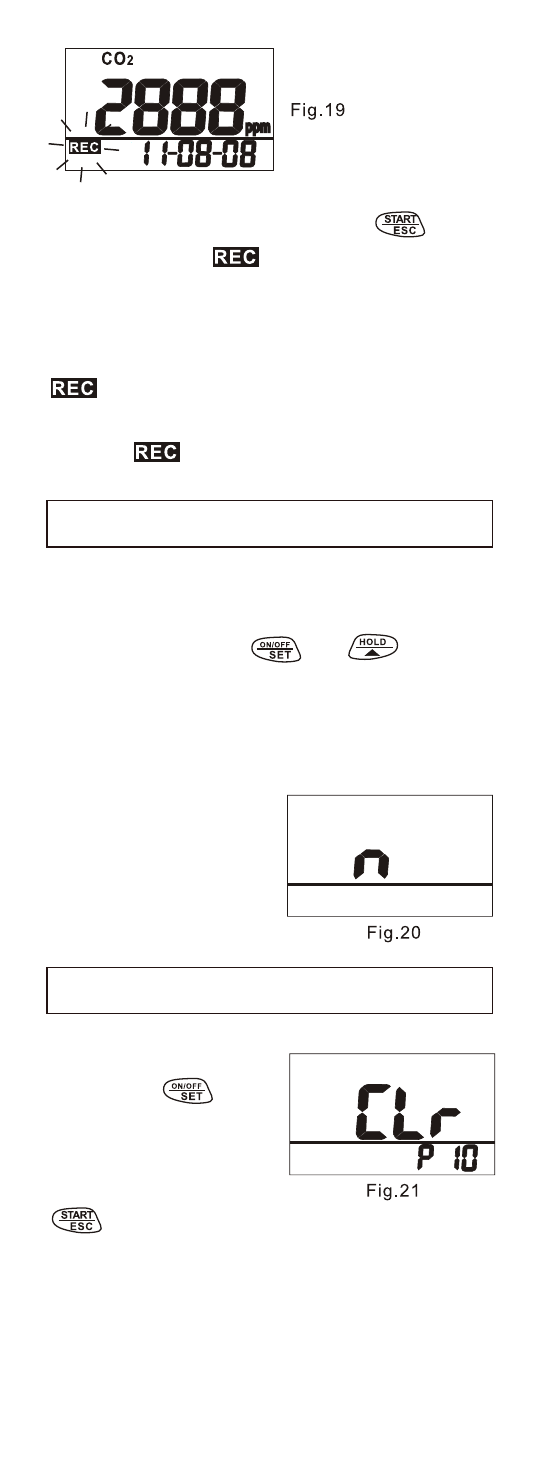
To terminate data logging, press for
2 seconds, until icon stops flashing.
NOTE:
The AQM4 will only record one session. If
is activated all previous data is erased.
Download logged data prior to starting
another session.
The meter turns off automatically after
20 minutes of inactivity. To override the
function, hold down and for
2 seconds to turn on the meter until "n"
appears. (Fig. 20)
NOTE:
AUTO SLEEP
FUNCTION WILL BE
DISABLED DURING
CALIBRATION MODE
When the meter is off,
hold down for
more than 1 second to
enter setup mode. (Fig
21) To exit setup, press
to return
to normal mode.
AUTO POWER OFF
SETUP
11
