UEi Test Instruments AQM4 User Manual
Page 10
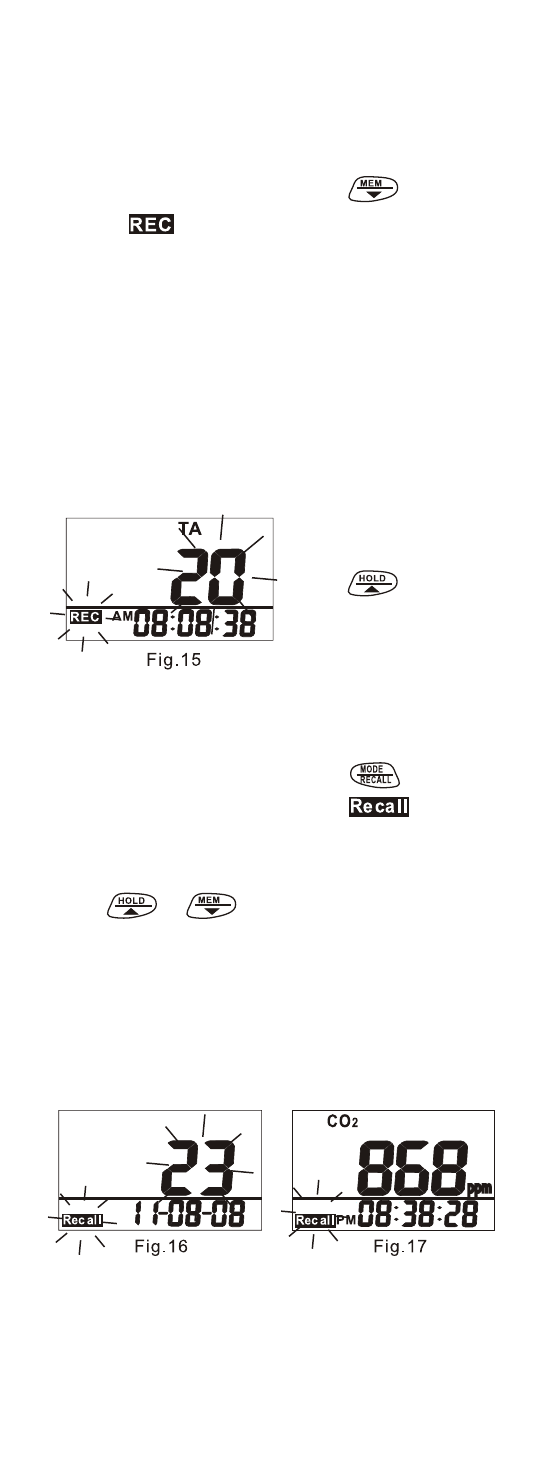
MANUALLY RECORDING
The meter features 99 manual memory
locations.
In normal or hold mode, press key to
record, icon and main display flash for
about 3 seconds. The main display shows
the memory serial number. The AQM4 has
99 locations. (Fig. 15)
Each memory contains all parameters
(CO², CO, TA....%rh), not limited to the
selected parameter on the main display.
If the reading
changes quickly,
press to
freeze the reading
before manually
recording the data.
99 MEMORIES RECALL
In normal or hold mode, press key for
more than 2 seconds until the icon
flashes.
Press or to scroll through the
memory locations. The memory serial
number displays on the main LCD first and
then readings stored in that location.
(Fig. 16 & 17)
9
