Backlight, Sound, Swivel hook – UEi Test Instruments DMG100 User Manual
Page 4: Maintenance, Cleaning the vacuum sensor, Keypad quick start, Battery installation & replacement
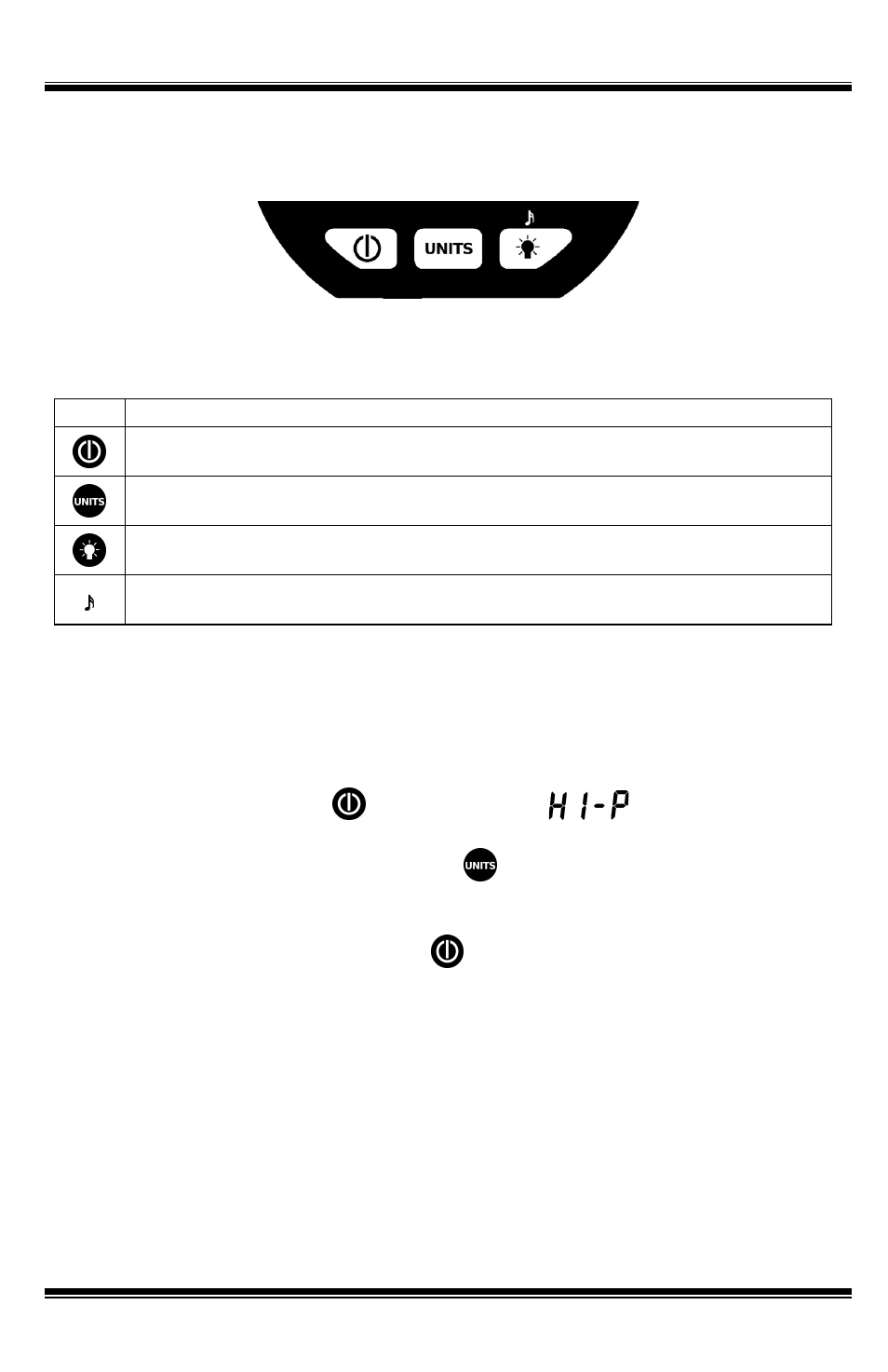
DMG100 User’s Guide
7
Backlight
To activate the Backlight temporarily, press
once. The indicator on the display will flash, and
the backlight will turn off automatically after 1 minute. To activate the Backlight permanently, press
again. The indicator on the display will show solid. Turn off the backlight by pressing
repeatedly until the
indicator turns off. During Sleep Mode, the backlight will turn off to help
conserve battery power, but will turn on again automatically upon resumption of normal operation if it
was previously set in the permanent-on mode.
Sound
The DMG100 has an internal speaker that will emit a beep for each valid key press, and also
functions as an alarm in the Calibration mode (see the Calibration section on pg. 8). It will also beep
every 5 minutes in Sleep Mode. For silent operation, the sound can be muted by pressing and
holding the key. The Calibration mode alarm is not affected by the mute status. The indicator on
the LCD display indicates that the sound is on (not muted).
Swivel Hook
The DMG100’s removable stainless steel swivel hook enables hanging of the gauge and will allow it
to swivel freely in any direction. The gauge may be operated with or without the hook attached.
When fastening the hook to the gauge, turn it finger tight only. Use of a tool to tighten the hook may
result in damage to the DMG100 case.
Maintenance
The DMG100 should provide many years of service with no maintenance required. When not in use,
the dust cap should remain in place over the sensor port. Clean the plastic enclosure with a damp
(not wet) rag. Mild detergent is acceptable, but use no solvents. Take care not to expose the
vacuum sensor to oil. If the Oil Sensor (see pg. 5) indicates a contaminated sensor, follow the
Sensor Cleaning Procedure below.
Cleaning the Vacuum Sensor
If the vacuum sensor becomes contaminated with oil (as indicated by the Oil Sensor), carefully follow
this procedure:
1.
Turn the DMG100 power off.
2.
Shake the gauge to remove any large quantities of oil from the sensor.
3.
Apply a few drops of rubbing alcohol inside the sensor vacuum port. (
DO NOT INSERT ANY
OBJECT INTO THE PORT, AS THIS WILL PERMANENTLY DAMAGE THE SENSOR).
4.
Place your finger over the port and shake for a few moments.
5.
Remove your finger and shake out the alcohol.
6.
Repeat steps (3) – (5) at least three times.
7.
Allow the sensor to air dry over at least an hour, or pull a vacuum on the sensor to dry it more
quickly.
8.
Replace the battery and turn on the gauge. The Oil Indicator should be off. If it is still on, repeat
the cleaning procedure.
9.
If full accuracy is desired, perform a calibration cycle (see pg. 8)..
Note: It is important to remove all alcohol vapors from the sensor, either through air-drying or via
vacuum. Any remaining vapors will cause an incorrect vacuum reading.
DMG100 User’s Guide
4
Keypad
Quick Start
To operate the DMG100 as a basic vacuum gauge:
1.
Install the battery as described in the “Battery Installation” section below.
2.
Turn the power on by pressing
. The display will show
to indicate pressure greater
than 25,000 Microns.
3.
Select the desired units by repeatedly pressing
.
4.
Attach the DMG100 to the system to be evacuated with a high quality vacuum hose. Start the
vacuum pump. Read the vacuum level from the Main Display.
5.
Turn the power off by pressing and holding
.
Battery Installation & Replacement
1.
Remove the battery cover from the rear of the DMG100 by compressing tab at the base of the
battery cover.
2.
If necessary, remove and detach old battery from battery clip.
3.
Attach battery clip to new battery and insert into battery compartment. Replace battery cover by
aligning tab and snapping back into place.
IMPORTANT: TO PREVENT DAMAGE FROM LEAKING BATTERIES, DO NOT LEAVE A DEAD
BATTERY INSIDE THE DMG100. REMOVE BATTERY IF THE DMG100 IS NOT TO BE USED FOR
AN EXTENDED PERIOD OF TIME.
Item
Function
Press to Turn Power On, Press and Hold to Turn Power Off
Press to Change Display Units
Press and Release to Activate Backlight
Press and Hold to Mute/Un-mute Sound
