AOC L32W781B User Manual
Page 24
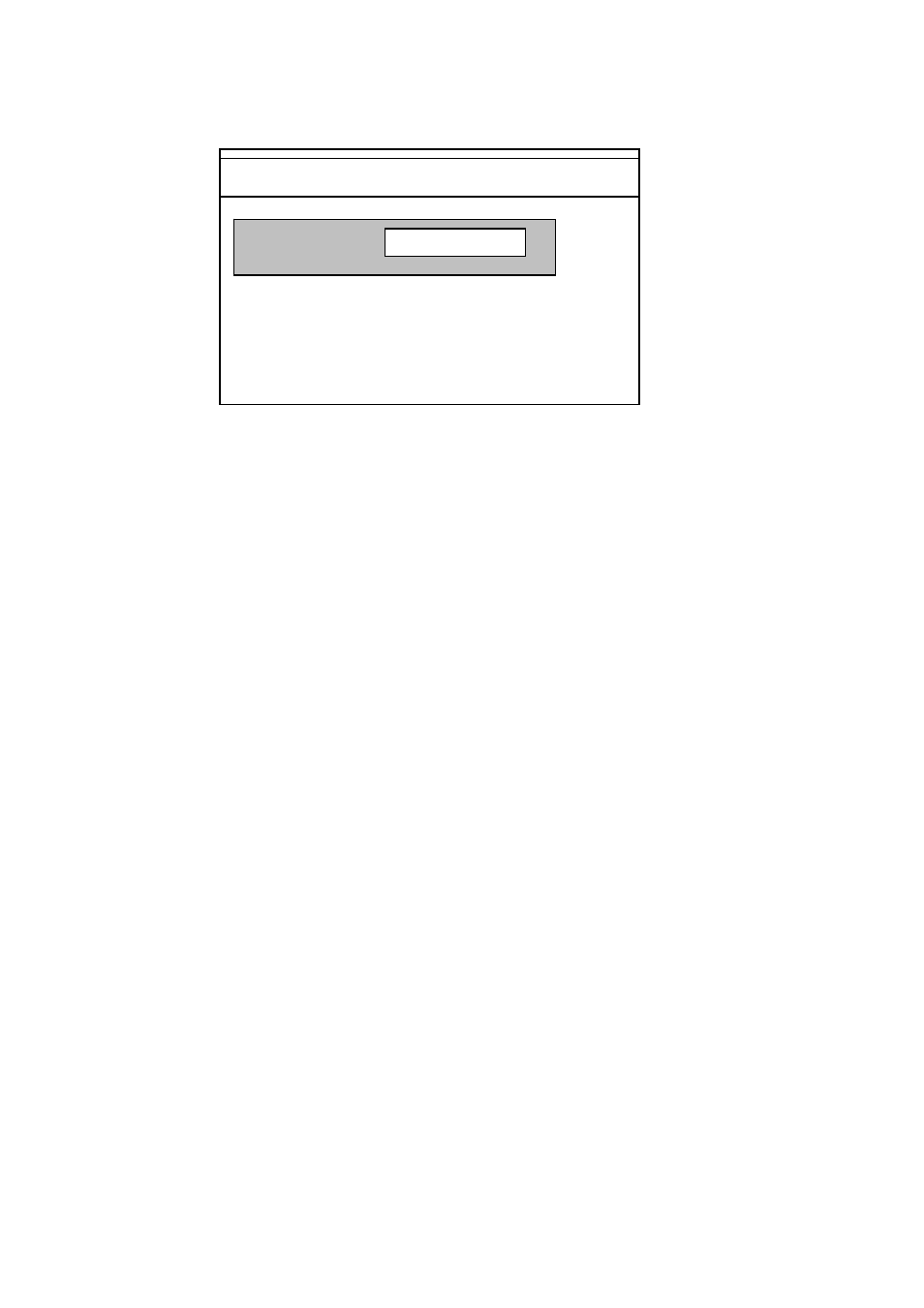
22
Manual Search
Signal Quality:
Signal Level
Manual search allows the user to scan an individual channel (frequency) for
services .The user can perform a manual tune by selecting an option on the
“Main Menu”. Whilst performing a manual tune no service will be selected. The
user enters the channel number to be scanned; only those channels supported
by the tuner may be entered.
The Manual tuning dialog displays a bar indicating the quality and strength of
the signal of the currently selected channel. The user can then choose to scan
the selected channel for services; a separate dialog is displayed showing the
service found whilst scanning is taking place. Newly discovered services are
merged with the current list of services. The user may cancel manual tuning; in
such cases any newly discovered services are disregarded.
When a manual tune is complete the application will attempt to select the
previously selected service and return to “normal viewing” operation. In cases
were there was not a previously selected service the application will attempt to
select the service with the lowest number.
The Reference Application can support up to 70 services at any one time.
Press 0 to 9 to select a channel number; select to start searching for channels,
DTV MENU to exit this screen.
Channel Number:
Manual tuning:
