Dc wiring options continued, Performing checks prior to operation, Testing installation – ProMariner TruePower 200-400 User Manual
Page 10: Troubleshooting
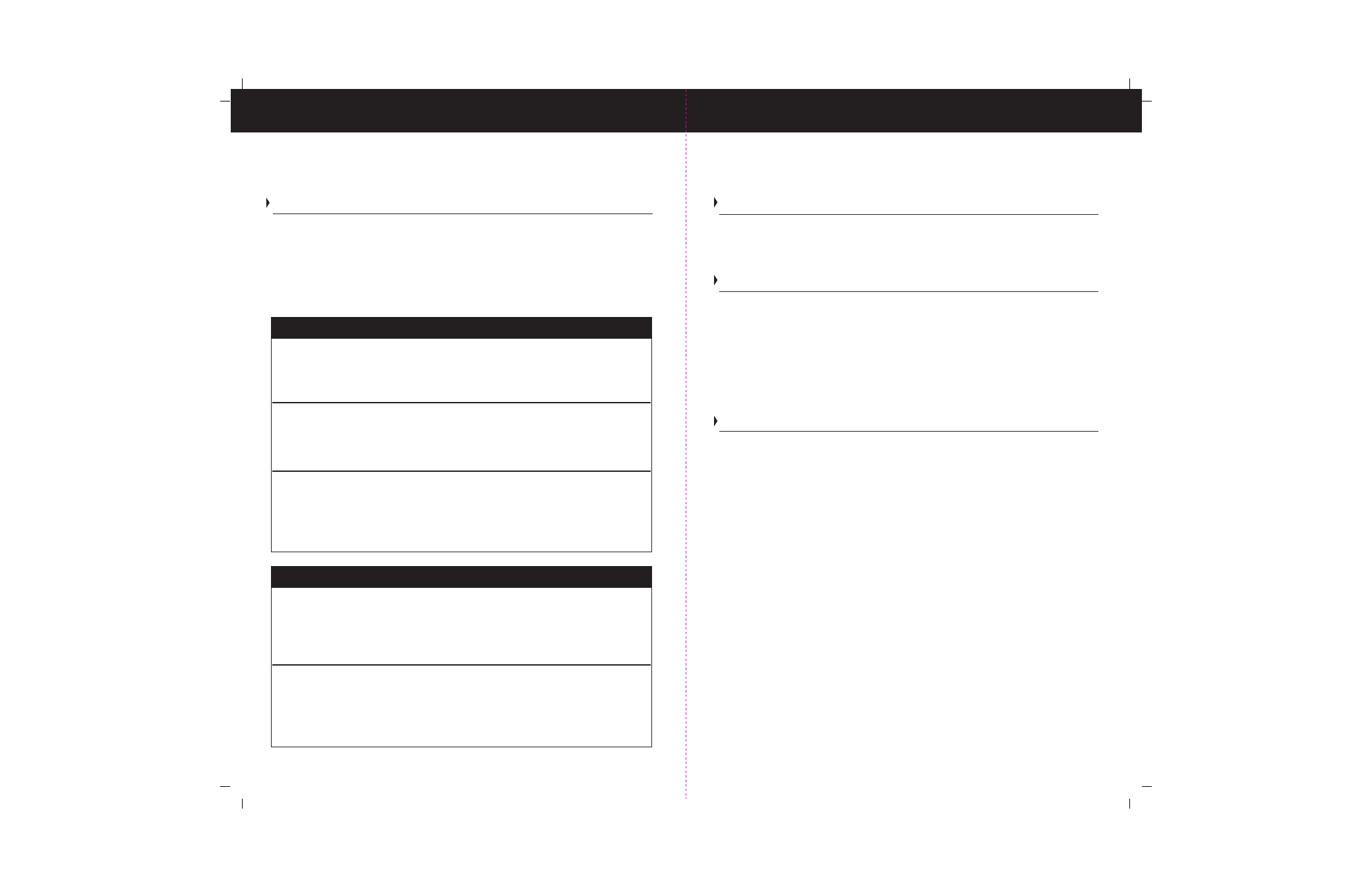
8
I n s t a l l a t i o n G u i d e l i n e s / Te s t i n g Yo u r I n v e r t e r
DC Wiring Options Continued
11. Connect the other connector of the NEGATIVE (-) cable onto the NEGATIVE (-) terminal
on the TruePower Inverter.
12. Use a wrench to tighten the nut. Test that all cable connections are tight.
Performing Checks Prior to Operation
Before starting up your inverter, ensure these conditions are met:
Verify the On/Off switch is in the Off position.
Verify the Positive (+) battery cable is connected to the positive (+) battery terminal.
Verify the Negative (-) battery cable is connected to the negative (-) battery terminal.
Verify the battery voltage is within the proper range for this unit (roughly 10-15.5 volts DC).
Verify the DC fuse is in tact.
Testing Installation
When you are ready to test your installation and operate the TruePower Inverter, close
the DC fuse or the DC circuit breaker to supply DC power to the TruePower inverter.
Display Functions of the LED Light Pattern:
The ON/OFF switch turns the TruePower inverter to ON or to OFF:
- In the On position, the Inverter Power LED light illuminates Green. The TruePower
begins inverting and provides AC power.
- In the Off position, the TruePower Inverter draws no current from the battery.
None of the front panel LED lights are illuminated.
- The Fault Light Illuminates Red when a fault conditions such as over temperature,
output overload, or battery low voltage occurs.
To test the TruePower Inverter:
1. Turn the On/Off switch to the ON position.
The Inverter/Fault LED light illuminates Green.
2. Plug an appliance of equal watts or less into the AC outlet.
3. Turn the appliance ON to verify that it operates.
If the Inverter/Fault light illuminates Red, see the TruePower Inverter
“Troubleshooting” section.
11
Tr o u b l e s h o o t i n g
No AC output voltage. No indicator lights are illuminated.
Possible Cause:
- The switch is in Off position.
Solution:
-Turn the ON/Off switch to the ON position.
Possible Cause:
- No input power to the inverter.
Solution:
-Check the DC wiring to the inverter for loose connections or frayed wiring.
Possible Cause:
- DC fuse is blown.
Solution:
-Check user installed ABYC compliant fuse.
-Have a qualified service technician check and replace internal fuse.
No AC output voltage. Inverter light is illuminated.
Possible Cause:
- Circuit breaker has tripped.
Solution:
- Disconnect all appliances to reduce the overload, check the AC wiring, and reset
the breaker by turning the ON/Off switch to Off and then back to ON.
Possible Cause:
- GFCI has tripped.
Solution:
- Clear the ground fault, and reset the GFCI by pressing the reset on the GFCI button.
No AC output voltage. Red Fault LED light is illuminated.
Troubleshooting
This section is designed to accommodate you in identifying and troubleshooting
common problems that may result with an inverter. Review this section before
contacting customer service. If you can not resolve the problem, record the data
of the instance based on information provided here with in this manual.
This troubleshooting section will aid you in identifying the source of common problems
you may encounter. If you are unable to resolve the problem from the troubleshooting
reference table, contact customer service.
