9 description of led’s found on unit – ProMariner Digital Mobile Charge Battery User Manual
Page 9
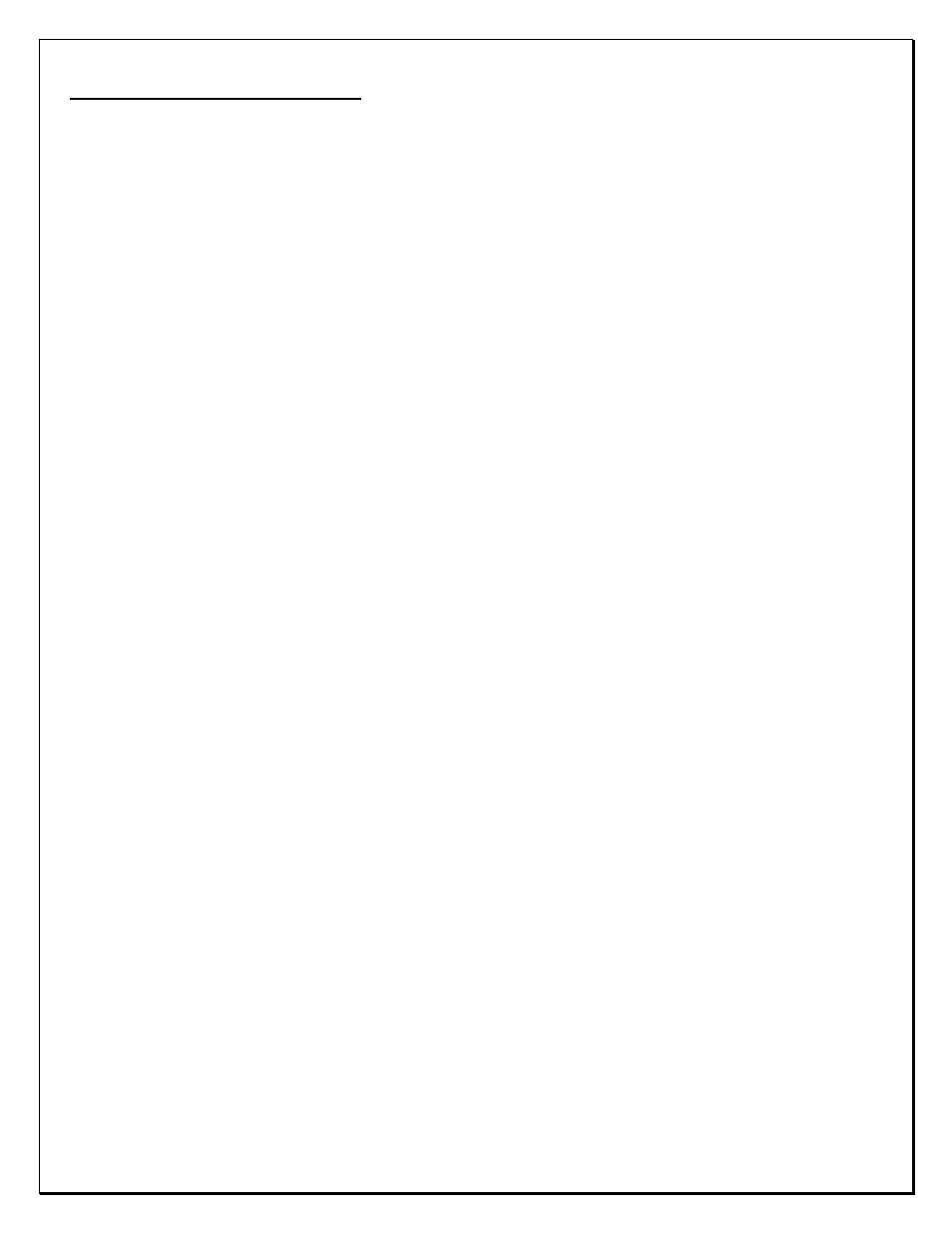
9
Description of LED’s found on Unit:
1) BATTERY TYPE- Tri Colored LED: This simply displays the battery type that the user has set the Battery Type
Switch to:
1) Non-Sealed Lead Acid Battery (Orange LED)
2) Exide Gel Battery (Green LED)
3) Gel Battery (All others except Exide) (No LED)
4) AGM Battery (Red LED)
2) ALTERNATOR TEMP- Yellow: This monitors the temperature of the alternator and disengages the unit in the
event of the alternator reaching 100 deg C, which waits for the alternator to cool down then automatically re-engages.
3) FAST CHARGE: Green: This should be on from start up (slow flash shows unit is on but on rest mode for the first
2.5 minutes upon start-up and approx. every 20 min after) and shows that the alternator should be working at it's
maximum. This LED should remain on until the Float Mode LED comes on and signals the high charge rate is
complete.
4) ABSORPTION CHARGE: Yellow: Timer Activated: This LED comes on when the voltage reaches about 13.9 -
14 volts (27.8v – 28v for 24v models). The software will calculate the timing for the Absorption Charge and
depending on how long it took to turn on, will dictate how long the timing cycle will remain on. This will vary from
1 - 6 hours. This light will remain on until the Absorption Charge is over.
5) FLOAT MODE: Green Float Mode LED: This indicates that Absorption charge cycles are now over and should
remain on after all the high charge lights are out. The system is now running at a maintenance charge rate of
approximately 14 volts for 12v models or (28v for 24v models) at the battery.
6) HIGH INPUT VOLTAGE: This LED will warn you of high input voltage and switch off the Digital Mobile
Charger charging output. Specifically, this LED means that your alternators own regulator may have failed and the
alternator can now run unregulated, possibly damaging your batteries.
7) LOW INPUT VOLTAGE: Yellow: Low Voltage Warning: This is simply saying that there is low voltage at the
main battery bank and has no active function. For information only, this usually indicates a defective alternator, or
perhaps a defective main battery.
8) HIGH OUTPUT VOLTAGE: This LED will warn you and switch off the charging. This LED indicates that
either the Digital Mobile Charge may have failed and was in the process of overcharging your battery bank, or you
have some other charging source on your output battery bank which is overcharging the batteries and the Digital
Mobile Charge thinks it is our unit.
9) LOW OUTPUT VOLTAGE: Yellow: Low Voltage Warning: This is simply saying that there is low voltage at
the output battery bank and that the unit is unable to keep up with your demand on the battery bank, or the unit has
failed and is not working.
10) HIGH BATTERY TEMP: Red: This LED shows that the battery temperature sensor has picked up a
temperature in excess of 50 deg C at its source ( where ever you have fitted it ) this will trip the unit until it has been
reset.
11) CHARGER OVER TEMP: Yellow: This device monitors both heat sinks and in the event of that exceeding 75
deg C the unit will switch off until the temperature has been reduced. It is important not to install the Digital Mobile
Charge inside a small hot engine room.
12) UNIT FAILURE: Red: This LED will give an indication in the event of a total unit failure.
