User manual, Solo – MXL Revelation Solo User Manual
Page 4
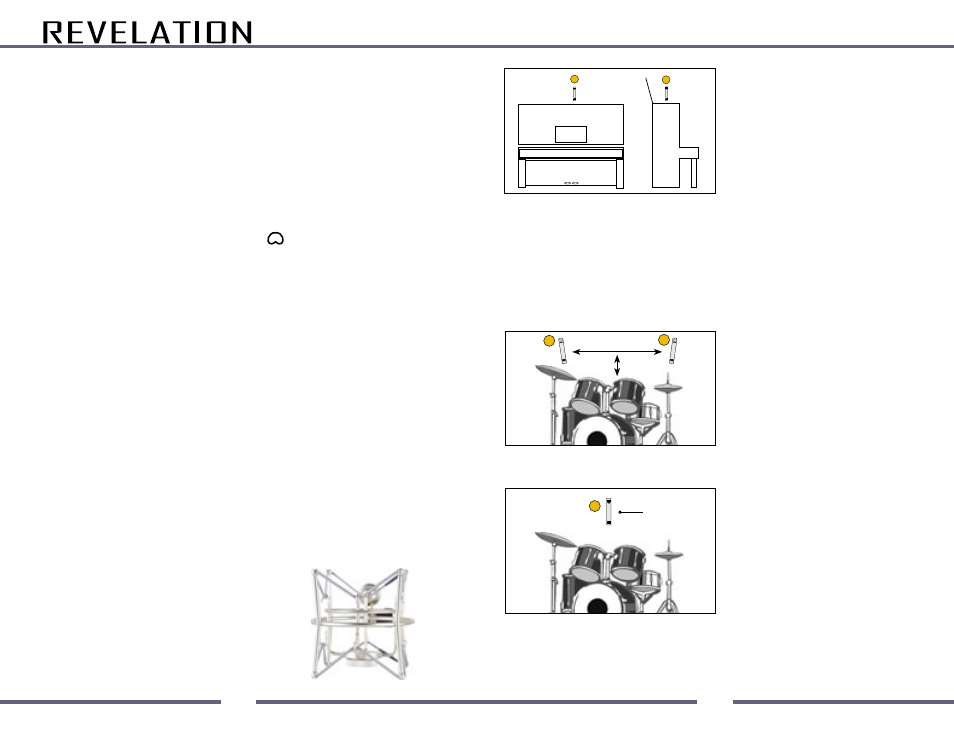
Fig. 4C
1
1
Side
View
Front View
Fig. 5A
Front
View
2
1
2-3 Ft. apart
16-20” above performer’s head
16-20” above
performer’s head
Front
View
1
Fig. 5B
User Manual
SOLO
The Revelation Solo power supply features a bass roll-off switch to help reduce prox-
imity effect. Proximity effect is distortion that often occurs when a sound source is too
close to the mic. Some microphone patterns boost bass as you get closer to the micro-
phone; cardioid mics, for instance, tend to boost bass. The bass roll-off switch reduces
the low frequencies for a more full range sound.
Phase Switch
The Revelation Solo also includes a phase switch which allows you to reverse the polar-
ity of the microphone signal by 180 degrees. This can help minimize phase issues when
recording with multiple microphones.
Polar Pattern
One of the most popular polar patterns, a cardioid microphone picks up sound from
the front of the microphone, less sound from the sides, and has good rejection of sound
to the back of the microphone. The cardioid pattern is well suited for situations when you
want to pick up specific sound sources like a guitar within an ensemble and is recom-
mended for recording applications where the acoustics are good but not perfect. For
instance, a cardioid pattern is less likely to pick up ambient noise from computers and
recording equipment.
Ground Lift Switch
A ground loop is unwanted interference that can be created when multiple electronic
devices improperly share a common ground. The Revelation Solo includes a Ground Lift
switch to help prevent such occurrences. If a ground loop is audible (usually a 50-60Hz
humming noise), the ground lift switch on the front of the power supply should be set to
the ‘lift’ position.
-10dB Pad
The Revelation Solo can be used in very loud sonic environments without significant
distortion. If you hear distortion from the microphone, engage the “-10dB pad”
on the rear of the microphone to the -10dB position. You may also move the
microphone farther away from the sound source.
Shockmount
The Revelation Solo comes with a custom shockmount specifically designed to handle
its large size. Shockmounts decouple the microphone from the mic stand and the
environment and can minimize floor noise as well as
noise induced by people handling the microphone
stand. Shockmounts should be considered “standard
equipment” for all recording applications. To mount
the Revelation Solo in the shockmount, first attach
the shockmount to the mic stand. With one hand,
hold the Revelation Solo microphone inside the bas-
ket of the shockmount with the threaded base of the
mic resting on the retaining nut at the bottom. With
3
Single Microphone / Open Top: If
you are using a single microphone, it
is generally recommended that you
record from above, as placement of the
microphone in the lower center may
interfere with the performer’s ability to
access the pedals and the microphone
will likely pick up excessive pedal and
other mechanical noise. Position the
microphone just over the open top,
centered over the instrument (see Fig. 4C).
Recording a Drum Set
Like the piano, capturing the drums can be quite a challenge, if for no other reason than
the fact that you must be very careful to avoid positioning the microphone(s) where they
could be hit! Ideally you’ll want a minimum of two microphones for this job, though a
single microphone can be employed.
Stereo Overhead Pair: Position the two
microphones approximately 16 – 20
inches above the performer’s head,
separated laterally by roughly 2 - 3 feet
and placed 5 – 6 feet out in front of the
drum kit. Adjust the two microphone’s
Pan position so that you achieve a
good stereo spread, though generally
not hard left and right (see Fig. 5A).
Single Overhead Microphone: Position
the microphone approximately 16 – 20
inches above the performer’s head
- centered in front of the drum set,
and placed 5 - 6 feet out in front. The
microphone’s Pan position should be
centered for mono drums (see Fig. 5B).
For best results, record the drums in
as acoustically “dead” a room as you
can. If the room is live, the sharp at-
tack transients of the drum kit will only
become that much more difficult to capture if the room has hard, reflective surfaces,
resulting in a muddy sound without any real definition. Further, you should always
record the drums dry and add signal processing after the fact.
8
