Set mac address – Milestone Screen Recorder 1.5 User Manual
Page 10
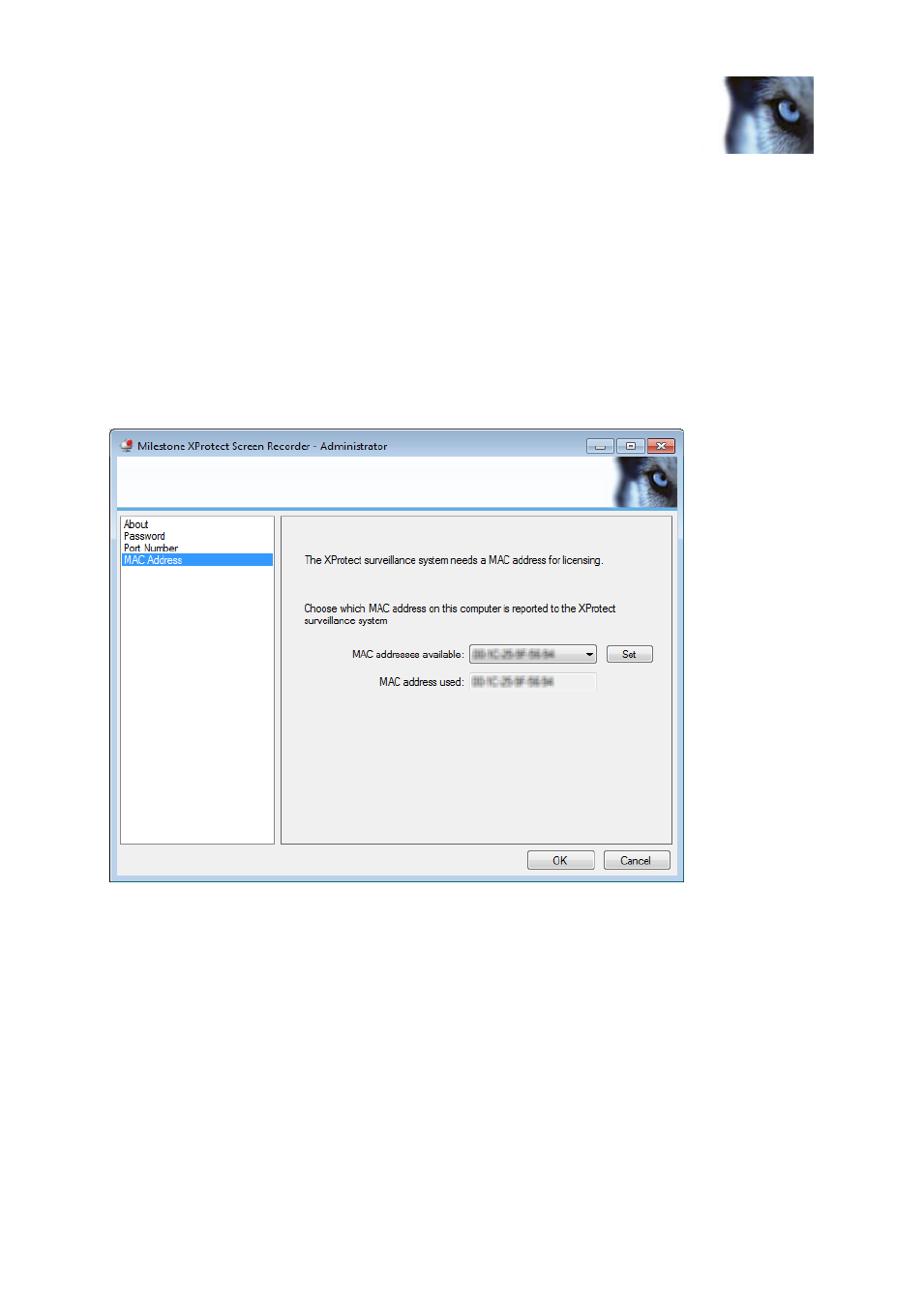
XProtect
®
Screen Recorder 1.5
Administrator's Manual
www.milestonesys.com
10
Installing and configuring on computer
Set MAC address
For licensing purposes, you must also select a MAC address. It is possible to choose between any MAC
addresses available on the computer with XProtect Screen Recorder installed.
1. Make a selection in the MAC address available dropdown.
2. Click Set.
3. The selected MAC address is indicated in the MAC address used field.
When you configure the screen recorder device in the relevant XProtect Management Application on the
recording server side, you must provide a license key, which must match the selected MAC address.
See also other documents in the category Milestone Software:
- XProtect Advanced VMS 2014 (37 pages)
- XProtect Advanced VMS 2014 (297 pages)
- XProtect Smart Client 2014 (181 pages)
- Migrating from XProtect Enterprise to XProtect Advanced VMS (23 pages)
- XProtect Express 2014 (16 pages)
- XProtect Express 2014 (3 pages)
- XProtect Enterprise 2014 (218 pages)
- XProtect Go 2014 (220 pages)
- XProtect Essential 2014 (189 pages)
- XProtect Professional 2014 (218 pages)
- XProtect Express 2014 (201 pages)
- XProtect NVR (15 pages)
- M30 (215 pages)
- M10 (38 pages)
- AXIS A1001 Network Door Controller Plug-in (11 pages)
- Analytics 2.2 (19 pages)
- Analytics 2.2 BOSCH VCA (18 pages)
- Analytics 2.2 BOSCH VCA (38 pages)
- Analytics 2.2 Dacolian LPR (20 pages)
- Analytics 2.2 Dacolian LPR (49 pages)
- Analytics 2.2 Generic VA (20 pages)
- Analytics 2.2 Generic VA (38 pages)
- Analytics 2.2 Generic VA Interface (16 pages)
- Event Proxy (17 pages)
- Central 3.7 (18 pages)
- Central 3.7 (53 pages)
- Central 3.7 (82 pages)
- LPR 1.0 (47 pages)
- Mobile 2014 (Client) (28 pages)
- Mobile 2014 (Server) (24 pages)
- Retail 2.2 (18 pages)
- XProtect Transact (2 pages)
- XProtect Transact (16 pages)
- XProtect Transact (19 pages)
- XProtect Transact (64 pages)
- American Dynamics CC300 Keyboard Smart Client Plug-in (16 pages)
- Axis T8310 Controller Smart Client Plug-in (15 pages)
- Bosch Intuikey Keyboard Smart Client Plug-in (16 pages)
- Panasonic WV-CU950 Controller Smart Client Plug-in (17 pages)
- Pelco KBD300A Keyboard Smart Client Plug-in (16 pages)
- Software Manager 1.5 (17 pages)
- System Watch (10 pages)
- Paxton Integration Component (34 pages)
- Basis+ 6.5 (17 pages)
