Data logger manual – MadgeTech QuadTemp2000 Data Logger User Manual
Page 10
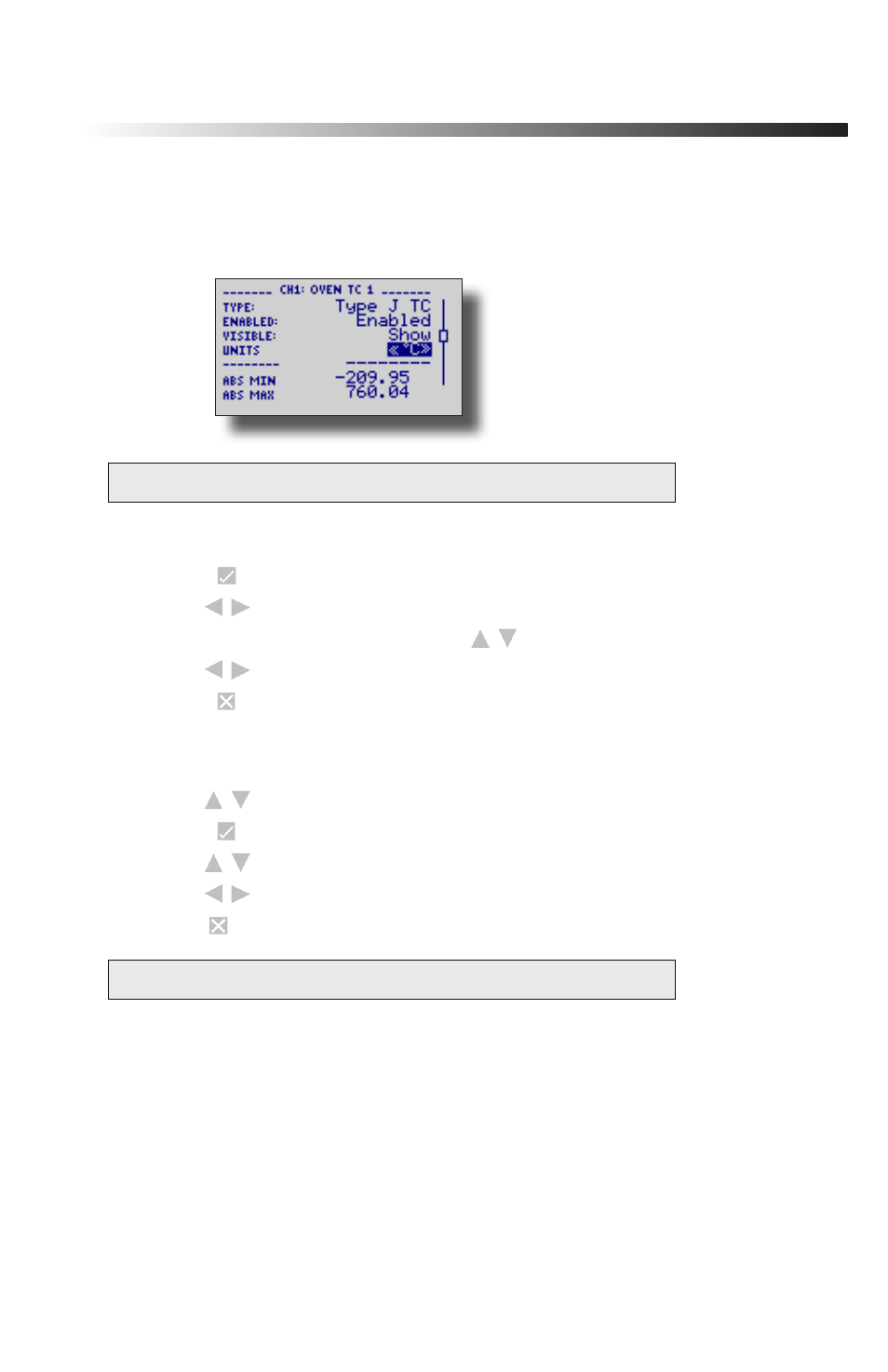
Data Logger Manual
Page 9
Change Channel Units
Channels can be customized to display readings in a variety of convenient
units. Units available for selection will vary according to channel type.
Note: Changing display units will not affect logged data.
To change channel display from the Home Screen:
1. Press to view first channel screen
2. Use to view additional channels
3. On desired channel screen use to highlight Units
4. Use to choose the desired unit option
5. Press to return to the Home Screen
—OR—
1. Use to highlight desired channel
2. Press to view channel screen
3. Use to highlight Units
4. Use to choose the desired unit option
5. Press to return to the Home Screen
Note: Hit X to update all channels.
