MadgeTech Wind101A Data Logger User Manual
Page 3
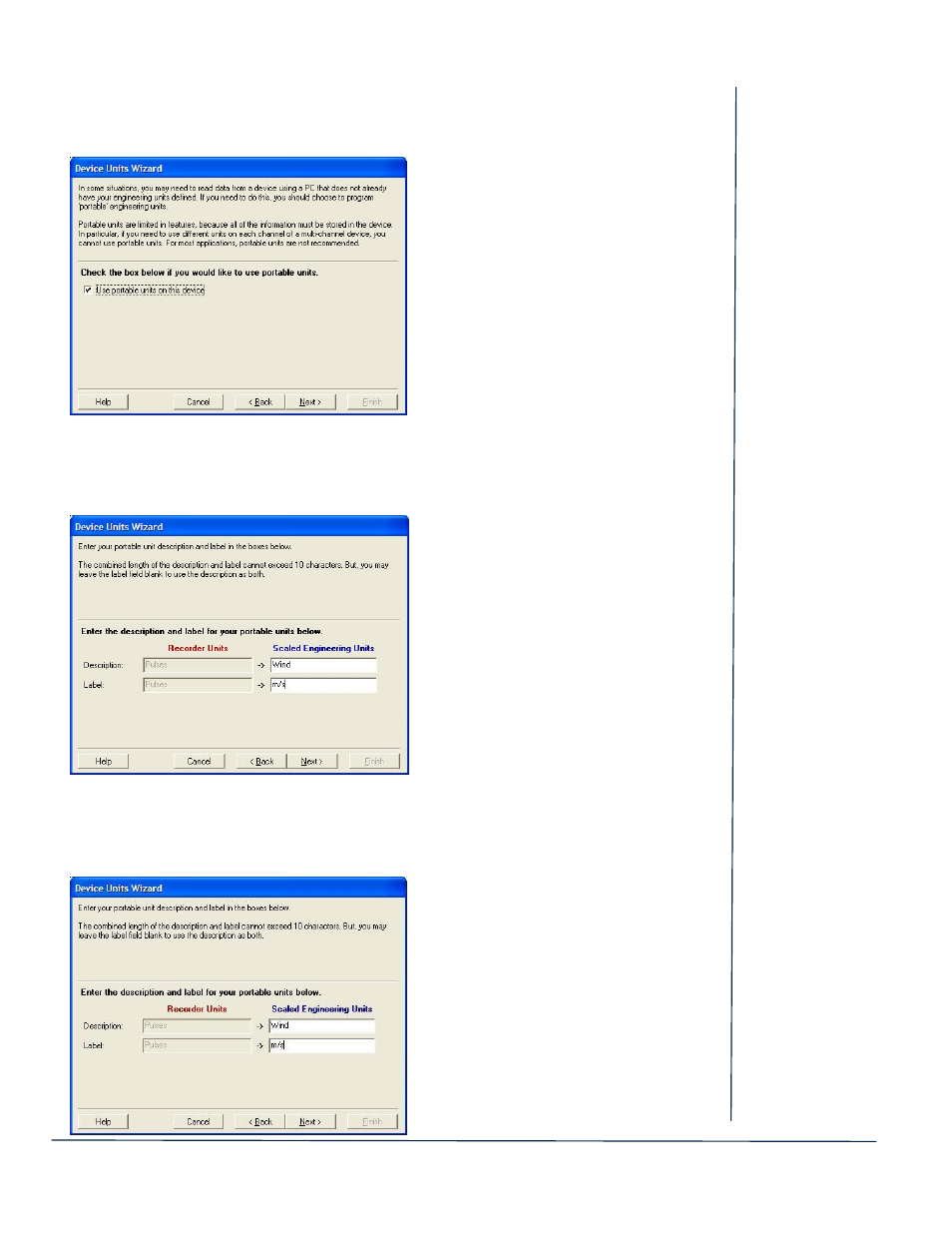
5. Click “Next” in the windows that opens.
6. Check the box next to “Use portable units on this device” and click ‘Next’.
7. In the next window type a description in the top field and then a label. In the example in
thescreen shot Wind was used for the description and the m/s of the label. (m/s will appear
in the graph view when downloading your data) Click ‘Next’.
8. In the next window you will enter the gain that corresponds to your reading rate and
desired units from the table below (figure A). In this example m/s (meters per second) and 5
second reading rate is used. Click ‘Next’.
Wind Tech Note
REV A 2009.03.30
page 3 of 4
MadgeTech, Inc.
(603) 456-2011 Phone
(603) 456-2012 Fax
www.madgetech.com
[email protected]
PO Box 50
Warner NH 03278
