MadgeTech SMR101A Data Logger User Manual
Page 2
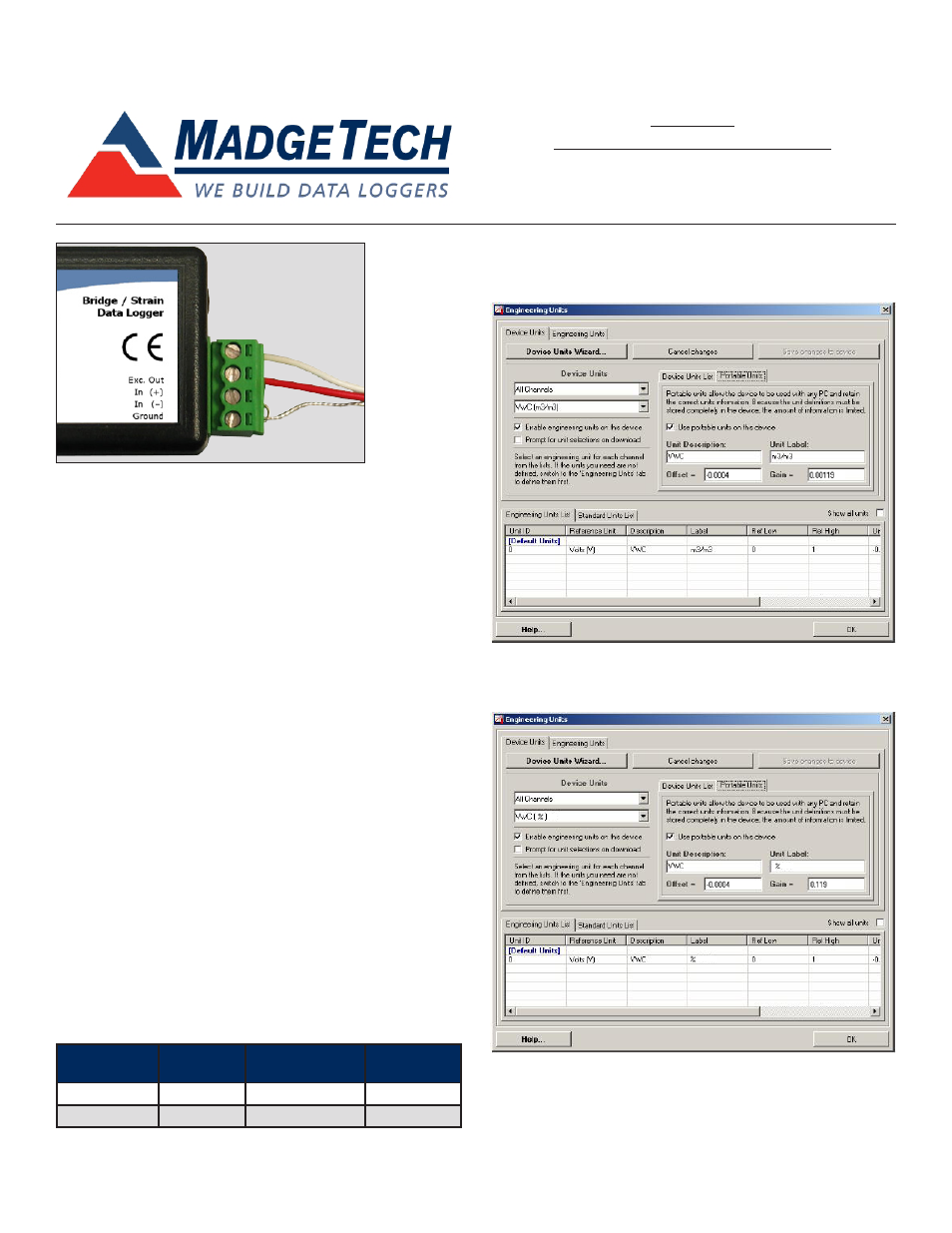
Engineering Units Examples:
m3/m3 for SMR101A-5
% for SMR101A-5
SMR101A
Soil Moisture Recording System
Quick Setup Guide
Page 2 of 2
DOC-1247019-00 Rev. 3
The white wire is screwed into the Exc. Out.
The red wire is screwed into In (+).
The unsheathed wire is screwed into Ground, with a jumper
from Ground to In (-).
Engineering Units
Standard Engineering Units
All SMR101A’s are programmed by the factory with the default
engineering units of % volumetric water content.
If a different engineering unit is desired, for example m3/m3 vs.
% VWC, the engineering units gain will have to be
reprogrammed into the device. To do this, click the “Start
Device” button, than “Engineering Units”. Follow the wizard’s
prompts to accomplish the following:
1. Enable use of portable units; click on the “Portable Units”
tab, check the box marked “Use portable units on this
device”.
2. Enter an appropriate description and label (m3/m3 or %)
3. Enter the Offset and Gain values (see below)
4. Enable Engineering Units; check the box marked “Enable
engineering units on this device”.
Click the “Finish” button to save the units to the device.
The Engineering Units are based on a linear conversion of the
measured data; y = m*x + b, where m=gain, b=offset,
x=measured value and y=value in engineering units.
Engineering Units Quick Reference for SMR101A
1. The SMR101A-5 units are applicable for virtually all soil types.
Unit
Description
Unit Label
SMR101A-5
Offset
SMR101A-5
Gain
VWC
%
-0.0004
0.119
VWC
m3/m3
-0.0004
0.00119
