Before using any analyzer check that, Using the analyzer, Setting up the display – Dwyer 1207A User Manual
Page 2
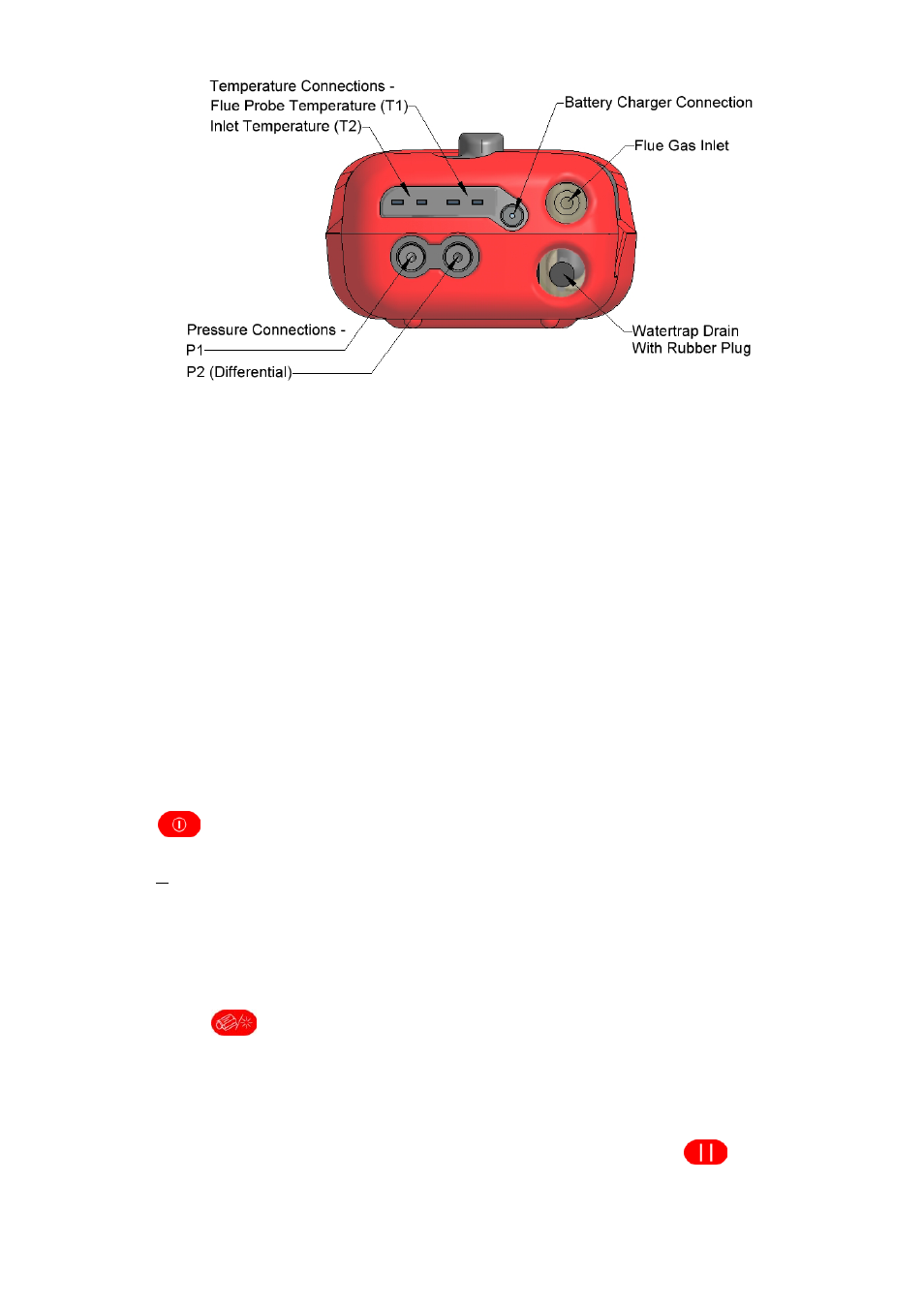
BEFORE USING ANY ANALYZER CHECK THAT:
- Calibration date has not expired
- Particle filter is not dirty inside
- Water trap and flue probe hose are empty of water
- Water trap is fitted correctly to the analyzer including the drain plug
- Flue probe hose is connected properly to the flue gas inlet
- Flue probe temperature plug is connected into T1 connection
Please read the Safety Warnings in the User Manual
USING THE ANALYZER
With the flue probe in fresh air at the same temperature as the boiler inlet air
press . The analyzer will auto-calibrate for 20 to 30 seconds and then a
set of readings will be displayed. In fresh air the O
2
reading should be
20.9% + 0.1% and the CO reading should be zero. Check the battery status
by selecting “Bat” on the rotary switch and select the correct fuel via the
“menu” – See Using the Menu.
Insert the tip of the probe into the center of the flue. After approximately 60
seconds the readings should stabilize. A printout can be produced if required
by pressing
.
SETTING UP THE DISPLAY
Any four parameters can be displayed simultaneously. Press
to move
the line select LED to the line you wish to change, then use the rotary switch
to select the new parameter you require. To change other lines just repeat
the procedure.
