6 multi-channel audio feature – Asus Motherboard A7V8X User Manual
Page 124
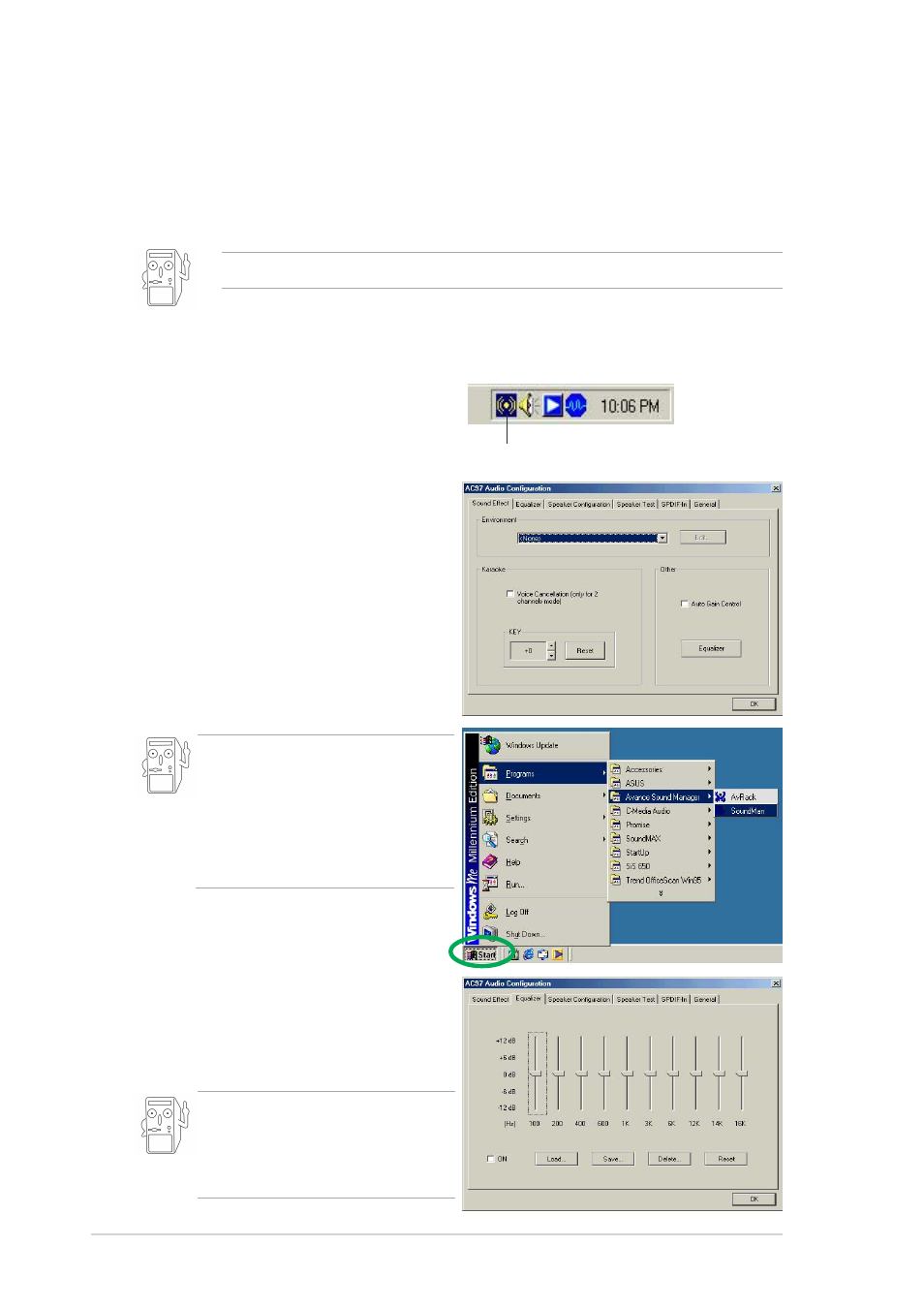
5-24
Chapter 5: Software support
5.3.6 Multi-Channel Audio Feature
The RealTek ALC650 6-channel AC’97 Audio Driver and Applications are
included in the support CD that came with your motherboard package.
Install these programs to enable the multi-channel audio feature.
3. Click on the Sound Effect icon to
display the RealTek ALC650 AC97
Audio Configuration dialogue box.
Transform the sound environment,
set to Karaoke or load the
Equalizer from the Sound Effect
tab.
Setting the RealTek ALC650 AC’97 Audio Configuration
1. Install the RealTek ALC650 AC’97 audio driver from the support CD.
2. After installation, the RealTek
“Sound Effect” icon appears on the
bottom right of the screen.
You must use 4 or 6 channel speakers for this setup.
4. Click on the Equalizer tab to
display panel to individually control
frequency bands and adjust sound
output.
You may also display the
Equalizer panel by clicking on the
Equalizer command button on the
Sound Effect tab.
You may also launch the ALC650
AC97 Audio Application by
clicking on the Start button on
your Windows desktop, then
select Programs > Audio Sound
Manager > SoundMan
Sound Effect Icon
