Record a memo – AT&T 2355 User Manual
Page 51
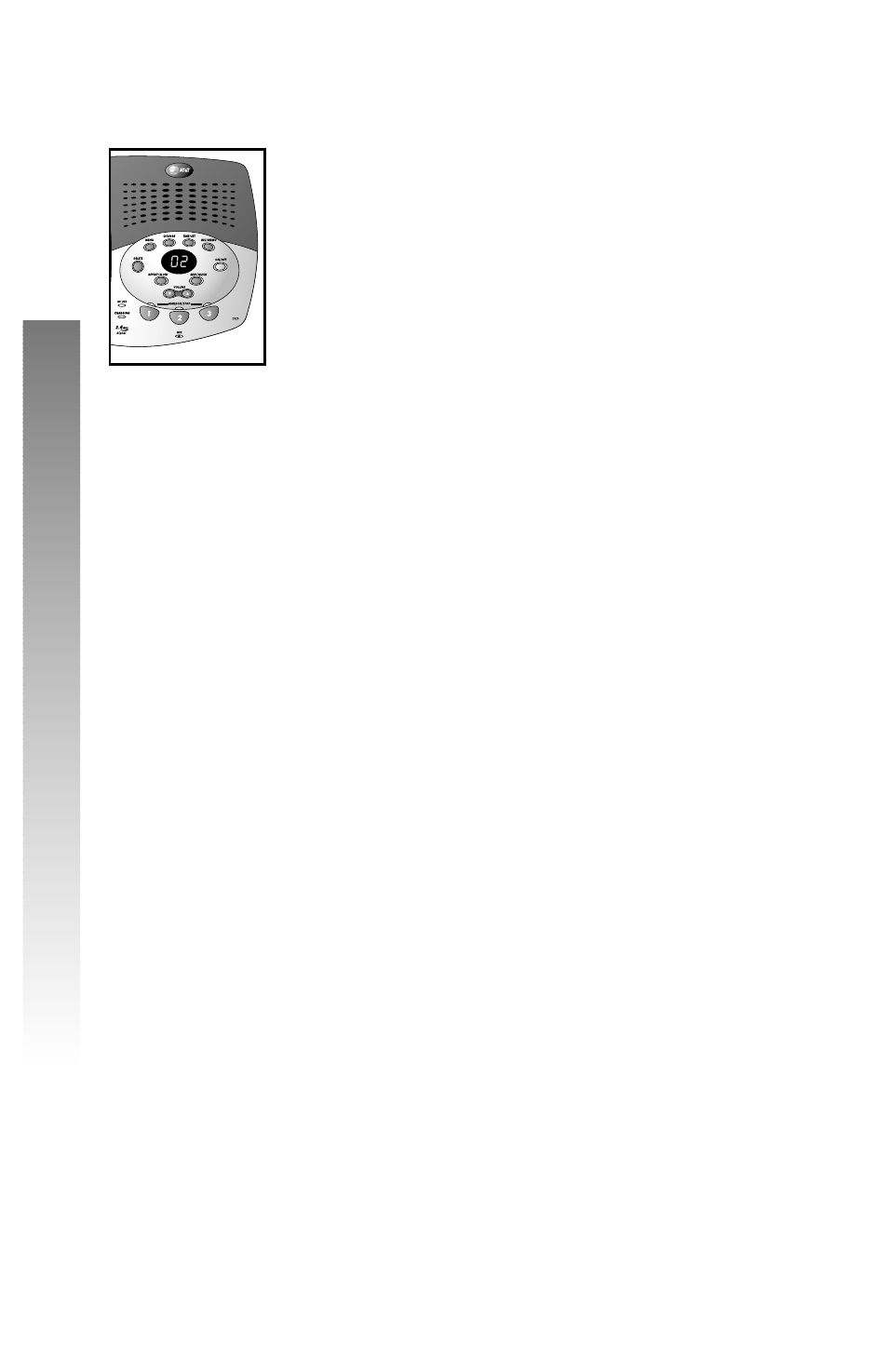
48
Record a Memo
You can record a memo up to four minutes long to store
as an incoming message.
1
Press and release
/. The system
announces “Please select mailbox.”
2
Press a MAILBOX/STOP button to select a
mailbox for the memo. After the system
announces “Now recording,” speak toward
the microphone. The message window
displays the length of your memo, up to 99
seconds. If you are recording a longer memo,
99 continues to flash until you finish.
3
To stop recording, press the MAILBOX/STOP
button again.
▼
▼
▼
▼
▼▼
▼
▼
▼
▼
▼
▼
▼
▼
▼
❙
❙
❙
❙
❙
ANSWERING SYSTEM OPERA
TION
ANSWERING SYSTEM OPERA
TION
See also other documents in the category AT&T Handset Cordless Phone:
- E6014B (69 pages)
- AT3101 (35 pages)
- E5933B (64 pages)
- 9357 (32 pages)
- 9351 (26 pages)
- E5862BC (56 pages)
- DECT 6.0 EL52251 (83 pages)
- 1030 (60 pages)
- E2600B (8 pages)
- TL96371 (36 pages)
- 1145 (35 pages)
- E2718B (6 pages)
- CL82200 (79 pages)
- Cordless Telephone MLC-6 (30 pages)
- DECT EL51109 (8 pages)
- E2913B (71 pages)
- Voice Terminal 8510T (29 pages)
- 7630 (35 pages)
- 1430 (25 pages)
- E2525 (60 pages)
- E1814B (65 pages)
- E1812B (6 pages)
- 1475 (26 pages)
- E2717B (6 pages)
- E5827 (70 pages)
- E5804 (52 pages)
- 2812B (69 pages)
- E5911 (6 pages)
- 9110 (14 pages)
- 1460 (55 pages)
- DECT CL82859 (9 pages)
- 1480 (37 pages)
- E5630 (10 pages)
- 2820 (46 pages)
- CL80100 (34 pages)
- 5806 (8 pages)
- CL81109 (10 pages)
- 9210 (8 pages)
- CL82401 (2 pages)
- CL82401 (2 pages)
- CL81209 (10 pages)
- 5870 (77 pages)
- 2320 (52 pages)
- CL83301 (118 pages)
- CL83401 (14 pages)
