AmbiCom GPS-CF User Manual
Page 7
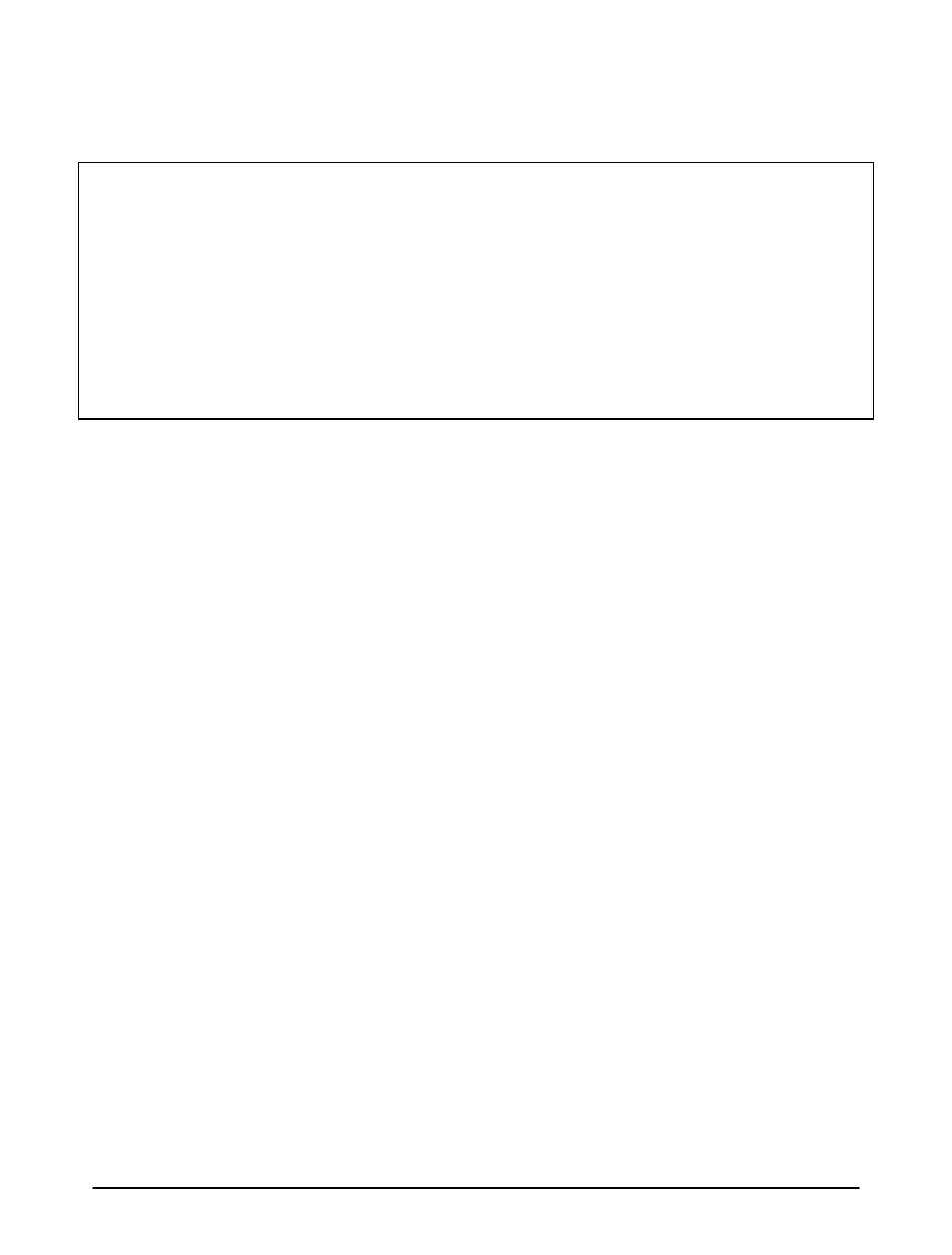
2. Connecting To The GPS Device
In order for Bluetooth device to communicate, a correct
COM port number must be assigned.
Most current GPS mapping software will assign a Com port
number automatically. If it fails to assign one, try to use
the "Auto Detect Com Port" feature.
2a. PDA Setup
GPS-CF/GPS-CF3: Insert the card into the PDA’s CF slot.
Follow the instructions in your mapping software to setup
the correct COM port.
Bluetooth GPS: Turn on your PDA’s Bluetooth function
and the BT-GPS device to discovery mode. Then discover
and pair the BT-GPS. Please refer to your PDA’s user
manual for more information on how to successfully
discover and pair a Bluetooth device or refer to Page 8 or
10.
This section is divided into 2 main Scenarios, PDA with
Widcomm Bluetooth software and PDA with Microsoft
Bluetooth software.
Note: Widcomm Bluetooth software is common on most
Bluetooth enabled Pocket PC running on Windows CE 4.x
or earlier operating system. For Pocket PC running on
Windows Mobile 5.x operating system, it has been
replaced by Microsoft Bluetooth software.
7
