Basic, Operations – Audio2000's AKJ780E User Manual
Page 19
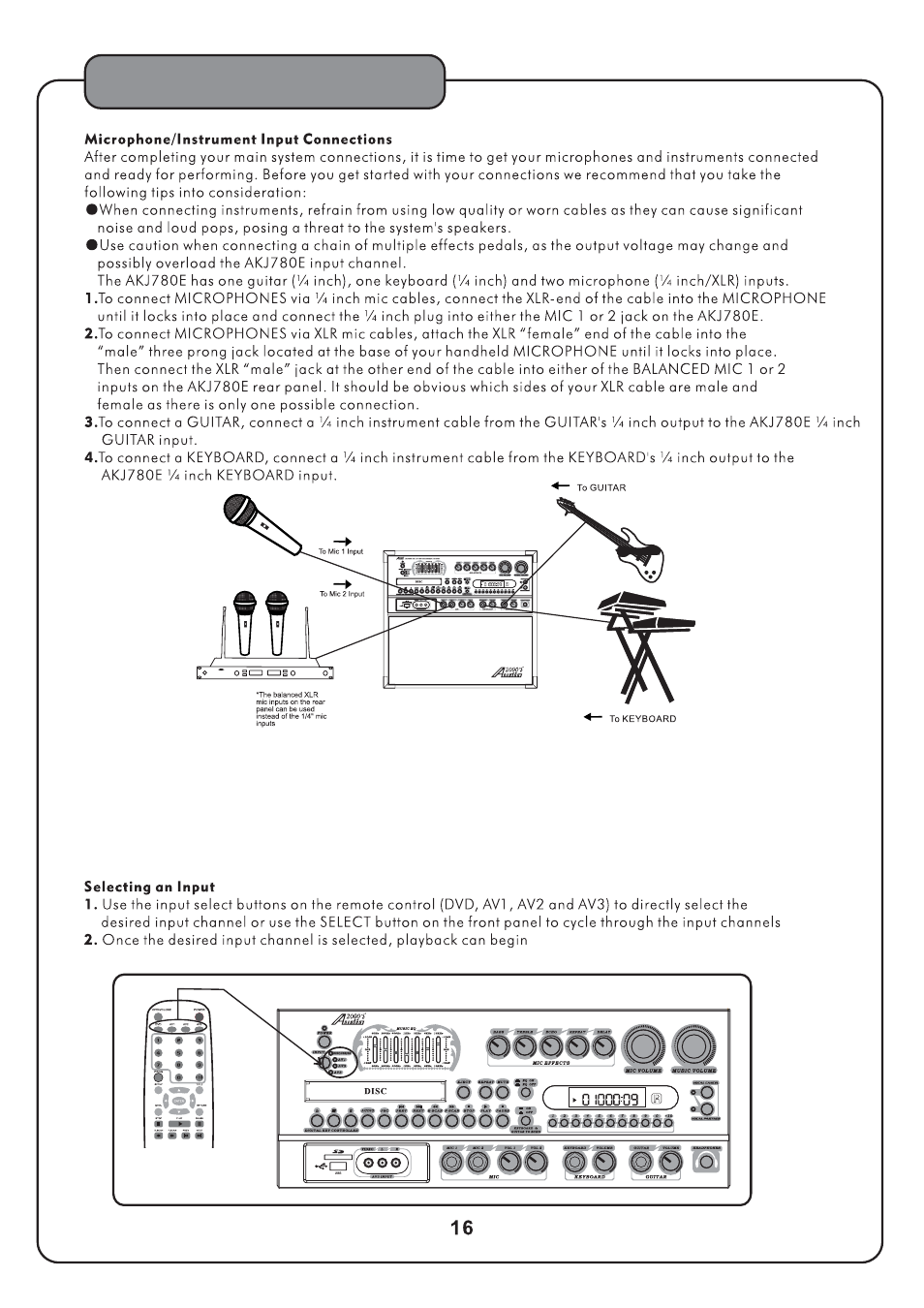
Basic
Operations
/
Turning the
On, Off and to Standby
Input Channels
The
has 4 available input channels:
Disc USB/SD: Turns on the
’s disc player for playing DVD, CD, CDG,and other discs
AV1/AV2/AV3:For playing a device that is connected to the AV1/AV2/AV3 RCA audio/video inputs
on the front panel
●
●
AKJ780E
Press the power button on the AKJ780E to turn the unit on or off.
AKJ780E
AKJ780E
Channel
VCD
L R
AKJ780E ALL IN ONE KARAOKE PA SYSTEM
-
/
-
