Automation modes, Automation setup – Audient ASP8024 Dual Layer Control Module User Manual
Page 9
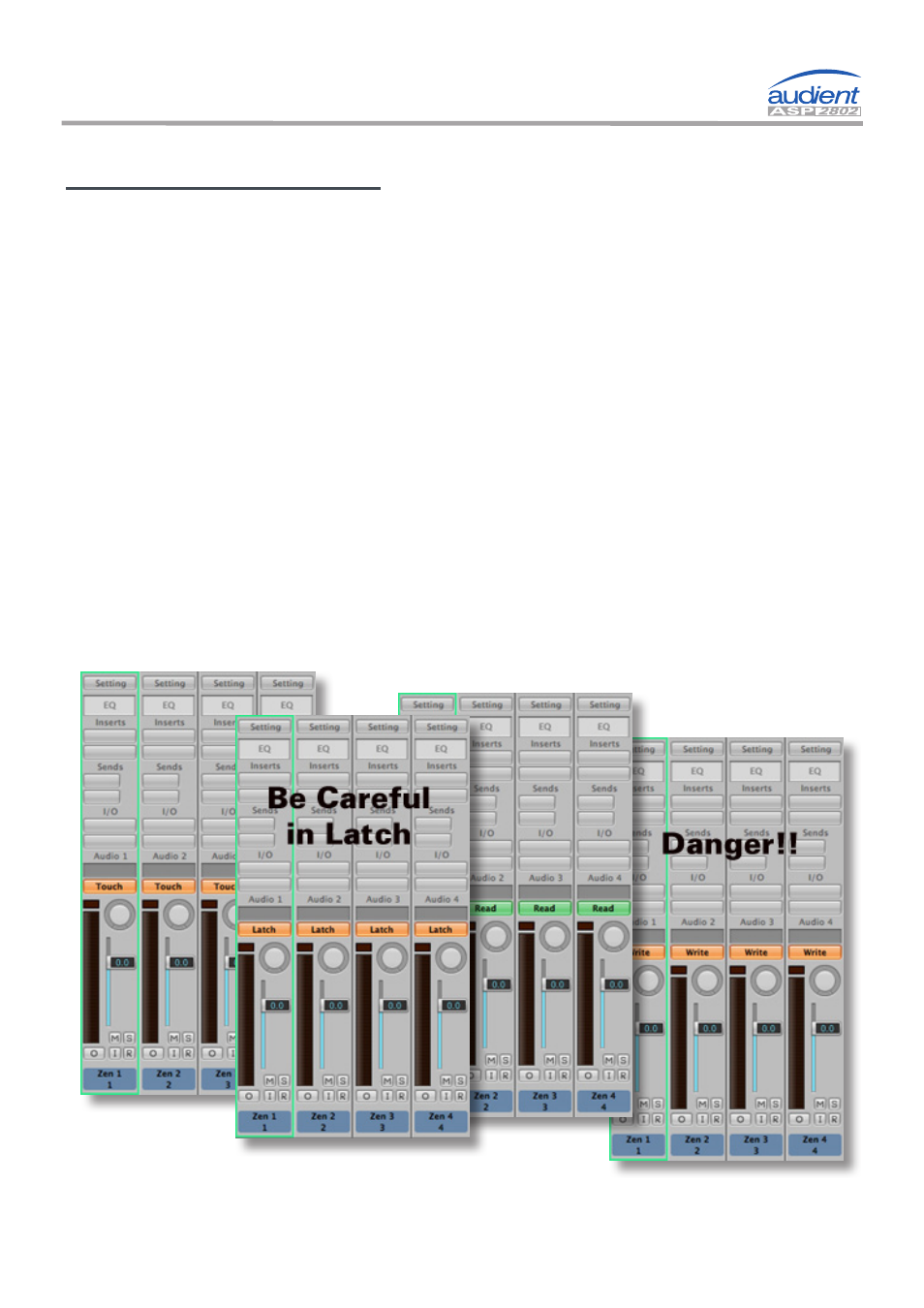
Page -9-
© Audient Ltd
Automation Modes in Logic
We recommend the use of Touch, Latch and Read mode for the
majority of your work.
Touch
mode provides the most essential
workflow, writing automation data when a fader is touched and
moved (the ASP2802 faders are touch sensitive), returning to
previously recorded automation data when a fader is released.
Latch
mode is useful but be careful as it will latch to the last
touched fader position until play/record is stopped so you may
overwrite important rides. However, fear not, you always have
multiple stages of undo in the DAW.
Read
mode is to be used for playback of automation data.
Be very careful in Logic when in
Write
mode as Logic may
automate any paramater touched, plug-ins, EQ bands - the lot if
you’re not careful!
Automation Setup
