Running simultaneous automation + control surface, Control surface setup – Audient ASP8024 Dual Layer Control Module User Manual
Page 18
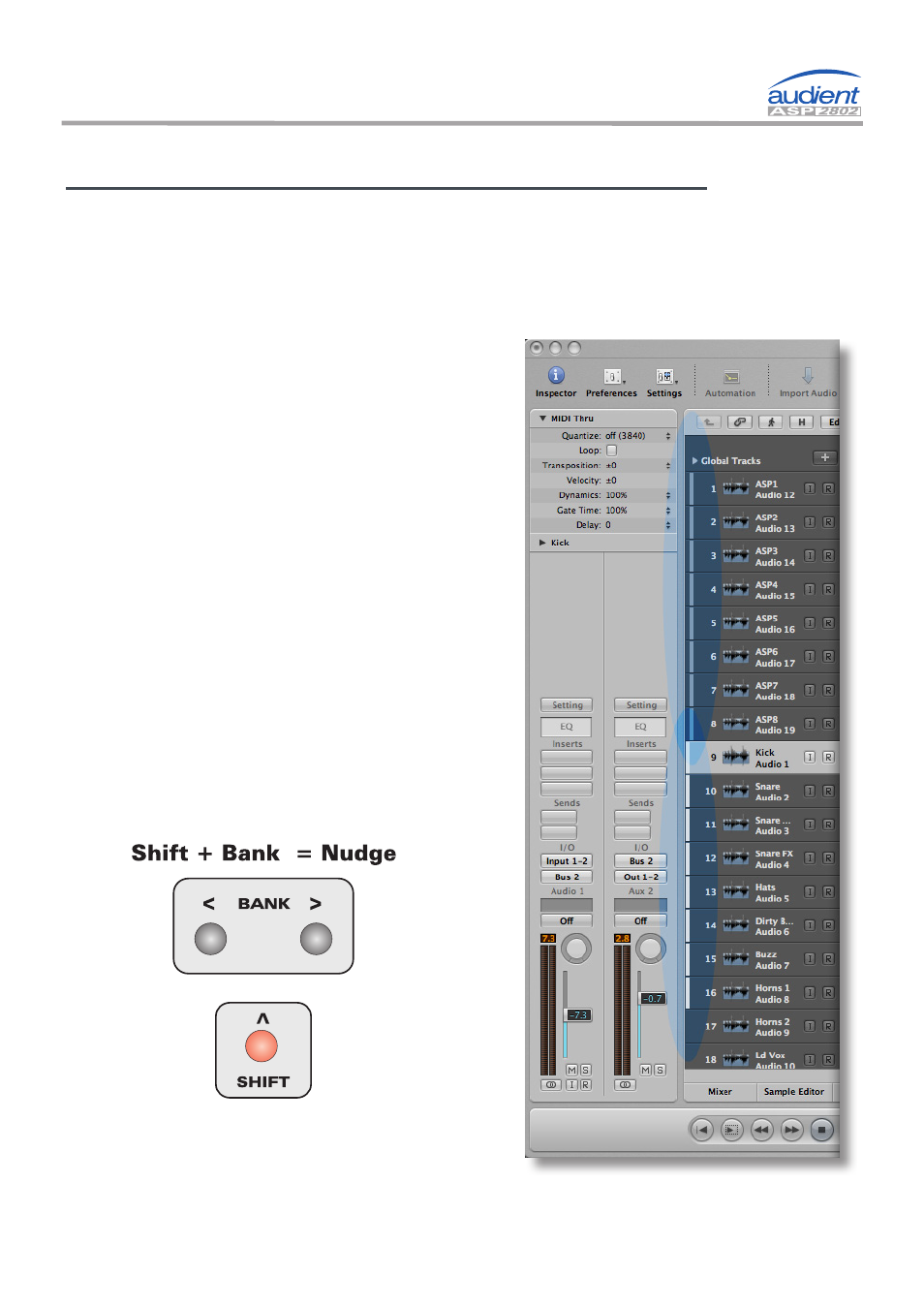
Page -18-
© Audient Ltd
Control Surface Setup
Running Automation & Control Surfaces Simultaneously
Please ensure that there are two banks of 8 channel controllers
indicated in the track-header if using two HUI
TM
instances to
make the most of ASP2802’s powerful fader automation and
DAW layer.
The first 8 channels should be
fixed to the console automation and
permanently highlighted at the start
of your Logic session.
The second 8 channels should be
highlighted and will ‘window’
around your session when using
the channel bank or channel nudge
commands on the DAW layer
(see page 26).
Please test this to ensure it is
setup correctly.
Your control surface is now
ready to be used.
