Thermo Fisher Scientific CyberScan pH 5000 User Manual
Page 15
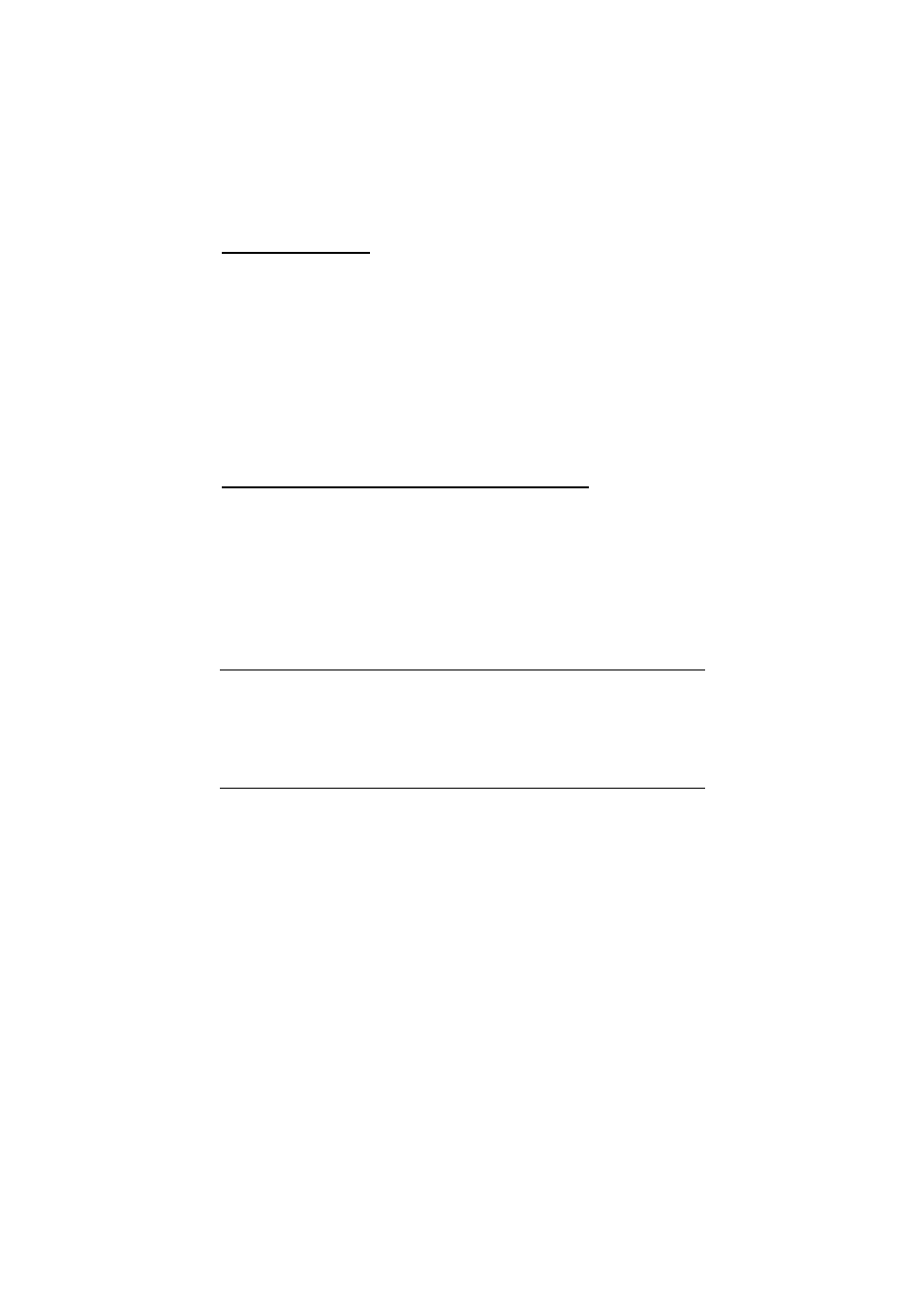
Instruction Manual
CyberScan pH5500/ 5000
The CyberScan pH5500 is a multi-channel meter. With this meter you
can switch from channel 1 to channel 2. You can also view both
channels at the same time by accessing the dual channel mode. If
you set the meter to view both channels, you cannot change the
parameters without choosing the screen that you want to modify. The
setup parameters for each screen independently of one another.
Choosing a channel
1. Touch anywhere on the standby screen.
OR
Touch
channel on the main screen
THEN
2. Touch
1, 2 or dual to access the channel that you want to view.
To access System Setup from the standby screen
1. Touch anywhere on the standby screen.
2. Touch
1, 2 or dual to access the channel that you want to view.
3. Touch
setup.
4. Touch
system on the setup screen.
If you are in any measure mode, touch mode until you access the
main screen.
10
