English remote control – Aiwa MM-VX200 User Manual
Page 19
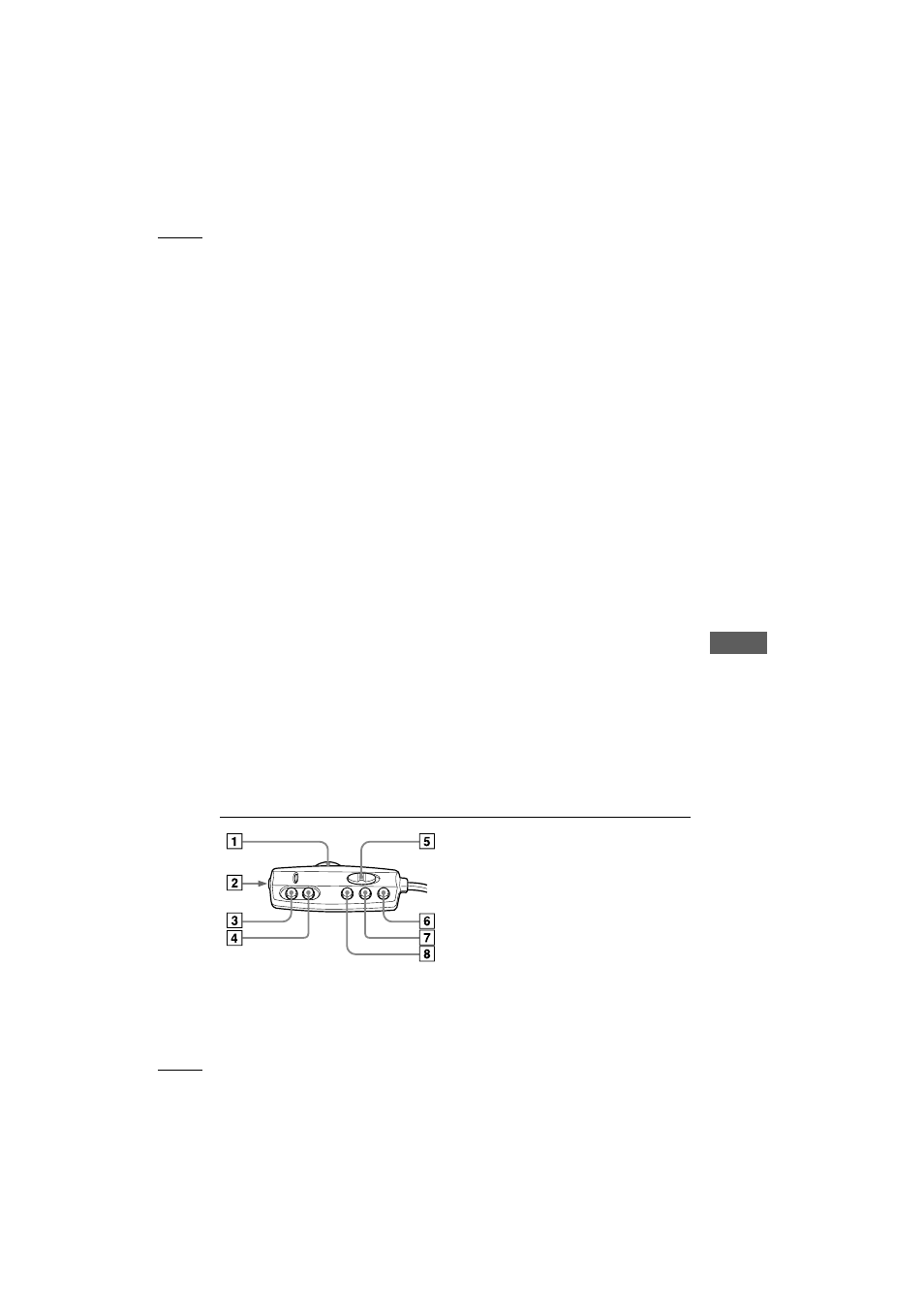
ENGLISH
19
ENGLISH
Remote control
9 VOLUME button
Press to adjust the volume. The volume
level ranges from 0 to 20.
0 VOICE button
Press to enter Voice mode, in which
you can create and play voice files.
Press again to display the sampling
frequency of the voice file for 3
seconds.
! ERASE button
Press to erase the current MP3 or
voice file.
@ Built-in microphone
Records your voice messages.
# DC 3 V jack
Connect the AC adaptor Aiwa AC-D302
(not supplied).
$ e POWER ON button
Keep pressed for 1 second to turn on
the power.
Press to start playback of an MP3 or
voice file.
Press during playback to pause, and
press again to resume.
% t button
Press to skip to the beginning of the
next or succeeding track.
Keep pressed during playback to
search for a desired point.
^ PLAY MODE button
Press repeatedly to select the playback
mode.
& DTP button
Press repeatedly to select the preset
equalizer.
* REC/STOP button
Press to start recording using the built-
in microphone in Voice mode.
Press again to stop recording.
• You cannot start recording while any
MP3 or voice file is being played.
( Battery compartment
Insert an LR6 (size AA) alkaline
battery.
) SmartMedia-ID slot
Insert your SmartMedia-ID (16MB,
32MB, or 64MB) into this slot.
1 VOL control
2 Headphone jack
3 e button
4 s POWER OFF button
5 HOLD switch
6 DTP button
7 t button
8 r button
