Ar ch ive d – Seametrics DL75 v.2 User Manual
Page 15
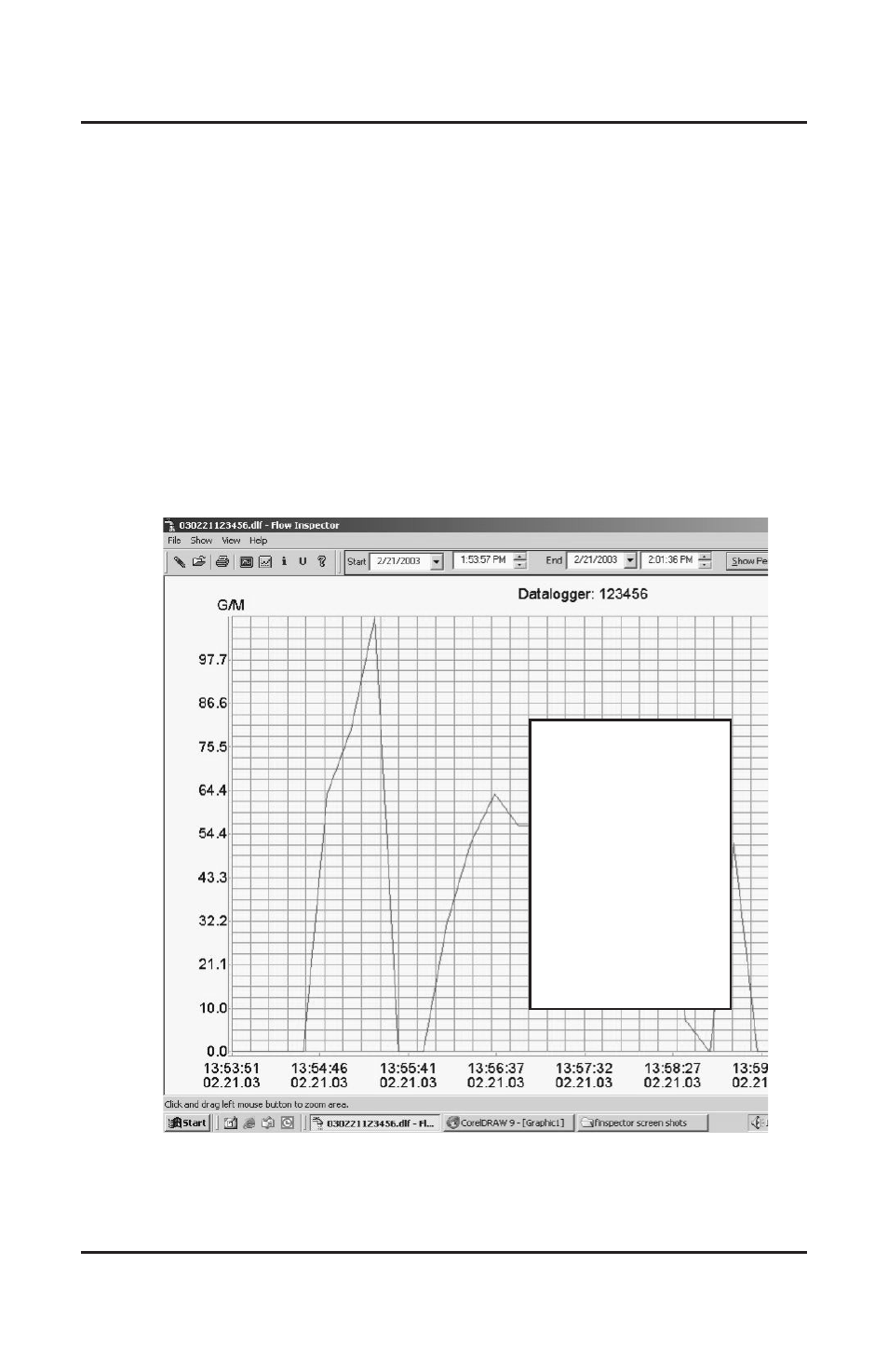
Viewing the Entire File
10
The file will appear as a graph on the main page. This is a graph
of the entire period that the file includes, scaled to fit the main
page grid. If the time period is long, the graph will have a spiky
appearance that makes it difficult to use without scaling down to
a shorter time period. The next section explains how to choose any
specific portion of the graph to study more closely.
VIewInG tHe entIRe FILe
If you wish to see a
different time period
within the file, click
on the
Show menu,
then on
original
. This
will restore the entire
file to the screen,
allowing a different
time period to be cho-
sen from it.
TIP:
AR
CH
IVE
D
(2/01/08)
See also other documents in the category Seametrics Equipment:
- EX800-Series (12 pages)
- EX100-200-Series (16 pages)
- IP800-Series (12 pages)
- IP100-200-SERIES (12 pages)
- TX800-Series (12 pages)
- TX100-200-SERIES (12 pages)
- PE102 (4 pages)
- SEB (2 pages)
- SES (4 pages)
- S-Series (4 pages)
- MJ-Series (4 pages)
- MJN-Series (4 pages)
- WJ-Series (4 pages)
- WT-Series Turbine (4 pages)
- iMAG-Series (16 pages)
- WMX-Series (12 pages)
- WMX-Series (8 pages)
- WMP-Series (8 pages)
- AG2000-Series (4 pages)
- AO55 (4 pages)
- FT400-Series (12 pages)
- DL76 (4 pages)
- FT500-Series (8 pages)
- FlowInspector (16 pages)
- RSP5 (4 pages)
- PT35 (4 pages)
- PT34 (4 pages)
- PS40 (2 pages)
- PD10 (4 pages)
- PC-SERIES (4 pages)
- AD30 (2 pages)
- AG1000 (10 pages)
- AG2000 v.1 (4 pages)
- AG2000 v.2 (4 pages)
- AO45 (4 pages)
- DL75 v.1 (4 pages)
- EM 100-102 v.1 (4 pages)
- EM 100-102 v.2 (4 pages)
- EM 101 v.1 (6 pages)
- EM 101 v.2 (8 pages)
- EX100-200 Series v.1 (14 pages)
- EX100-200 Series v.2 (16 pages)
- EX80 Series v.1 (12 pages)
- EX80 Series v.2 (12 pages)
