Seametrics EM 101 v.2 User Manual
Page 2
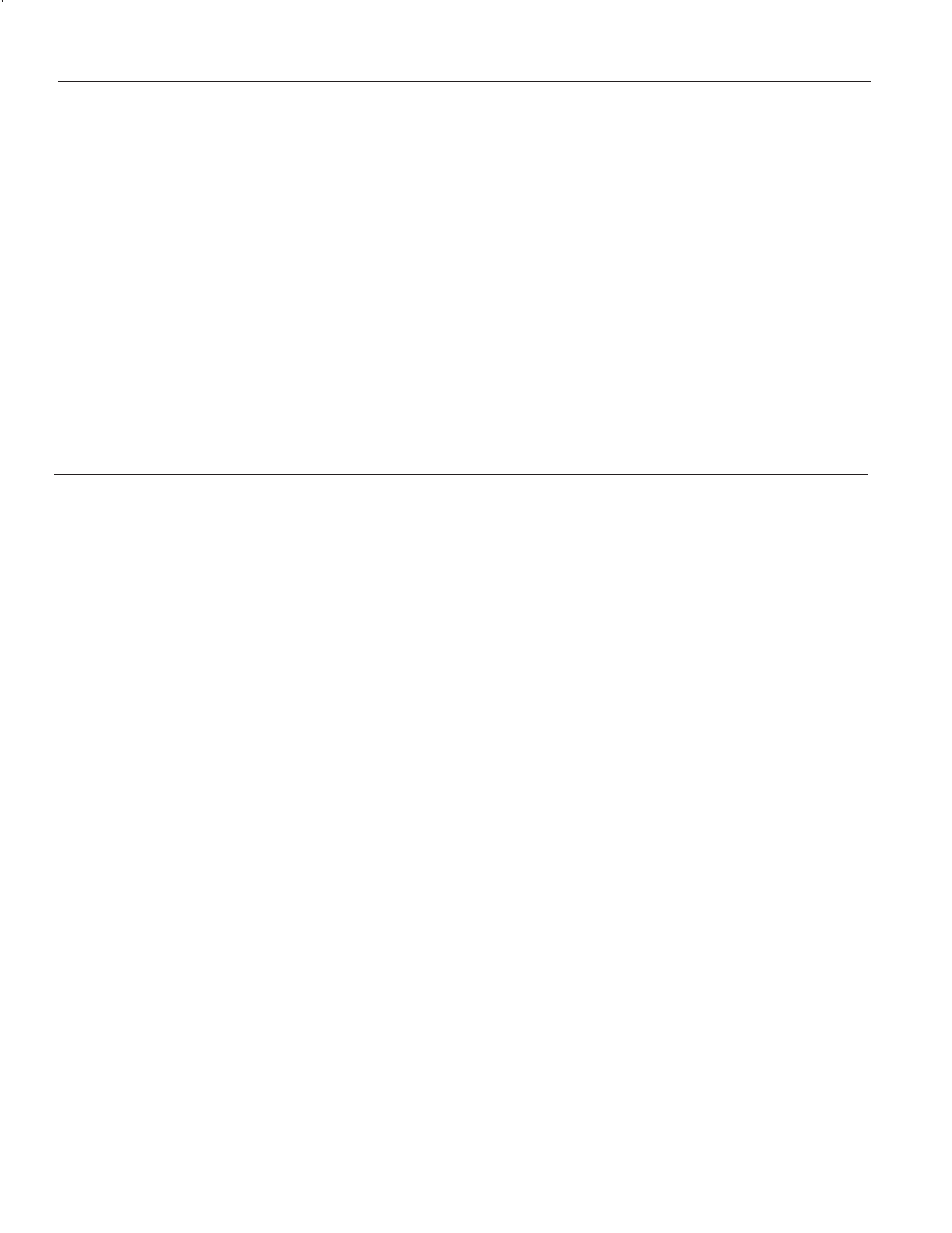
TAbLE OF CONTENTS
General Information
Features, Specifications, Flow Range ........................................................................................................... Page 1
Installation and Operation
Mounting, Connections, Grounding, Display, Outputs, Mounting Diagrams ...................................................Page 2
Connections and Grounding
Flow Meter, Display Board, Ideal Grounding with Metallic Piping, Standard Grounding ............................... Page 3
FT520 Batch Control ..................................................................................................................................... Page 4
Settings
Set-Up ........................................................................................................................................................... Page 5
Troubleshooting
Problems, Probable Causes, Things to Try ................................................................................................... Back
TAbLES, DIAGRAMS & ChARTS
Features ........................................................................................................................................................ Page 1
Specifications ................................................................................................................................................ Page 1
Flow Range ................................................................................................................................................... Page 1
Mounting Diagrams ....................................................................................................................................... Page 2
..
Standard Connections and Grounding Diagrams ......................................................................................... Page 3
FT520 Connection Diagram .......................................................................................................................... Page 4
Settings Diagrams ......................................................................................................................................... Page 5
Troubleshooting Problems, Probable Causes, Things to Try ........................................................................ Back
