Installation of dvr5 protocol when many dvr use – Revo REJCPTZ-1 User Manual
Page 43
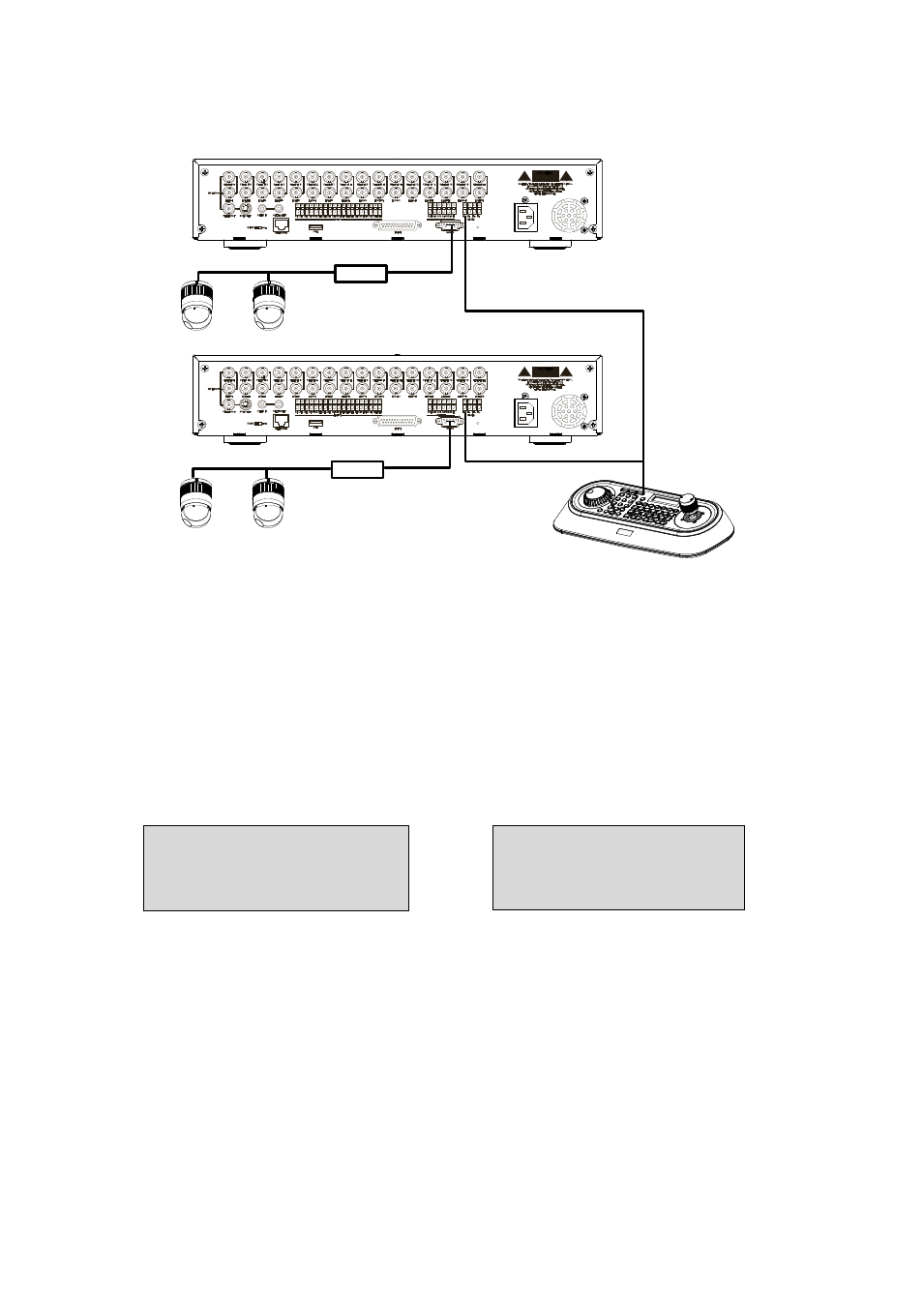
36
Installation of DVR5 protocol when many DVR use.
RS232 TO RS485
CONVERTER
RS232 TO RS485
CONVERTER
When you control PTZ cameras on many DVRs, you need RS232 to RS485 converter.
PTZ cameras are connected to RS232 to RS485 converter by the RS232 port of the DVR and the keyboard
is connected through the RS485 port of the DVR.
Follow as below.
1. Connect RS485 cable between RS485 Port of DVR and the DOME1 port of the keyboard.
2. Connect RS232 cable between RS-232 Port of DVR and the RS232 Port of the RS232 to RS485
converter.
3. Connect PTZ cameras to the RS485 Port of the RS232 to RS485 converter.
4. Repeat the step 1-3 each DVR.
5. Set the system ID number of each DVR from 1 to the last DVR increasing 1.
6. Set the network menu of the keyboard as below.
Note: The baud rate of DOME1 should be the same as one of the RS485 of the DVR.
7. How to setup DVR:
A. Switch the DVR on.
B. (QWHUWKH0HQXDFFRUGLQJWRWKH'95¶VLQVWUXFWLRQPDQXDO
C. &KDQJHWKH3RUWWR³56´RIWKHUHPRWHFRQWUROLQWKHGHYLFHVPHQX
D. Confirm matching the setup of RS485 with the keyboard.
Ex: Baud Rate:9600,Data Bit:8,Stop Bit:1, Parity:None)
E. ChaQJHWKH5HPRWH&RQWUROWR³5HPRWH&RQWURO´LQWKHGHYLFHVPHQX
F. &KDQJHWKH3RUWWR³56´LQWKH37=PHQXRIWKHFDPHUDRIWKHGHYLFHVPHQX
G. Confirm matching the setup of RS232 of the PTZ menu with PTZ cameras.
H. Set the PTZ menu according to PTZ cameras.(PRODUCT and ID)
Note: The baud rate of all PTZ cameras should be used one speed type(ex. All 9600 or all 2400)
Set Baud Rate
DOME1 : 9600
DOME2 : 9600
RS232 : 9600
Com Ports
DOME1 : DVR5
DOME2 : NONE
RS232 : NONE
