Installation & operation – Revo RCDY12&24-1 (12LED 24LED) User Manual
Page 4
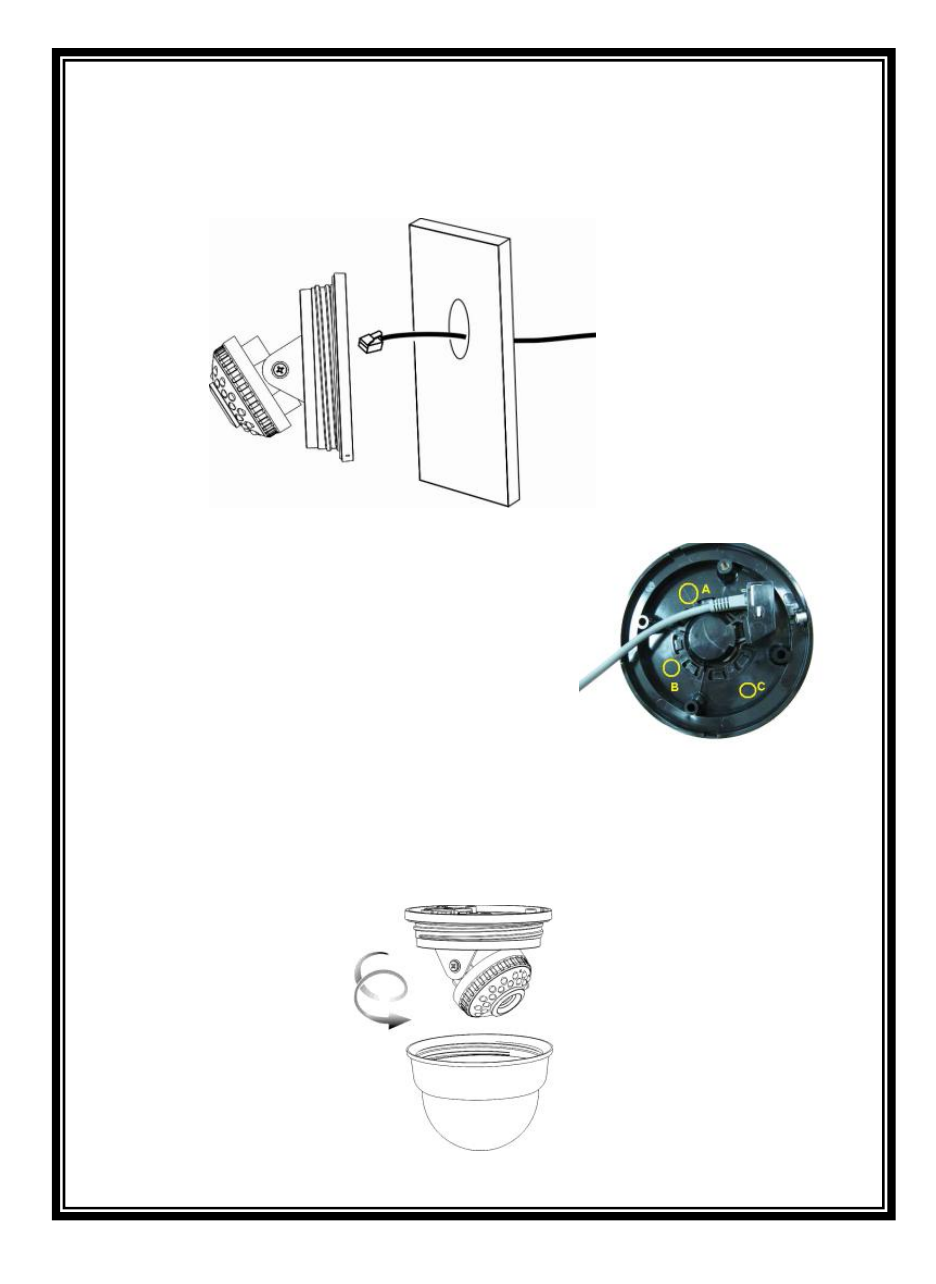
3
5. Installation & Operation
1. Install Preparation
Drill hole in wall if wire needs to go through the wall.
2. Removing the Dome Cover
Remove the dome cover from the main body by gently turning the
cover counter-clockwise to unlock and pull free from the main body.
Note!
The following picture illustrates the
base of the real IR Dome. The IR
Dome does not provide a central
pathway for the cables to run through
as it applies RJ12 connection
method.
Therefore, you must drill
hole in wall to be off center of base ,
in either zone
“A” , “B” or “C”.
See also other documents in the category Revo Camcorders:
- RCBY12&24-1 (12LED 24LED) (6 pages)
- RBULRJCAM (16 pages)
- RECBH0550-1 (22 pages)
- RECBH2812-1 (2 pages)
- RECBH2812-2 (2 pages)
- RECBH36-1 (2 pages)
- RECBH36-2 (2 pages)
- RECBP600-1 (12 pages)
- RECDH2812-1 (16 pages)
- RECDH2812-2 (20 pages)
- RECDH36-1 (16 pages)
- RECDH36-2 (20 pages)
- RECDH409-1 (16 pages)
- RECLK-1 (7 pages)
- RECLKSD-1 (23 pages)
- RELPTZ22-1 Advanced Features (30 pages)
- RELPTZ22-1 User Manual (44 pages)
- RELPTZ22-3 Advanced Features (29 pages)
- RELPTZ22-3 User Manual (44 pages)
- RESPTZ37-1/HSC/HSW Advanced Features (30 pages)
- RESPTZ37-1/HSC/HSW User Manual (46 pages)
- RETRT2812-1 (22 pages)
- RETRT600-1 (22 pages)
- REVDM600-1 (1 page)
- REVDM700-2 (1 page)
- REVDM700-2RC (1 page)
- REVDN600-1 (16 pages)
- REVDN600-2 (20 pages)
- REVDN650-1 (24 pages)
- REVDN700-2 (21 pages)
- REVDN700E-2 (30 pages)
- REVDPTZ10-1 (36 pages)
- REXN540-1 (16 pages)
- REXN600-1 (16 pages)
- REXN600-2 (16 pages)
- REXN700-2 (20 pages)
- REXT540-1 (16 pages)
- REXT600-1 (16 pages)
- REXT600-2 (16 pages)
- REXT650-1 (20 pages)
- REXTZ22-1 (24 pages)
- REHB0309-1 Quick Installation Guide (11 pages)
- REHVDPTZ22-1 INSTRUCTION MANUAL (84 pages)
- REHVDPTZ22-1 Quick Installation Guide (16 pages)
