Pyromation Series 440 User Manual
Page 3
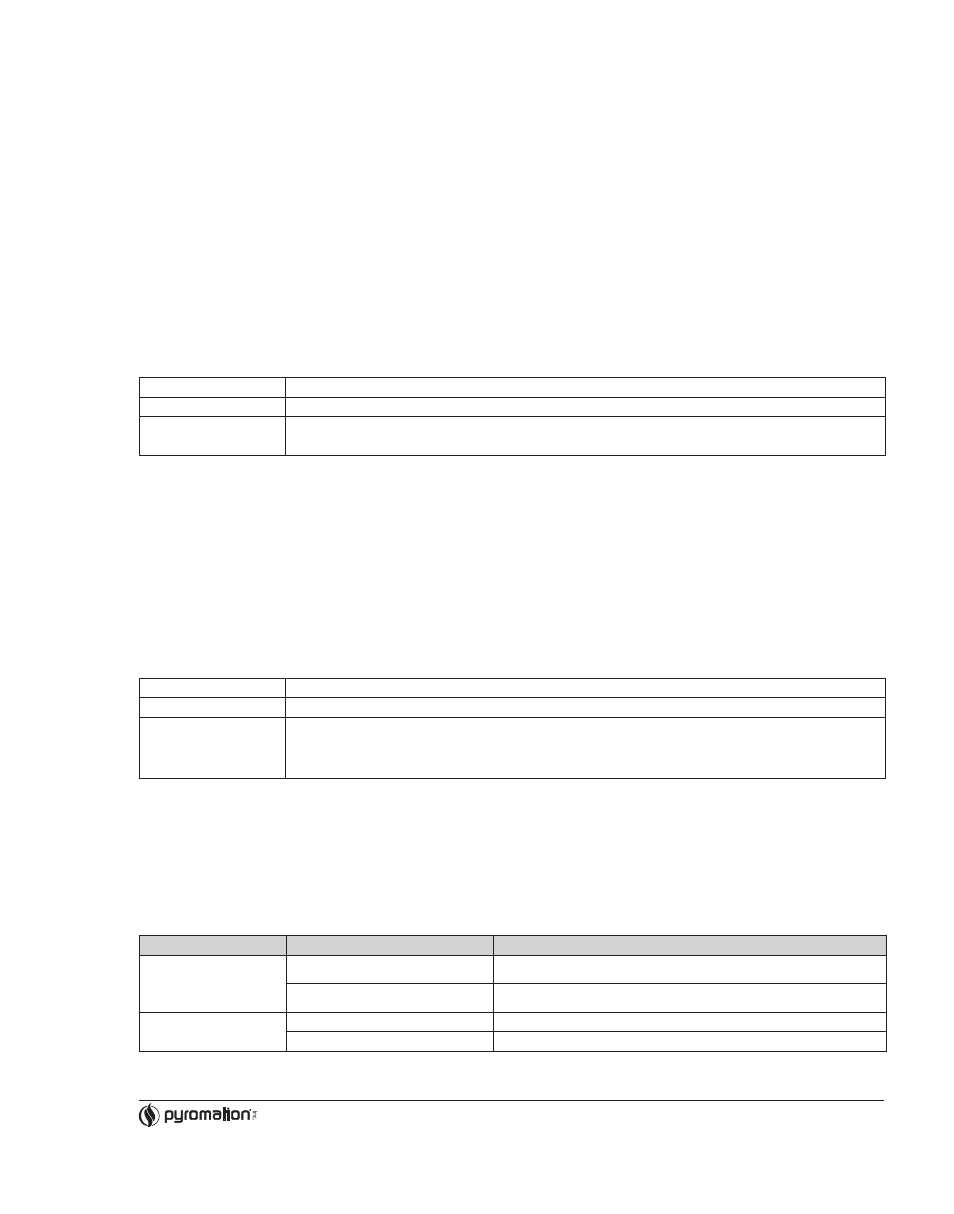
Underranging
Linear drop from 4.0 to 3.8 mA
Overranging
Linear increase from 20.0 to 20.5 mA
Failure, e.g. sensor
breakage; sensor short
circuit
≤ 3.6 mA (“low”) or ≥ 21 mA (“high”), can be selected
The “high” alarm setting can be set between 21.6 mA and 23 mA, thus providing the flexibility needed to meet the
requirements of various control systems.
Connecting the head transmitter to the PC using the configuration kit connection cable
1. Connect the SETUP connector of the interface cable to the SETUP socket in the head transmitter (see figure 4.1).
2. Connect the RS232C connector to a free serial interface socket on the PC. In order to achieve optimum connection, tighten the
RS232C connector screws to the PC.
Note: Configuration of the head transmitter can be done with or without power applied.
6 COMMISSIONING
6.1 Installation check
Monitor all connections making sure they are tight. In order to guarantee fault free operation, the terminal screws must be tight onto
the connection cables. The unit is now ready for operation.
6.2 Commissioning
Once the power supply has been connected the head transmitter is operational.
Set up using the PC configuration software
The head transmitter left the factory with a default parameter configuration. If no customer specific configuration was mentioned on
the order the default parameter configuration is constructed as follows:
Sensor
Pt100 (RTD)
Connection mode
3-wire
Measurement range
and units
(0 to 100) °C
Hint: If a change has been made to the measurement point the head transmitter can be re-configured. In order to re-configure the
parameters follow these instructions:
• Install the configuration software and make connection to the PC (see Chapter 5, Operation).
• For detailed operating instructions for the PC configuration software, please read the online documentation contained in the
software.
Interactive setting up of the temperature transmitter
Customer specific linearization and sensor matching is done using the TransComm configuration software. The program calculates
the linearization coefficients X0 to X4, that need to be entered into the PC configuration software.
6.3 Function check
Measuring the analog (4 to 20) mA output signal or following failure signals:
7 MAINTENANCE
The head transmitter is maintenance free.
8 TROUBLESHOOTING
Always start troubleshooting with the checklists below if faults occur after start up or during operation. This takes you directly (via
various queries) to the cause of the problem and the appropriate remedial measures.
Note: Due to its design, the device cannot
be repaired. However, it is possible to send the device in for examination.
General errors
Problem
Possible cause
Remedy
Device not reacting
Supply voltage does not match that
specified on the nameplate.
Apply the correct voltage.
No contact between connecting cables
and terminals.
Check the contacting of the cables and correct if necessary.
Output current < 3.6 mA
Signal cable is wired incorrectly.
Check wiring.
Electronics are defective.
Replace the device.
Phone (260) 484-2580 • FAX (260) 482-6805 or (800) 837-6805 • www.pyromation.com
© Copyright 2004 Pyromation, Inc., All Rights Reserved.
440-D
3 of 4
